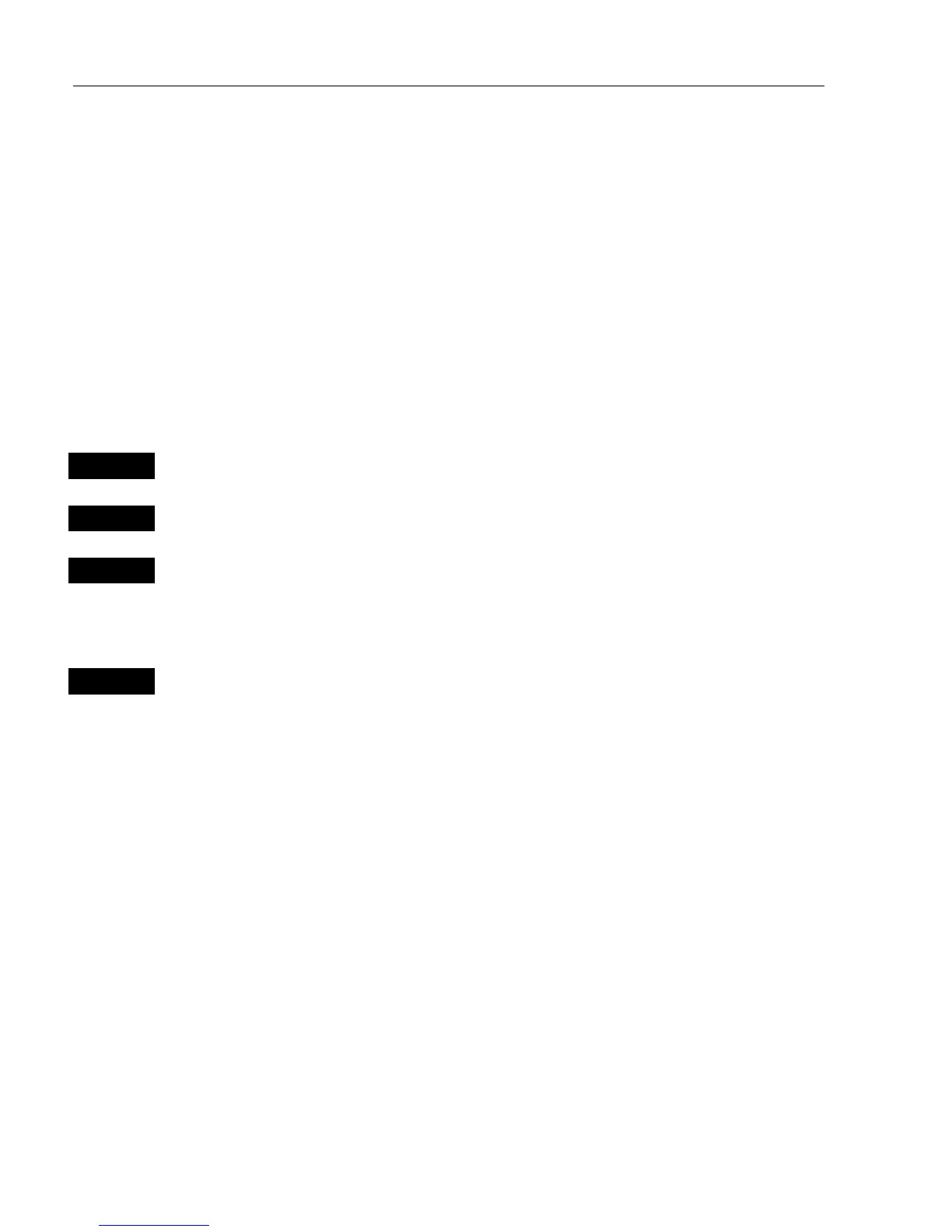CA
42
/50/52 Introduction and safety summary Chapter 1
6
DS42/50/52 Dual Station for the CA42/50/52 is available in 10” ATFT
color, 14” TFT color and 15” TFT color.
How to use this manual? The manual is written for the products:
CA42, CA50 and CA52, which all share the same type of software.
From hereon, these models are referred to as: CAXX.
It is a good idea if you make yourself familiar with the key functions,
menu structure and rotation of pages (screens) described in chapter 2
before you start out, and then proceed with section 2.7 Initial start-up.
For quick location of a certain term, please check the “Glossary of
terms” and the “Index” at the back of the manual.
How to interpret special marked key symbols, etc. in the manual:
+/-
Either the + (plus) or – (minus) key may be applied.
0-9
Alpha-numeric keys for insertion of figures.
A-Z
Alpha-numeric keys for insertion of letters.
)
Emphasizes important points.
1,3
Indicates that you should press the keys
[1]
and
[3]
to obtain what is
written in italic next to the keys.
1.2 Safety summary
Precaution The operating unit should not be exposed to direct
sunlight, as “boiling” the display may cause too high temperatures
internally and subsequently damage parts of the unit beyond repair.
Power source, fuse and power cable Check that the DC power
supplied to the unit is within the range of 10 to 32 volts. Note that the
appropriate fuse must be employed (F6.3A). Ensure that the power cord
is firmly attached.
Grounding To reduce electrical interference and risk of electrical
shock, properly ground the unit to the ship’s ground using the ground
screw on the back of the unit. Good grounding should also be exercised
for connected equipment, refer to separate Installation manual.