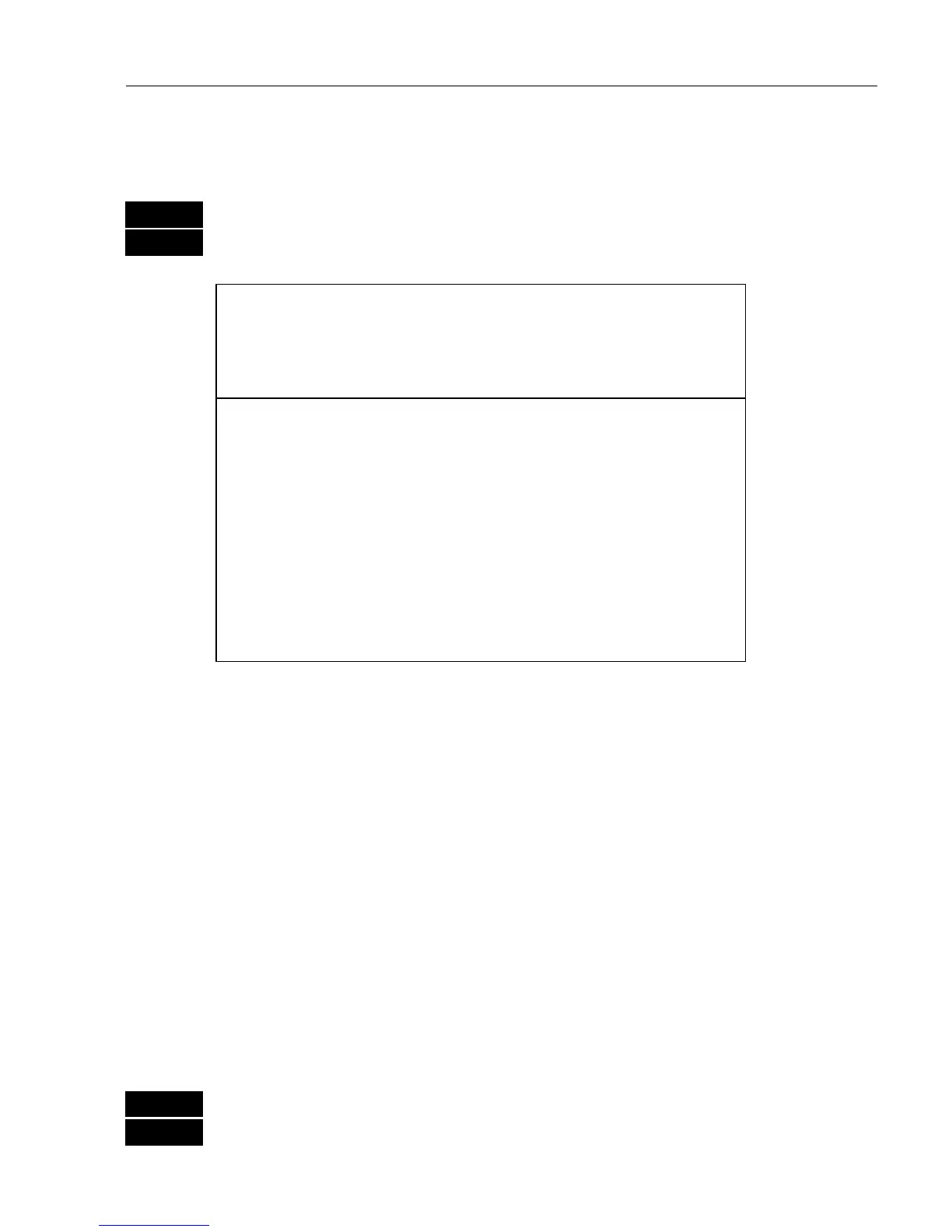CA42/50/52 Miscellaneous menu Chapter 9
125
9.2 MOB position
MENU
Call up the menu bar, and…
7,2
load MOB position display
MAN OVERBOARD
DATE 12-02-2002
TIME 14:23:34
MOB 56°52.489N
POS 009°50.305E
The MOB
display will
provide
information
of the last
activated
MOB
position.
To delete a MOB track from the memory, see section 3.3.6.
9.3 DSC alarm
(feature prepared for future DSC VHF)
) To receive a DSC Alarm and Message from VHF will require that
the CAXX is connected to a compatible Simrad Shipmate VHF
radiotelephone.
The message from the VHF will appear in a pop-up window together
with an acoustic alarm. Press [CLR] to reset the alarm.
To view the last received message:
MENU
Call up the menu bar, and…
7,3
press
[7]
and
[3]
to call up the message display