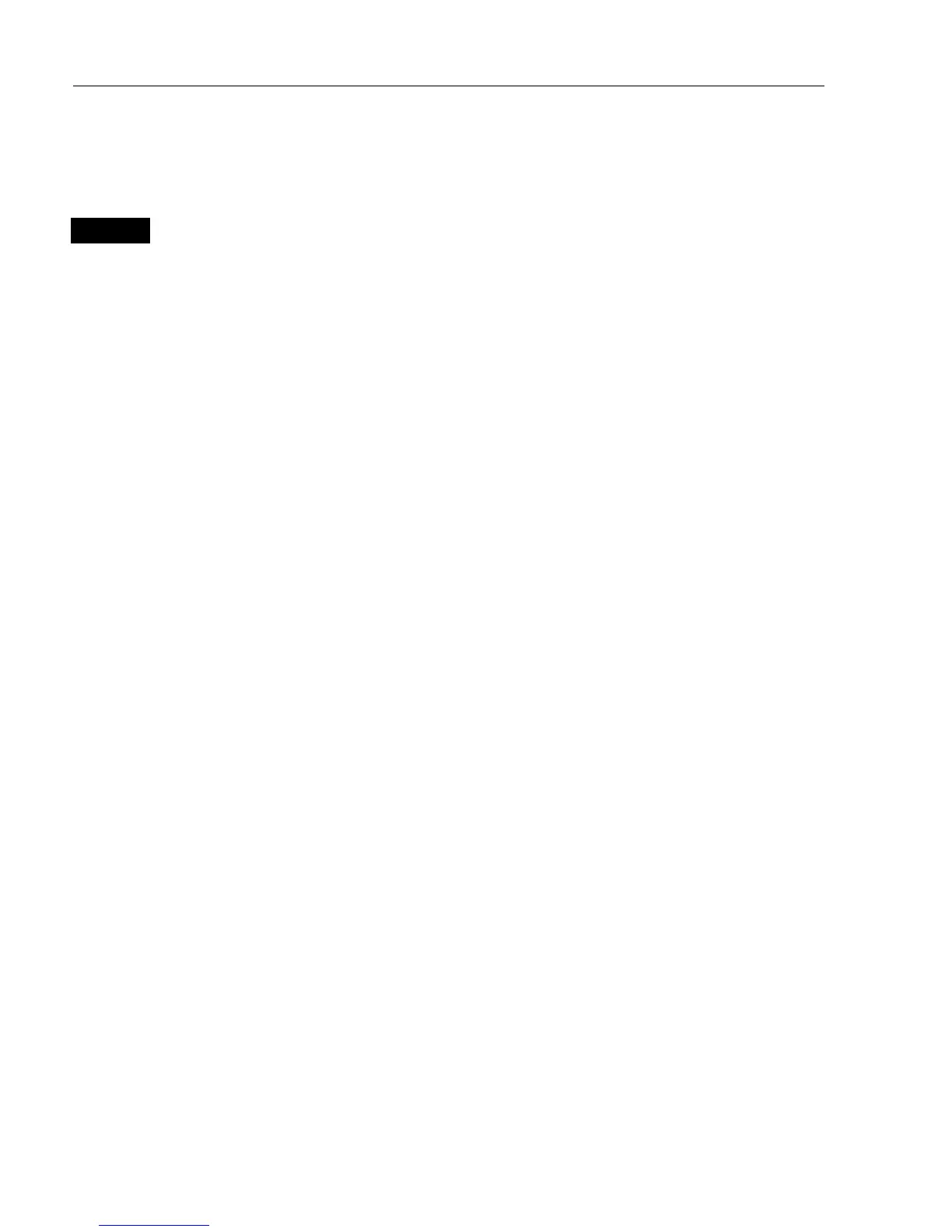CA4
2/50
/52 Radar operation Chapter 8
106
radar, press [
MENU]
to abandon, or [
ENT]
to continue. Use the cursor
key to move around in the settings. Toggle between available values
with the +/- keys, and insert data by the numerical keys.
ENT
Confirm the adjustments by [ENT] (or [MENU] )
Scanner type: is preset to Auto detect. After having installed the scan-
ner (see the Installation manual for selection of scanner), the system
will automatically set up the correct parameters for the connected scan-
ner. However, if the Auto detection fails, you could try to manually set
up the connected scanner. The radar function must stay in Power off
mode until you have selected the correct scanner type – toggle through
available types with the +/- keys, but…be careful not to select the
wrong type of Scanner, as this may cause a system failure.
) Demo mode – see section 8.2.9.
Antenna height: enter the actual height above water of the radar
antenna/scanner.
Heading adjust: Orientation should be HU (Head-Up). Turn the ship,
so a target becomes visible in the front and adjust until target is straight
ahead on the heading line. Use the +/- keys to position it correctly.
Tuning reference: is preset to 079. Normally there should be no need
to adjust the Tuning reference. However, if sensitivity is poor or there
are any symptoms at all suggesting improper tuning, you may need to
make an adjustment: Choose a displayed range of 3nm or higher. Use
cursor to go to the Tuning reference value. Use +/- keys to adjust the
value in single steps (allowing 3-4 revolutions) until weak echoes in
the distance becomes acceptable.
Zero range/timing: Most common settings are between 105 and 115.
Default setting is: 109.
To adjust: Press the [9] key to set the displayed range to 0.125nm. Use
cursor to highlight “Sea” and with +/- keys set the sea clutter very low,
so you can see the transmitting pulse. Now adjust the value for Zero
range so the ring around the ship is very small.
If you have knowledge of the distance to a nearby object, say a mast or
a buoy, you can verify if the Zero range is set correctly by measuring