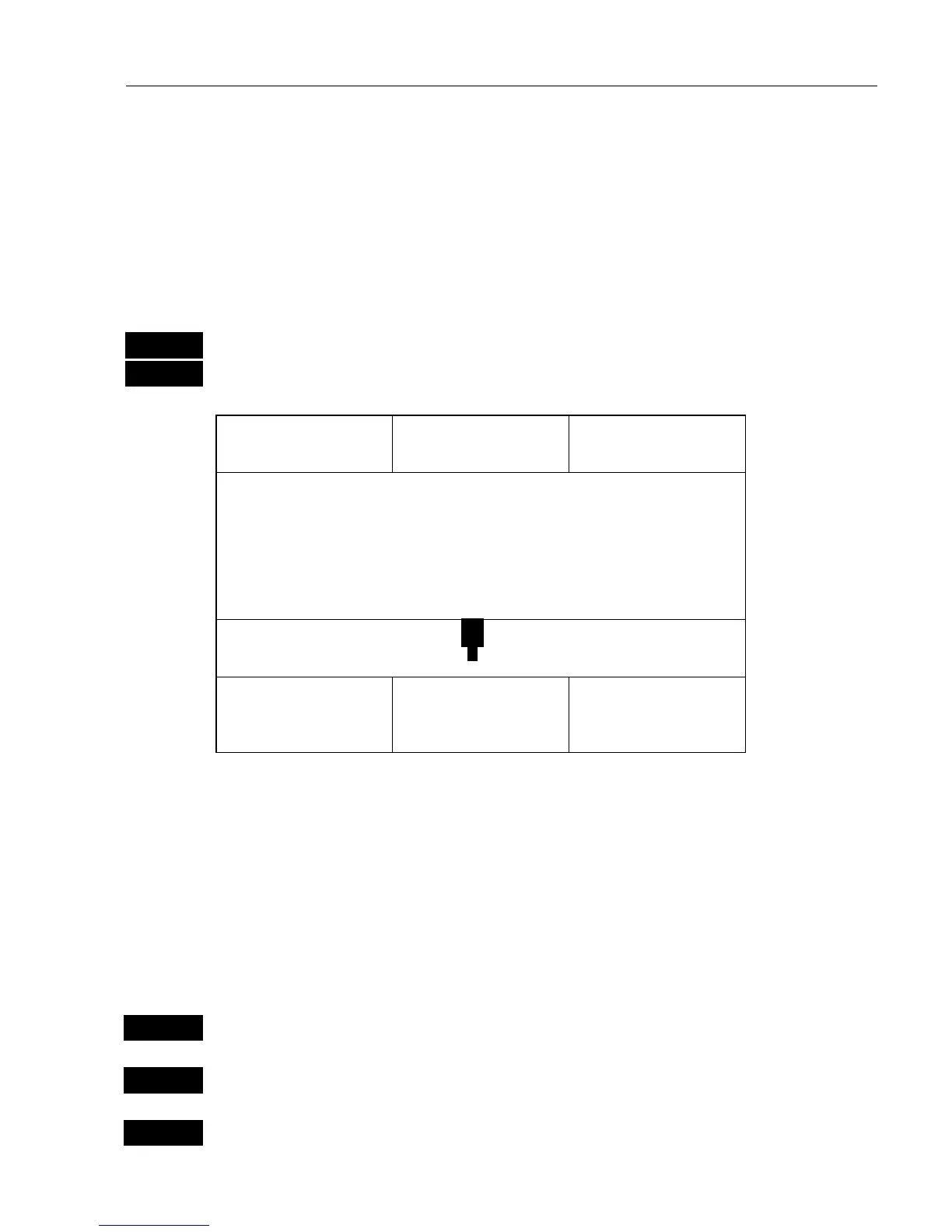CA42/50/52 Position menus Chapter 4
39
4.2 Dual speed display
(trawling speed display)
The analogue differential speed indicator will show how much the
present speed varies from the average speed.
If the difference exceeds +/- 3 knots (or km/h or miles/h), an arrow
will appear which will be pointing out of the scale.
MENU
Call up the menu bar, and…
2,2
load dual speed display
Status
GPS a
UTC time
10:02:43
Water speed
*.*kn
LAT 56°52.500N
LON 9°50.700E
-3 -2 -1 1 2 3
Speed/kn
0.8
Average Spd
0.6
Course
17°
Water speed
readout from
connected
log trans-
ducer.
Position with three decimals in minutes.
Analogue differential speed indicator (scale).
Dynamic speed with short filtering time is reacting quickly to changes,
but is also more unsteady.
Average speed with long filtering time gives a very stable reading.
Course over ground, magnetic (m) or true (°).
How to reset dual speed:
ENT
Open for change
ENT
Press
[ENT]
to reset dual speed, or…
MENU
Press
[MENU]
to exit function without making any changes