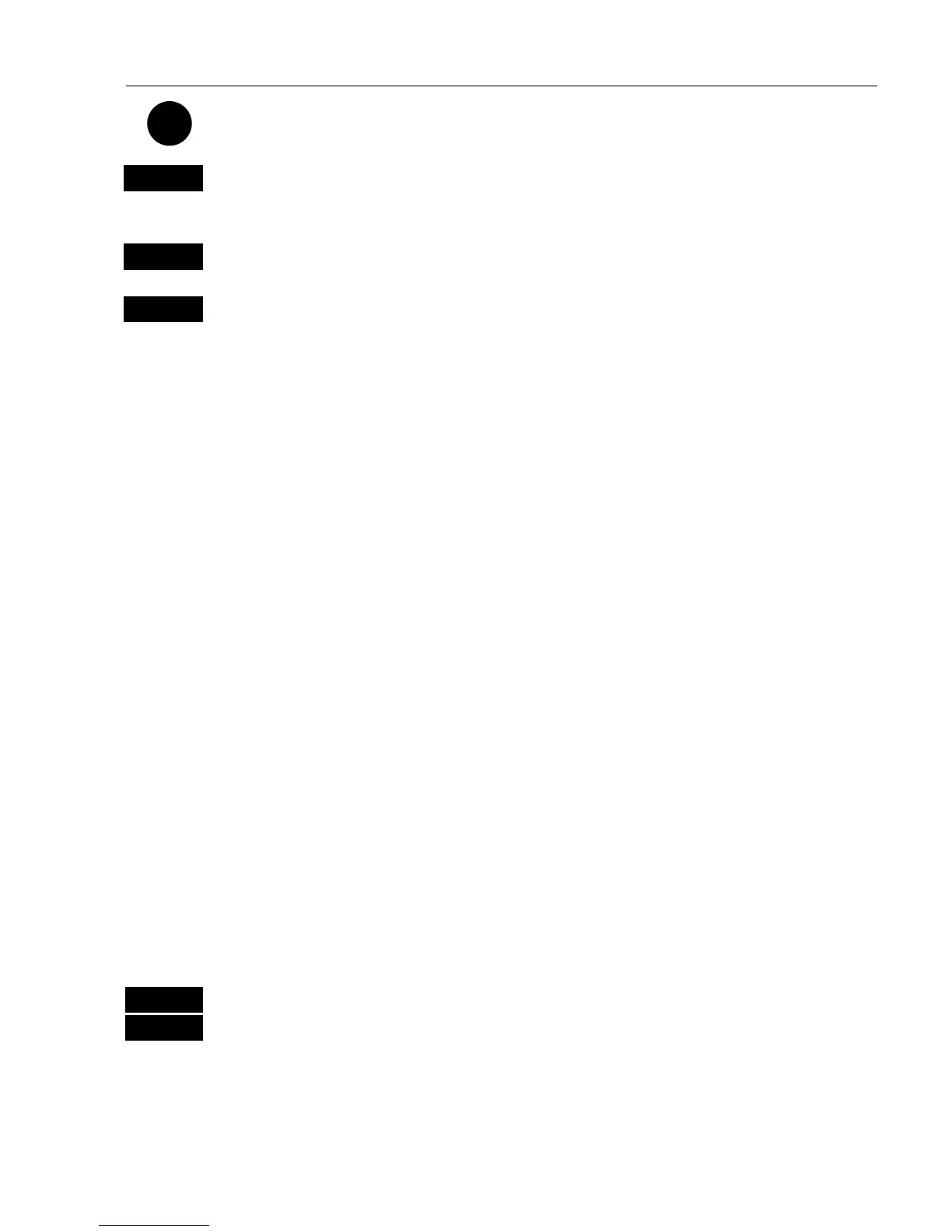CA42/50/52 Setup menu Chapter 10
143
Go to, and…
A-Z
rename display – max. 31 characters,
- refer to “Naming of routes, points, etc.” in section 2.6.
+/-
Toggle between available color settings
ENT
Confirm new setup
10.7 Factory settings
It is possible to erase a single category of objects entered into the unit
by the user – for example, if moving to a different place in the world
you may no longer need the routes, etc. you have in the memory.
However, an alternative is to store the data on a DataCard - refer to
section 9.4.
If the unit is acting strange, it is still “alive” but has ceased to respond
to normal operation, it could become necessary to return to ALL
factory presets – but first: check “Troubleshooting” in section 11.1.
) Activating the “Return to all factory presets!” will erase all settings
including user data i.e. waypoints, routes, tracks, etc., and restore the
basic settings from the factory.
Show test display
Information in this display is for technicians only.
MENU
Call up the menu bar, and…
8,7
activate Factory settings display
- see display example next page.
To activate any of the functions, please follow the instructions in the
display, or exit without making any changes by pressing
[MENU].