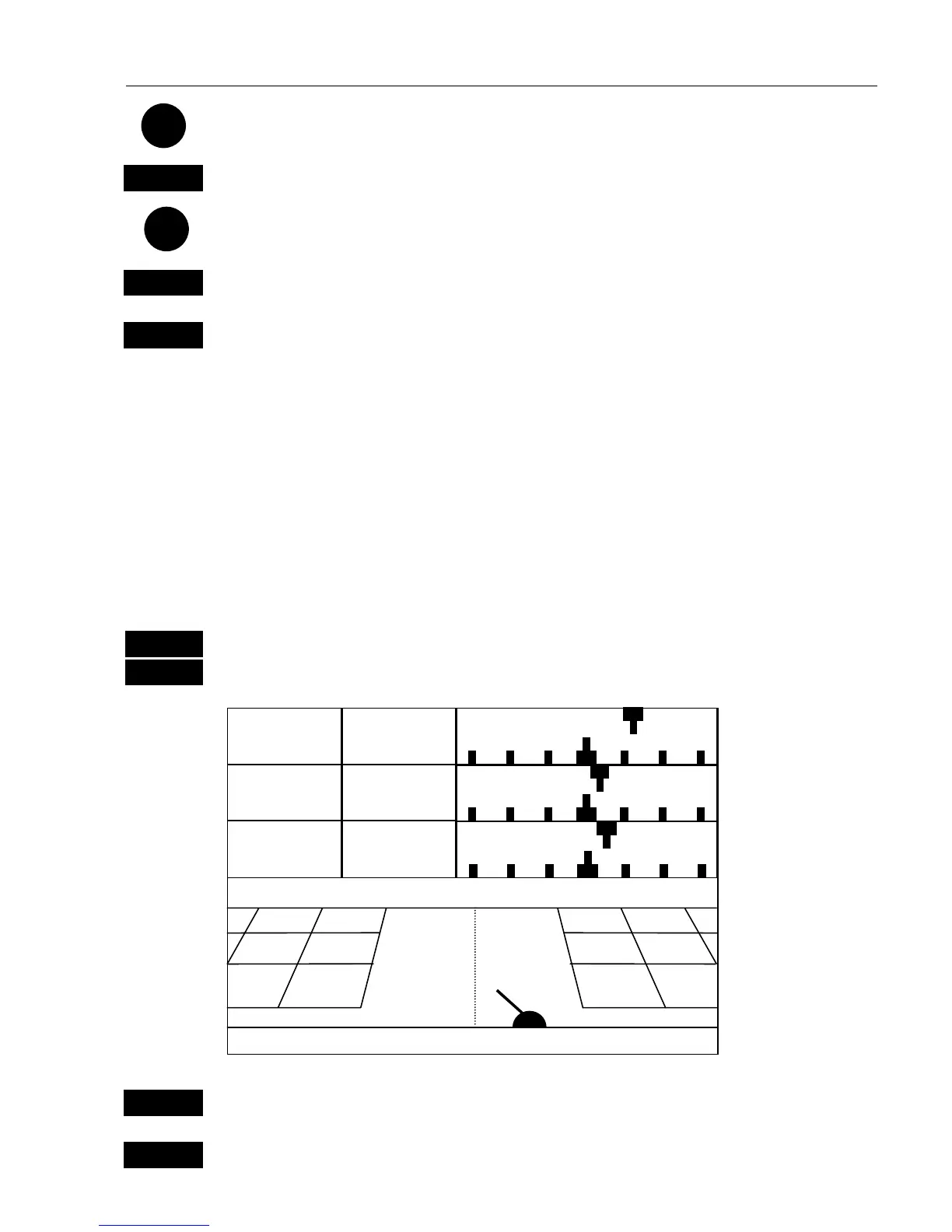CA42/50/52 NAV menus & navigation examples Chapter 6
71
Go to ETA mode, and…
+/-
Select
AUTO
or MANUAL
Go to AVN, and…
0-9
Insert time and date
ENT
Confirm entry
6.2.7 NAV mode – Trim & highway display
) The readings rely on data from external log and compass, and
navigation mode must be active.
The Set & drift trim display will provide information on actual and
mean speed, velocity and wind.
- see also section 6.2.8 Set & drift display.
MENU
Call up the menu bar, and…
4,6
load the Trim & highway display
B: Bearing.
X: XTE
Cross-track-
error.
D: Distance
to point.
ENT
Open for change
ENT
Reset mean speed indication in display
Route: RTE 3 5
-3 -2 -1 1 2 3
-3 -2 -1 1 2 3
B: 258° X: 0.011nm D: 1.18nm
-3 -2 -1 1 2 3
W/ kn
7.6
Av. W
7.2
Av. V
7.4
V/kn
7.2
Av. S
6.3
S/kn
7.4
0.02nm0.02nm