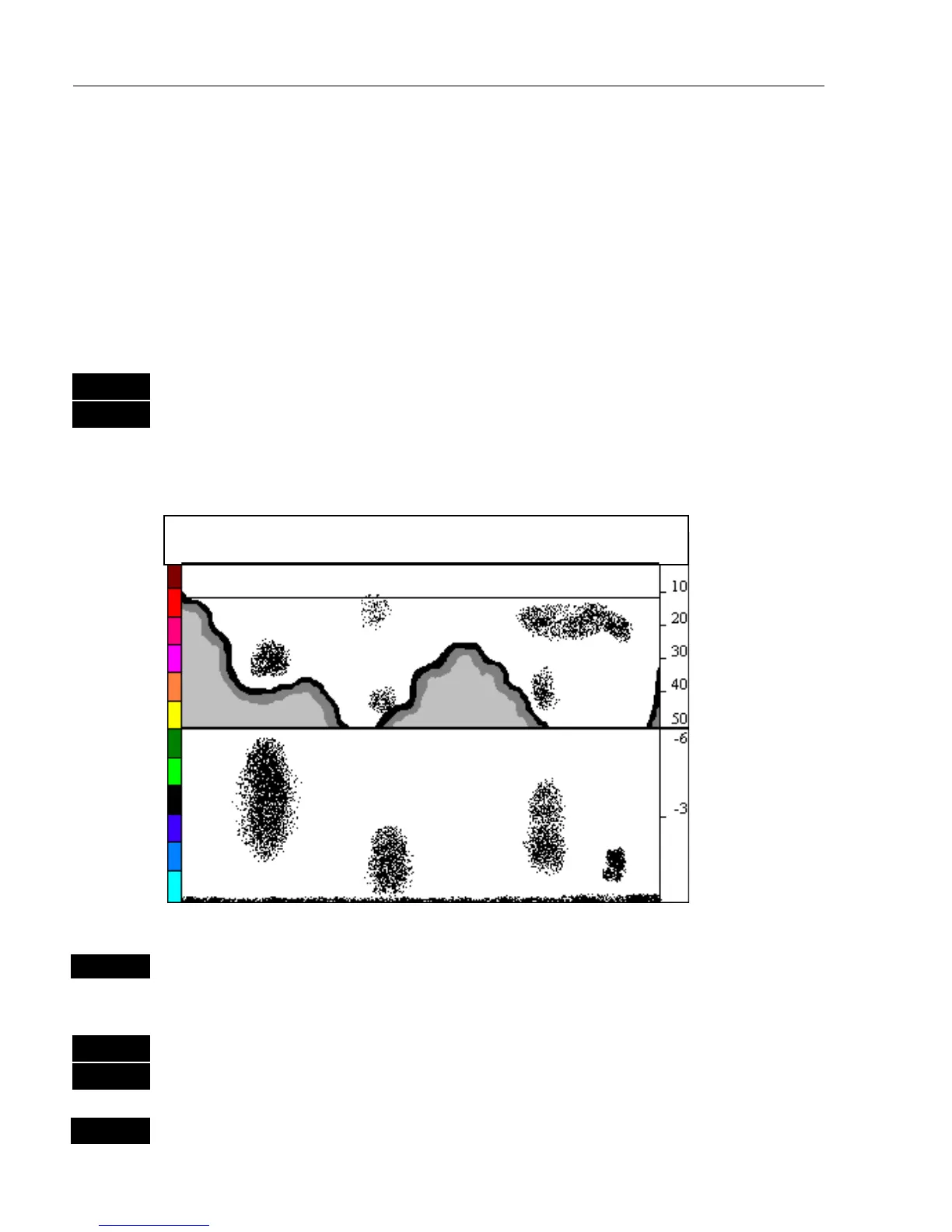CA42/50/52 Echosounder operation Chapter 7
86
7.3 Bottom expansion
The advanced bottom lock and expansion feature ensures a reliable
depth readout and provides a compressed standard display in the upper
1/2 of the display. The bottom area can be magnified for better
separation of echoes. The actual size of the expansion window can be
adjusted in the Setup display for 38kHz/50kHz/200kHz.
As an example, from active echo display, 50kHz:
MENU
Press
[MENU],
to call up the menu bar, and…
5,3
press
[5]
and
[3]
to activate bottom expansion of the 50kHz sounder
+/-
Thedepthrangeattherightofthescreencanbeadjustedbymeansof
the + and – keys
ENT
Open Setup display (see section 7.9), if any changes are required
ENT
and confirm changes with
[ENT]
MENU
Return to standard echo display 1 or 2 via Echo menu
FREQUENCY: 50kHz
PULSE: A- SHORT
POWER: A- 1000W
T *.*°C S 0.0kn DK 5.0 m