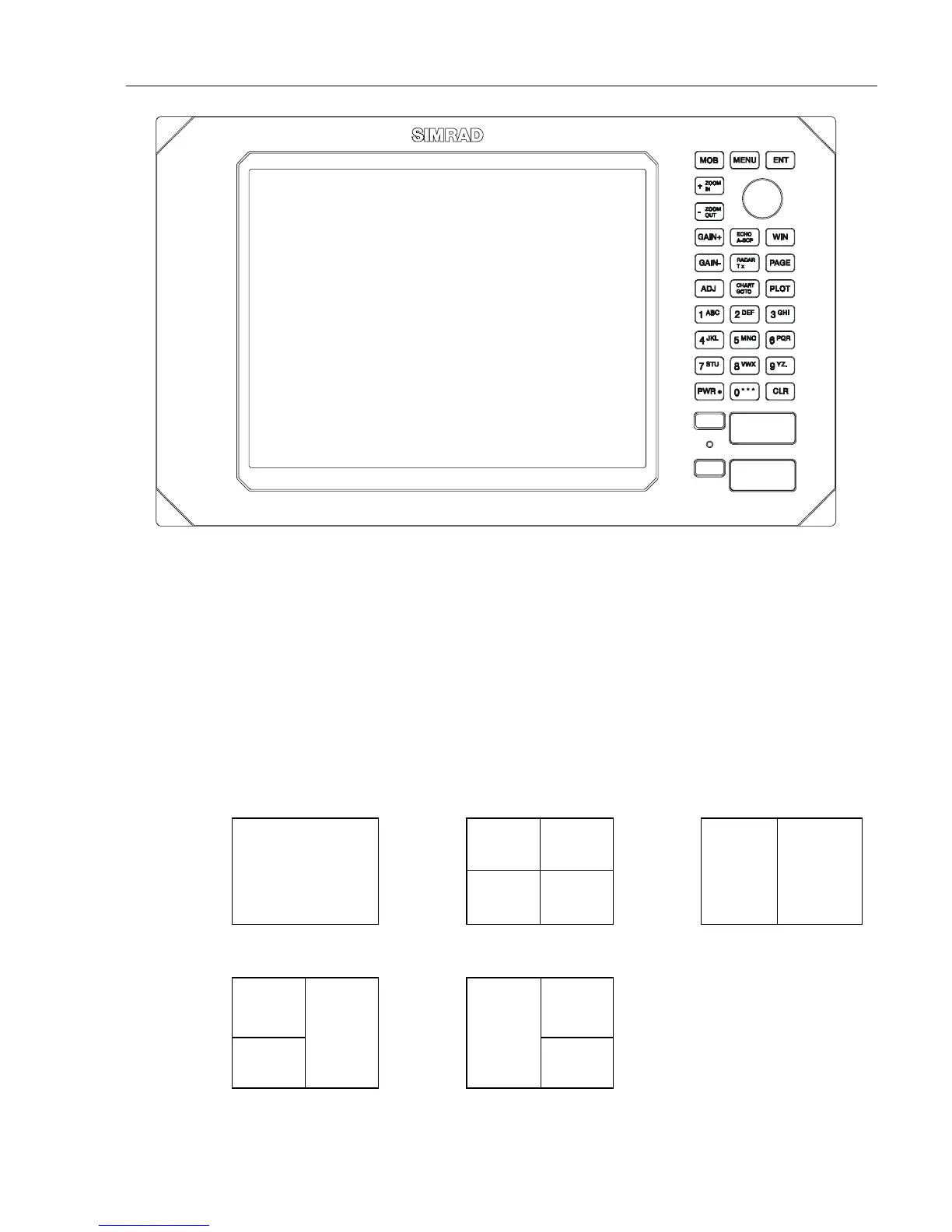CA42/50/52 Fundamentals & initial start-up Chapter 2
7
2.1 Fundamentals of the PAGE and WINdow system
The CAXX DGPS ChartRadar with Echosounder has a multi-function
screen data presentation system. You can choose to have a full screen,
or a screen divided into e.g. a chart display and two data/chart displays,
etc.
The current active display is indicated by a highlighted frame around
the active window. There are five screen combinations to choose from:
12
WINdow 0
43
56
1. Full (1/1) screen. 2. Four ¼ displays. 3. Two ½ displays.
12
4
65
3
4. & 5. Combination displays of one ½ and two ¼ displays shown
together in the same screen.
) Not all displays are available in any size windows.
