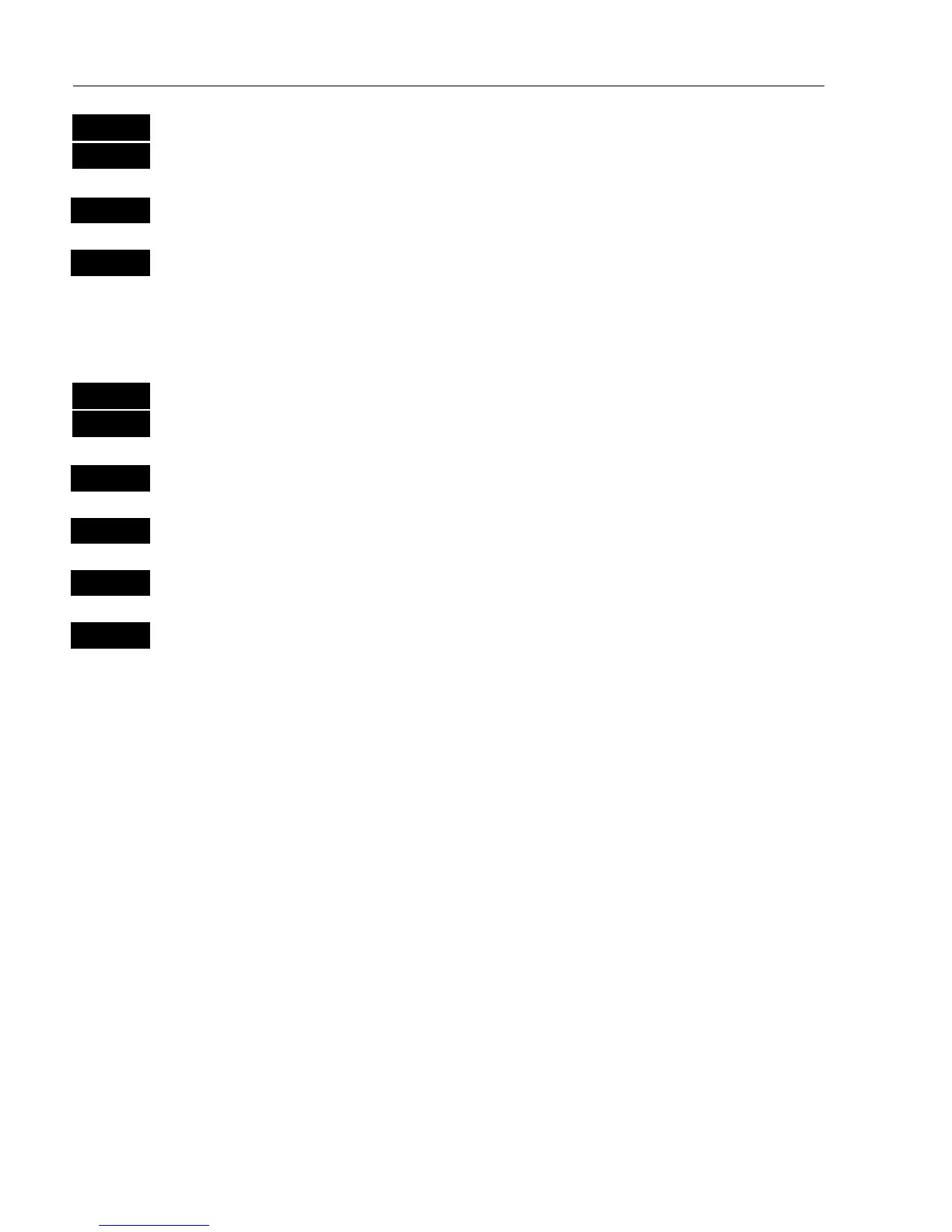CA42/50/52 Waypoint/route menus Chapter 5
64
A-Z
Key in new values, alphabetical or
0-9
numerical
+/-
Toggle between available values
ENT
Confirm entry
5.7.1 Delete target via menu
MENU
Call up the menu bar, and…
3,8
load target display
+/-
Select the target you wish to delete
ENT
Press
[ENT]
to open for editing
WIN
Press [WIN] to delete the target
CLR
Confirm
) Edit targets directly on the chart via info windows. Refer to section
3.3.7.