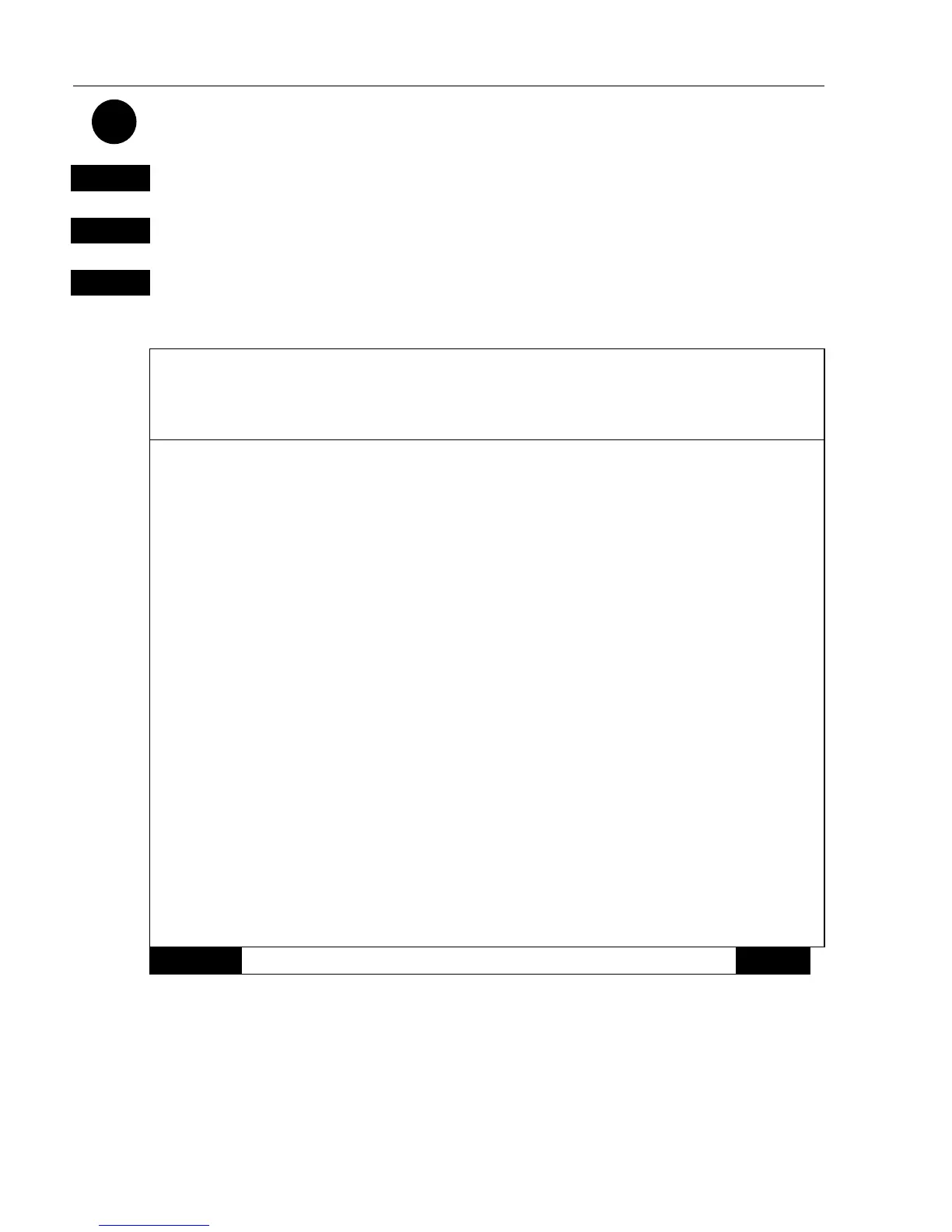CA42/50/52 Setup menu Chapter 10
136
Go to any sentence you want to change
+/-
Toggle between values, and between ON and OFF
ENT
Confirm entry, and accept warning (press [ENT] again), or…
MENU
exit function without making any changes
Interface setup: INPUT
Port: NMEA1 – NMEA0183. NMEA2 – NMEA0183
Sentence String Status NMEA
Wind data:
Relative wind: MWV ON 2
True wind: MWV ON 2
Water data:
Water temperature: MTW OFF 1
Water speed and heading: VHW OFF 1
Heading data:
Heading: HDG ON 2
Position data:
External position, course, speed: OFF
Datum: 000
Name: World Geodetic System 1984
Position: GLL ON 2
Course: VTG ON 2
Speed: VTG ON 2
Waypoint data:
Waypoint location: WPL ON ALL
Target data:
Target latitude and longitude: TLL OFF 1
MENU
Exit Accept
ENT