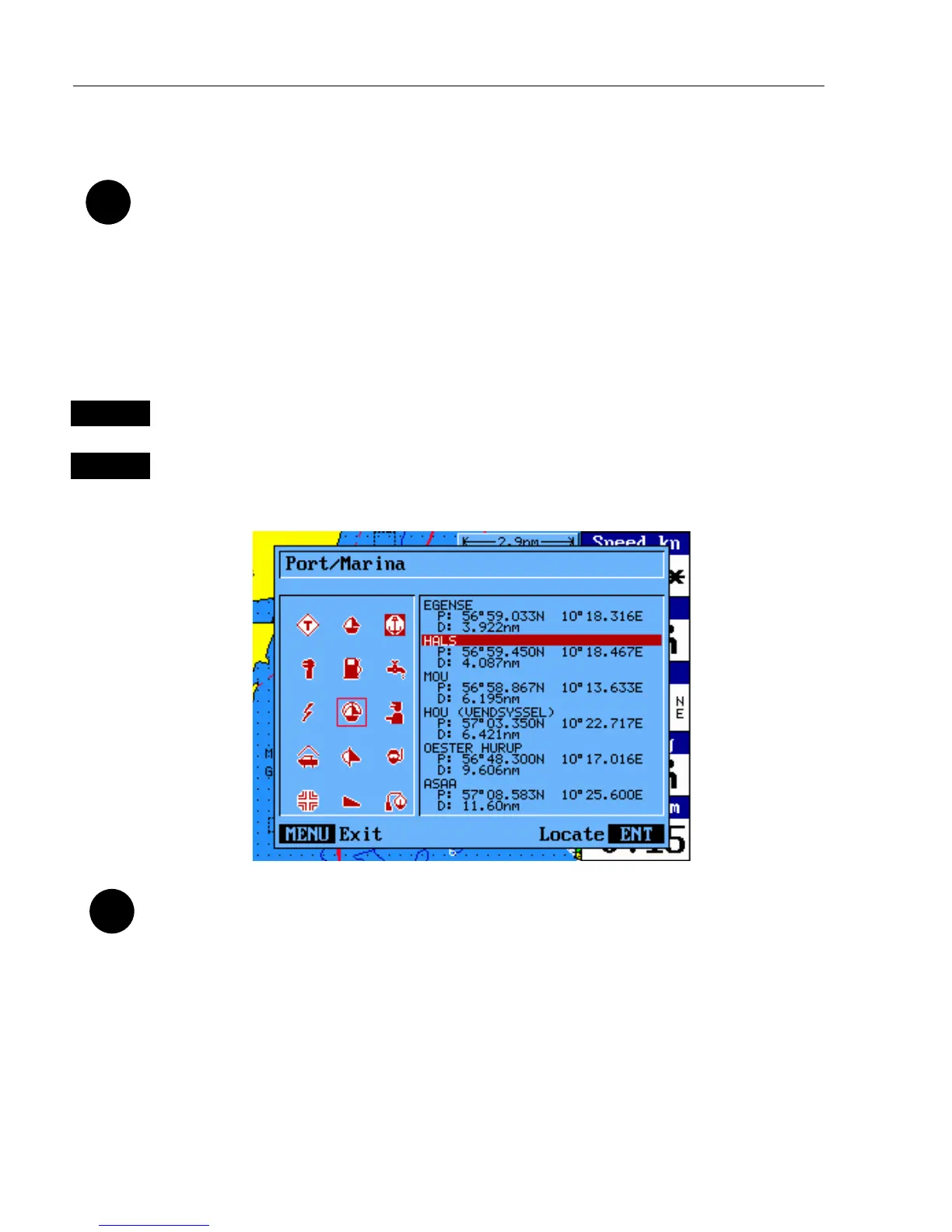CA42/50/52 C-MAP attributes Appendix C
164
Even though it says “No attributes” for an object, you may try to press
[ENT] to see if there is additional information available for the object.
Use the cursor to move up/down in the list of objects in the left column
- details on the object will appear in the right column. In case the
details overflows the window, use the +/- keys to move up/down in the
text lines. Press [MENU] to exit the function.
Service information
ENT
Press [ENT] from the chart display to call up the Info window
3
Find nearest port services will call up a list of symbols with relevant
informationoneachsymbol.
Use the cursor to go to the object in the left column you wish to have
information on
-e.g.the“Port/Marina” symbol and then use the +/- keys to highlight
the location you wish to locate on the chart by pressing
[ENT].
The chart will now zoom in on the Port/Marina location you selected
from the list – see example next page.
) Use the same procedure to locate a Hospital, Coast Guard, Fuel
Station, Public Telephone, Provisions, etc.