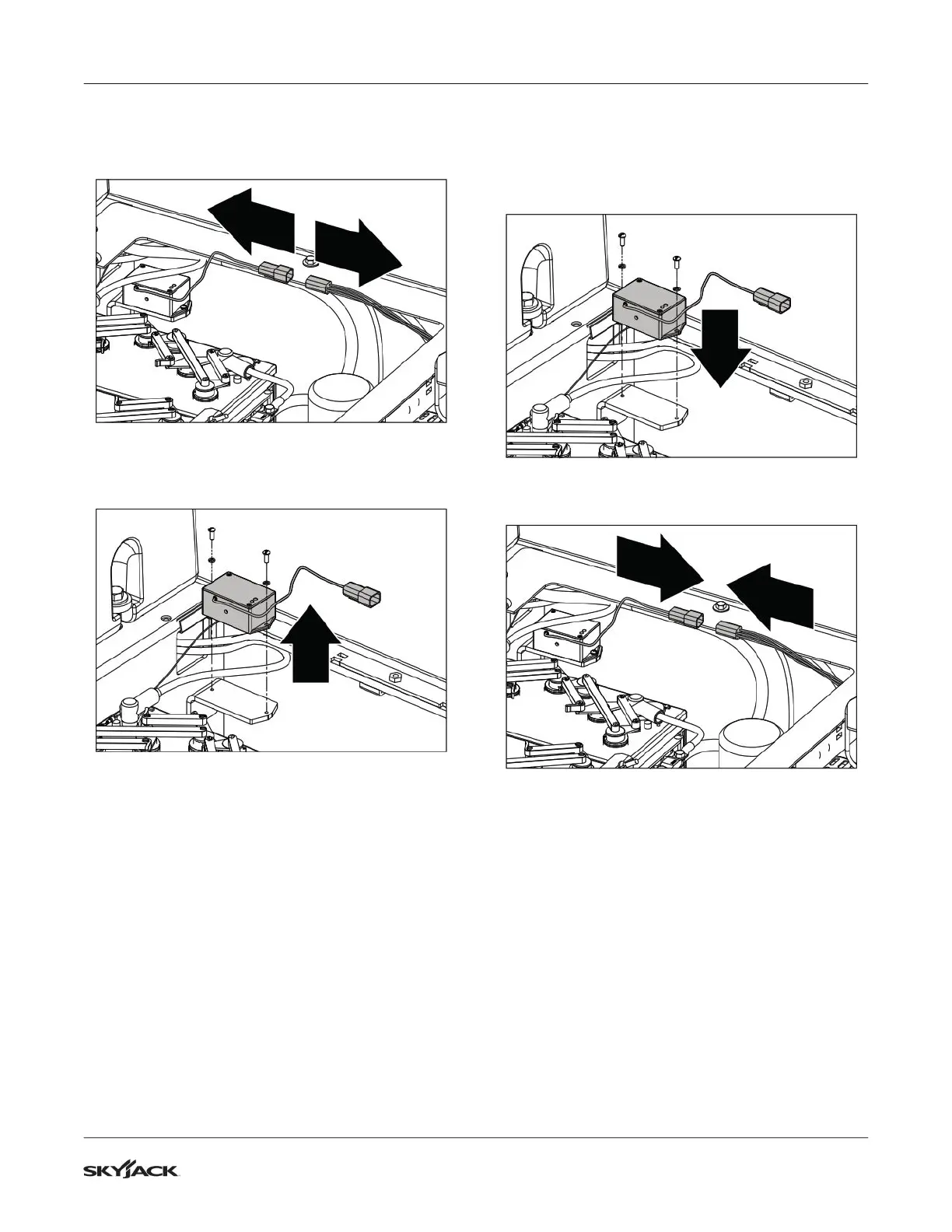105
SJ12 E, SJ16 E, SJ20 E
241914ACA
Tilt Switch Section 5 – Procedures
5.5-2 Replace the tilt switch
1. Disconnect the tilt switch from the tilt switch
harness.
2. Remove and discard the existing tilt switch. Set
the hardware aside.
3. Mount the new tilt switch onto the bracket. Make
sure the zero button at the side of the tilt switch
is facing into the center of the chassis.
4. Use the hardware removed earlier to secure the
tilt switch to the bracket.
5. Connect the tilt switch to the tilt switch harness.