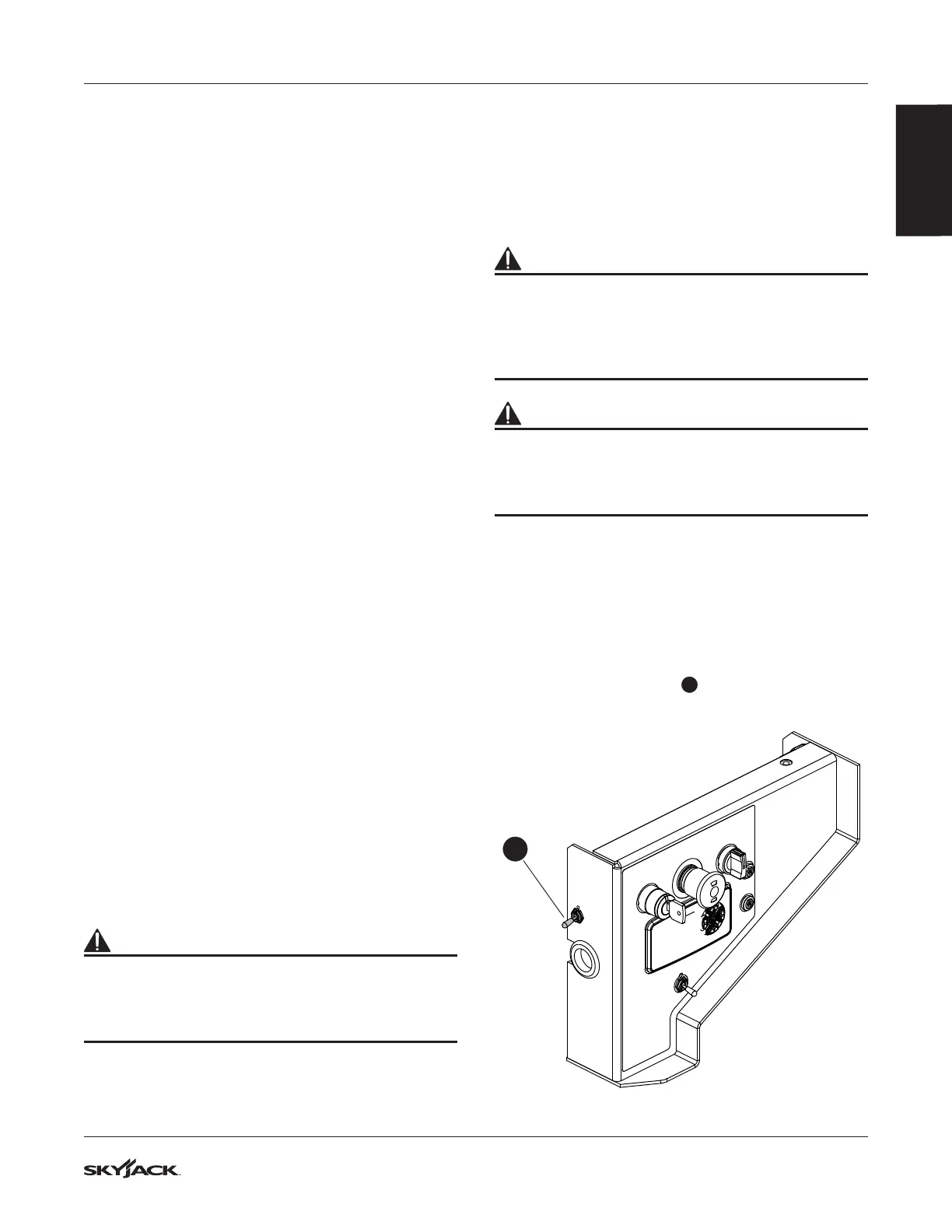71
SJ12 E, SJ16 E, SJ20 E
241914ACA
Section 5 – Procedures
5.1 General
The following information is provided to assist you in
the use and application of servicing and maintenance
procedures contained in this chapter.
5.1-1 Safety and Workmanship
Your safety, and that of others, is the rst
consideration when engaging in the maintenance of
equipment. Always be conscious of weight. Never
attempt to move heavy parts without the aid of a
mechanical device. Do not allow heavy objects to
rest in an unstable position. When raising a portion of
the equipment, make sure that adequate support is
provided.
Unless specically noted otherwise, before beginning
any procedure:
1. Park the mobile elevating work platform (MEWP)
on a rm, level surface.
2. Fully lower the machine.
3. Push in the emergency stop buttons on the
platform control console and the base control
console.
4. Turn the off/platform/base key switch to the off
position. Remove the key.
5. Turn the main power disconnect switch to the off
position.
After completing any procedure which involves
modifying, adjusting, or replacing any hydraulic or
electrical components, perform all of the function tests
given in your unit’s Operation manual.
WARNING
Fall Hazard. Use the three points of contact
principle when you use the MEWP to enter or exit
the platform. If you do not obey, there is a risk of
death or serious injury.
WARNING
DO NOT operate any control on the platform
control console without proper fall protection
secured to the designated location in the platform.
Failure to avoid this hazard could result in death or
serious injury!
WARNING
Make sure there are no people or obstructions in
the test area, and there is sufcient space for the
scissor and drive functions required for the given
procedures.
5.1-2 Diagnostic Switch
When the platform is in the service position with the
deck fully extended, the control functions are disabled
(lift/lower, drive/steer). All other electrical signals and
components remain on in the service position.
Hold the diagnostic switch
1
up to enable the control
functions for troubleshooting purposes.
1