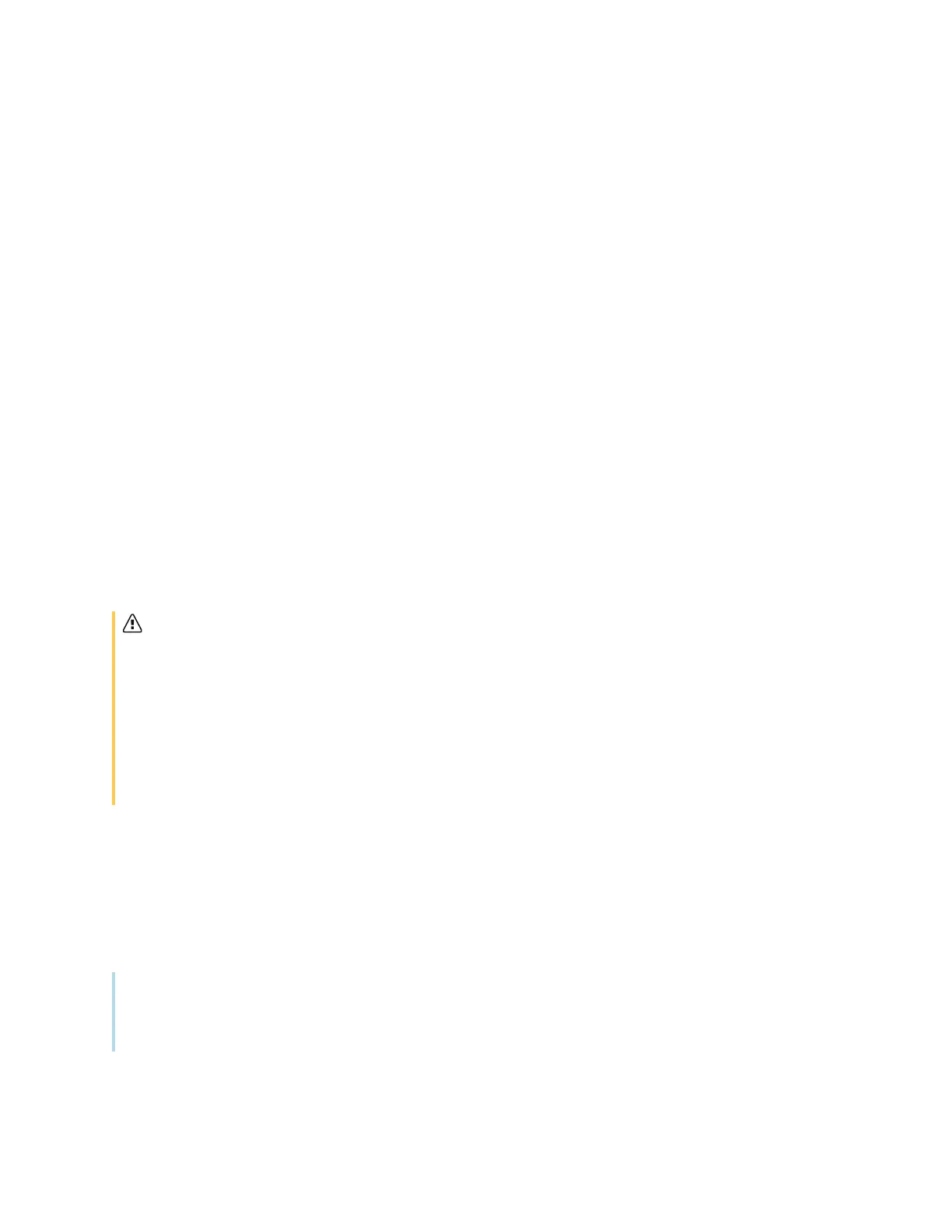Chapter 1 Welcome
docs.smarttech.com/kb/171904 10
Room computers and guest laptops
You can connect room computers and guest laptops to the display and view and interact with them.
The display comes with SMART software that you can install on connected computers to take full
advantage of the display’s features.
See
Connecting room computers and guest laptops
on page94
Tools and features
The display’s built-in Android
™
computing provides apps that enable you to browse the web, use a
whiteboard, share your screen, and more without using a connected device.
See
Chapter 2 Using apps on the display
on page27
Accessory slot
You can install an OPS-compatible device, such as a SMART OPS PC module, in the accessory slot.
SMART OPS PC modules provide a complete Windows
®
Pro installation.
For more information about SMART OPS PC modules, see
SMART OPS PC module
on the next page.
Caution
l
The accessory slot’s maximum available power is 90 W. The slot is not a limited power source. To
reduce the risk of fire, make sure that accessories connecting to the slot satisfy the fire enclosure
requirements of IEC 62368-1.
l
Do not remove the OPS PC or other devices from the accessory slot while they are turned on.
l
Do not install or remove the OPS PC or other devices in the accessory slot while the display is
turned on.
Identifying your specific model
SMART offers several models of the SMART Board GX (V3) series interactive displays.
For help identifying your model, see the labels on the back or left side of the display.
Tip
The label features the display’s base model number (for example, SBID-GX075-V3). Please note this
number is different from the actual model/SKU number (for example GX175-V3).
