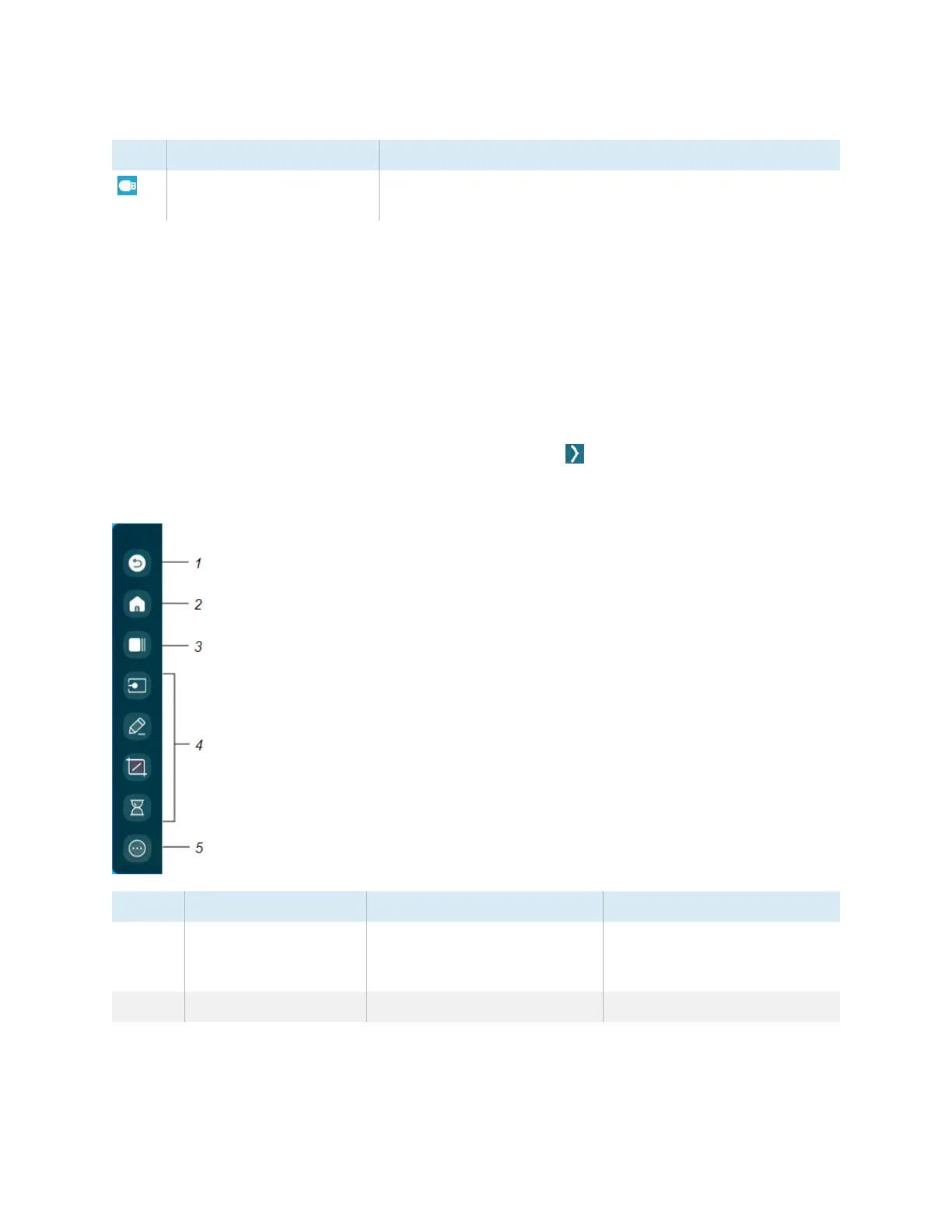Chapter 2 Using basic features
docs.smarttech.com/kb/171904 19
Icon Description Notes
USB drive connected Indicates a USB drive is connected to the display. Tap the icon to
open a connected USB drive in File Manager.
Side Toolbar buttons
See
Toolbar
below
Toolbar
From the Toolbar, you can access a number of commonly used display controls and widgets, including
the widgets menu.
To open the Toolbar, tap either of the side Toolbar menu buttons on either side of the screen.
No. Command Description Notes
1 Back Return to the previous screen or
menu item in the embedded
Android system.
N/A
2 Home Open the Home screen. N/A
