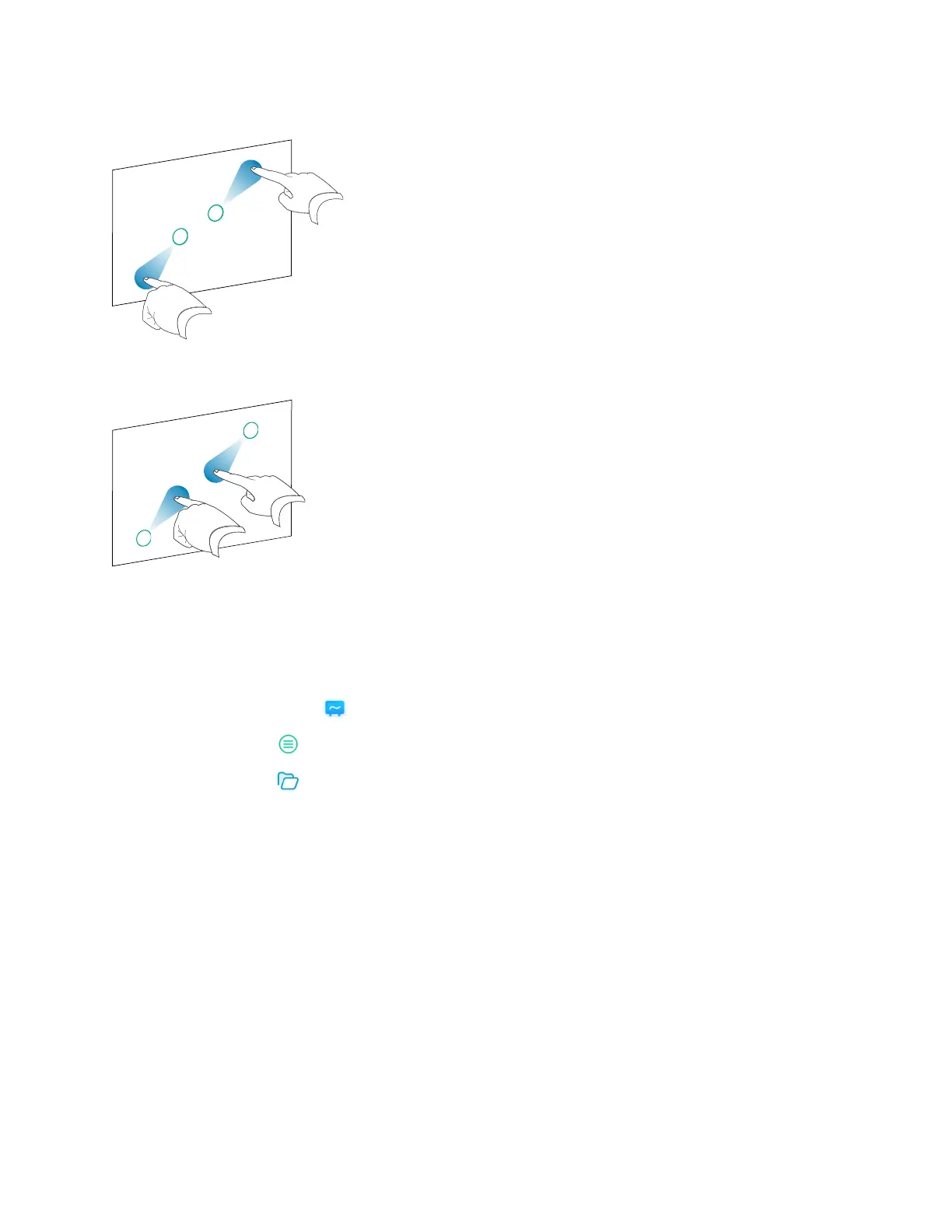Chapter 2 Using basic features
docs.smarttech.com/kb/171904 34
Use two fingers to pinch to zoom out.
Opening an existing whiteboard
You can easily continue from where you left off in a saved whiteboard.
1.
Tap the Whiteboard icon .
2.
Tap the Menu icon .
3.
Tap the Open icon .
The
Storage
dialog appears.
4. Browse to and tap the whiteboard you want to open.
You can open a file from the display, a USB drive, or a Google Drive or OneDrive account.
5.
Tap OK.
Saving a whiteboard
You can save a whiteboard.
