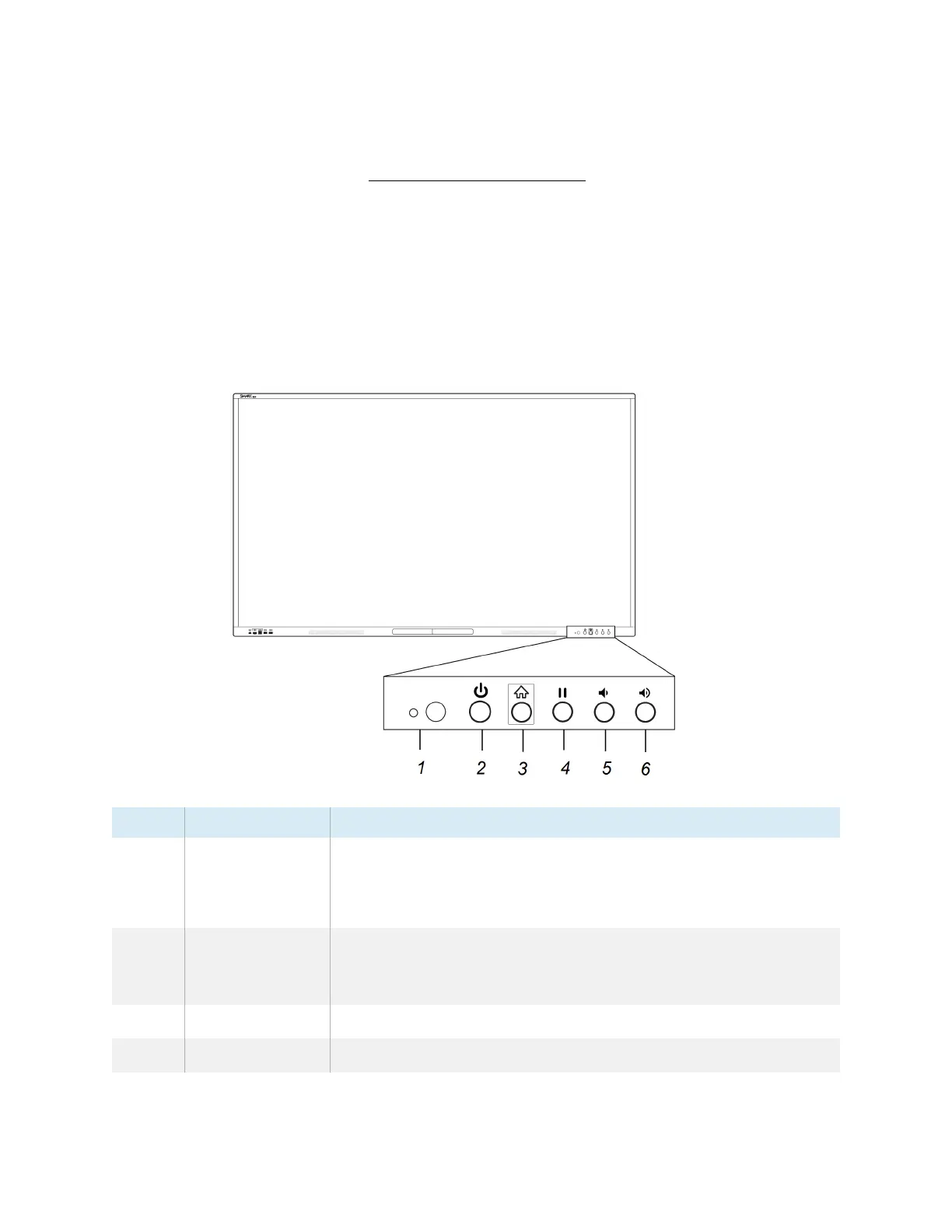Chapter 2 Using basic features
docs.smarttech.com/kb/171904 14
For information about turning off the display, see the
SMARTBoard GX (V3) series interactive displays
installation and maintenance guide
(docs.smarttech.com/kb/171903).
Using the front control panel
The front control panel contains buttons for turning the display on and off, controlling the volume,
freezing and unfreezing the screen, and going to the Home screen.
The front control panel also includes a light that indicates the display’s current power state.
No. Name Procedure
1 Remote control
receiver and
ambient light
sensor
N/A
2 Power, and status
light
l
Enter or exit Ready mode.
l
Press and hold for three seconds to begin a 10 second countdown
before the display enters Standby mode.
3 Home Return to the Home screen.
4 Freeze Freeze and unfreeze the screen.
