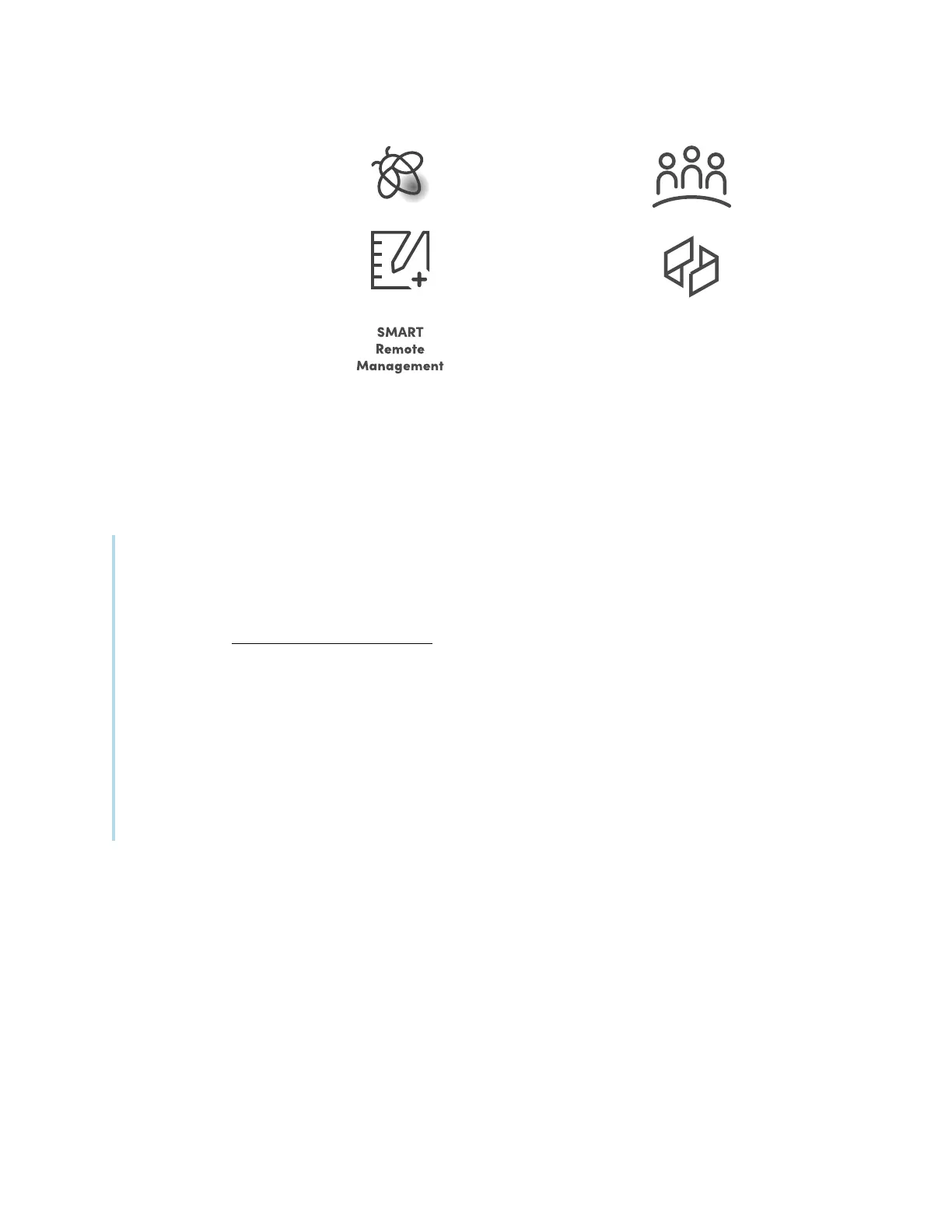Chapter 4 Connecting computers and other devices
docs.smarttech.com/kb/171904 94
Sold separately
Lumio by SMART
SMART Notebook Plus
SMART Remote Management
SMART Meeting Pro
SMART TeamWorks Room
Connecting room computers and guest laptops
You can connect room computers and guest laptops to the display to view and interact with them.
Notes
l
Install SMART software on computers you connect to the display (see
Installing and using SMART
software
on the previous page).
l
Make sure SMART Product Drivers 12.20 or later are installed on any connected computers.
l
Your organization’s installers might have connected cables to the display and run the cables
behind a wall or under the floor to a desk or table where you can place your computer.
l
As shown below, HDMI 1, HDMI 2, VGA, and Display Port share the Touch USB Type-B receptacle
on the side connector panel, and HDMI 3 uses the Touch USB Type-B receptacle on the front
connector panel (see
Sharing USB Type-B receptacles
on page104).
l
The USB Type-C connector on the front connector panel provides up to 15 W of power for
charging connected devices.
The following are the locations of the connectors and the connector and cable information for the
display’s inputs.
