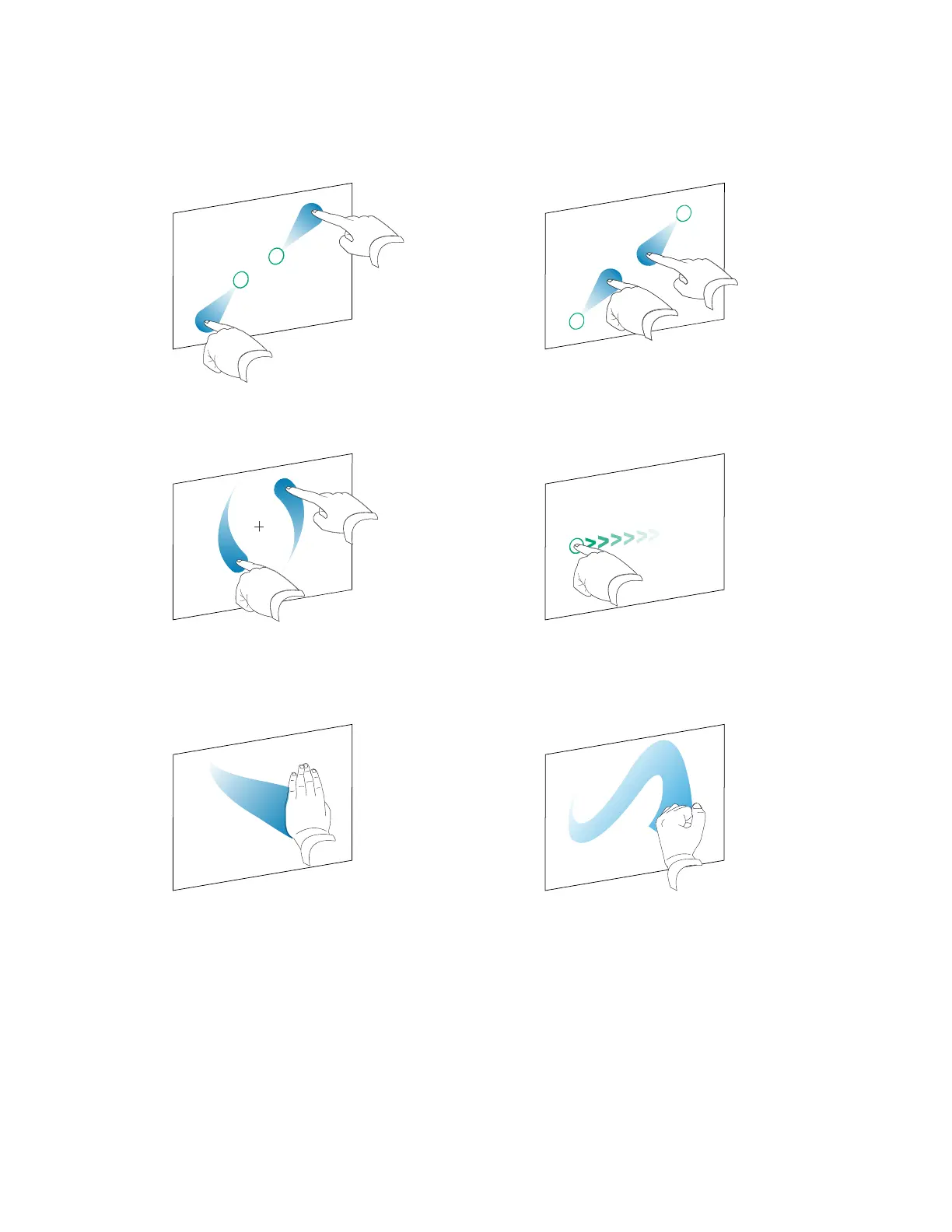Chapter 2 Using basic features
docs.smarttech.com/kb/171904 24
Pinch to zoom in / scale (enlarge) Pinch to zoom out / scale (reduce)
Rotate Flick
Erase with palm Erase with fist
Writing, drawing, and erasing
The display has magnetic holders for the pens at the bottom of the display’s frame. Return the pens to
their holders when you’re done with them.
