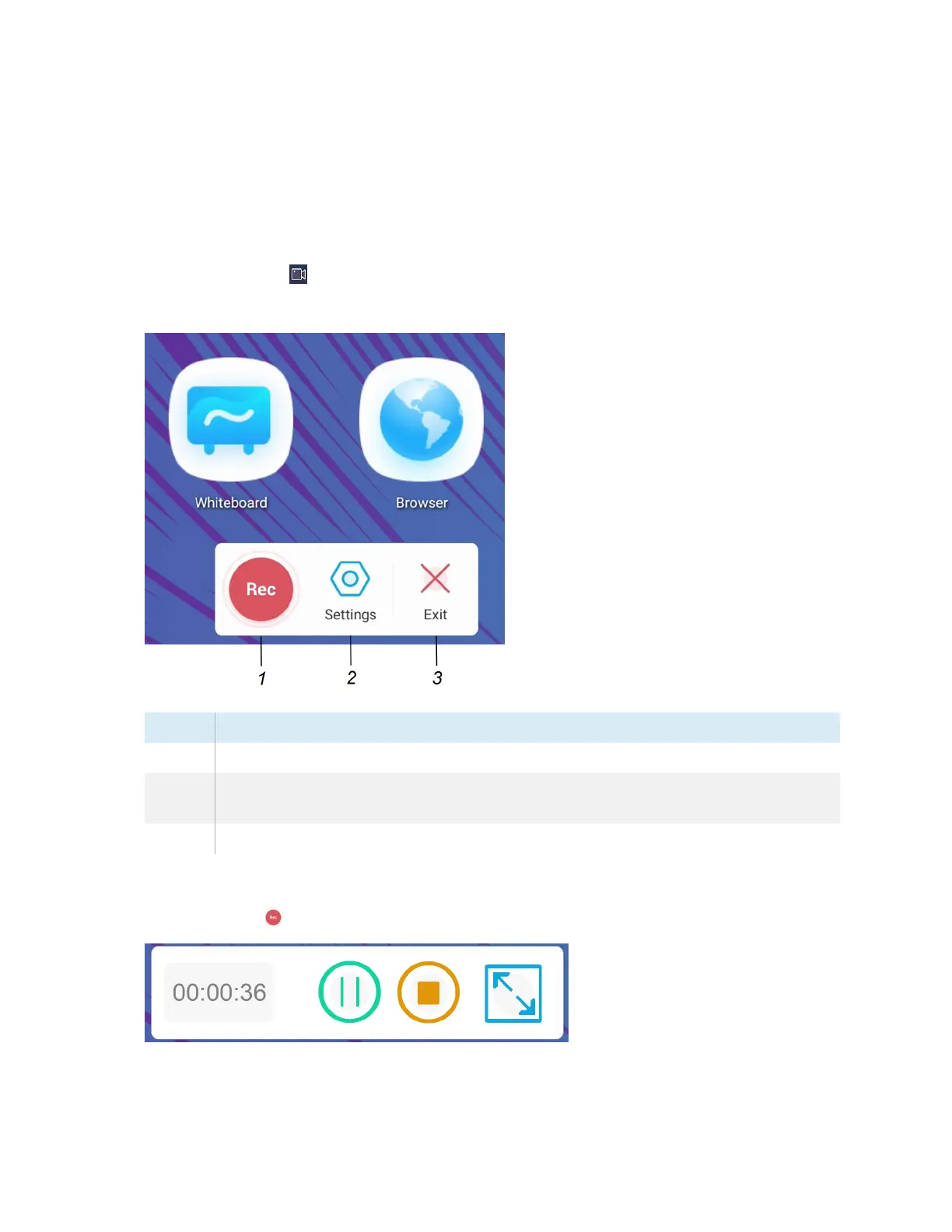Chapter 3 Using widgets on the display
docs.smarttech.com/kb/171904 85
Using the Record widget
You can use the Record widget to record a video of the on-screen activity.
To use the Record widget
1.
Tap the Record icon .
The Record widget opens:
No. Tool
1 Begin recording.
2 Open Settings for controls that change the video’s resolution and to select a location for
the saved recording.
3 Close the Record widget.
2.
(Optional) Tap Settings and change the default resolution and the location of the saved recording.
3.
Tap the Rec icon to begin recording your actions on the display.
