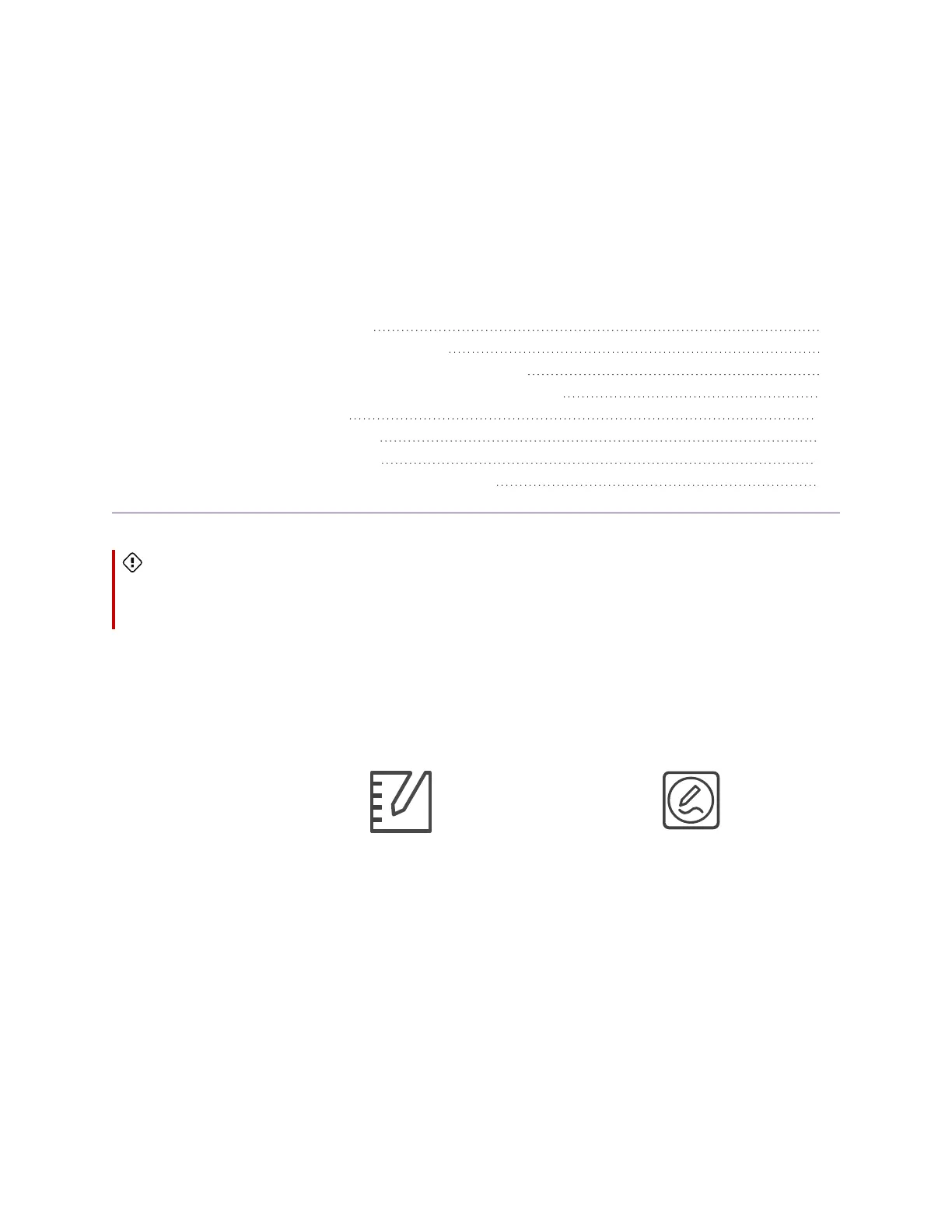docs.smarttech.com/kb/171904 93
Chapter 4 Connecting computers and
other devices
Installing and using SMART software 93
Connecting room computers and guest laptops 94
Viewing a connected computer or other device’s input 101
Setting a connected computer’s resolution and refresh rate 102
Using recommended cables 103
Sharing USB Type-B receptacles 104
Connecting a SMART OPS PC module 104
Connecting USB drives, peripherals, and other devices 105
Warning
Ensure that any cables that cross the floor to the display are properly bundled and marked to avoid a
trip hazard.
Installing and using SMART software
The display comes with SMART software that you can install on connected room computers and guest
laptops. Other SMART software is available but sold separately.
Included
SMART Notebook
SMART Product Drivers and Ink
