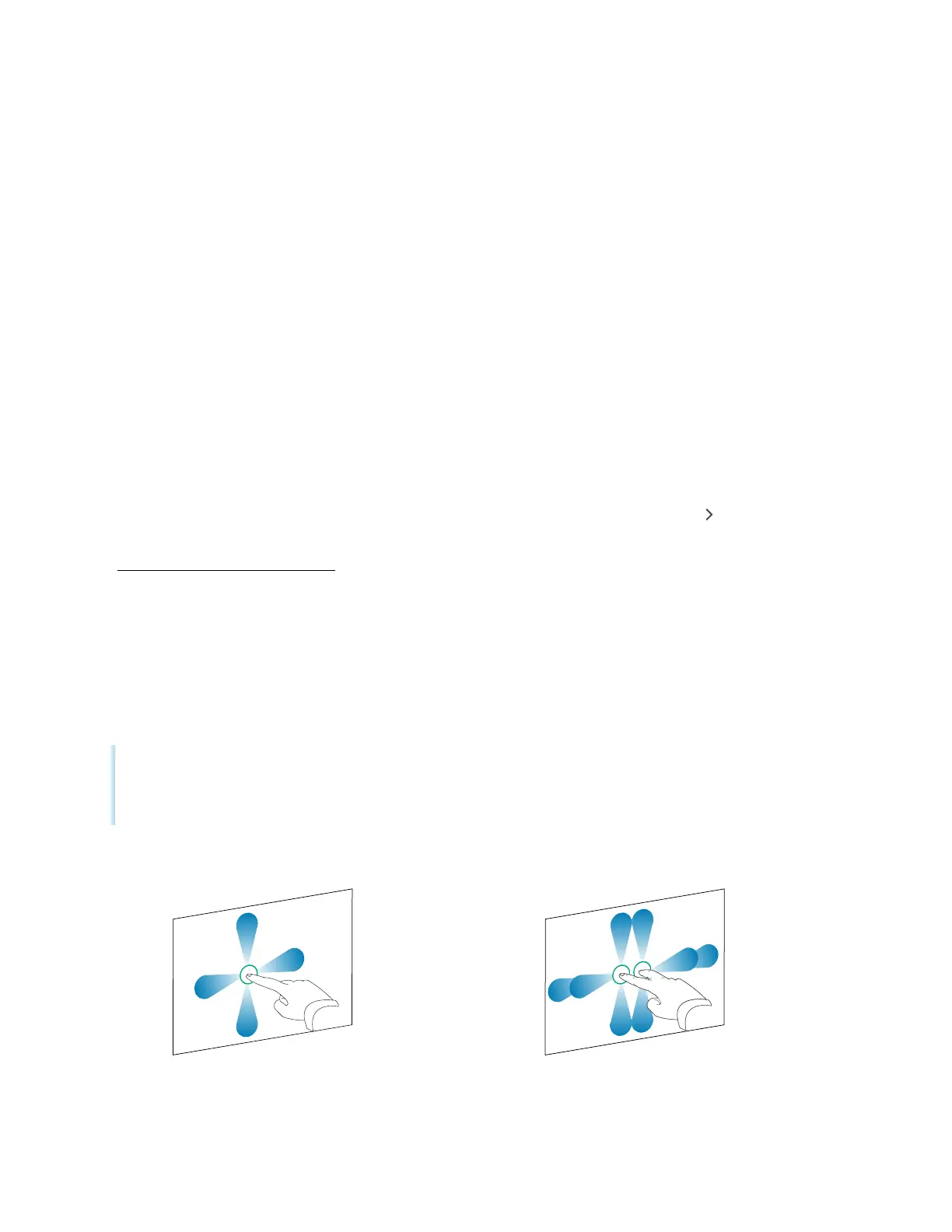Chapter 2 Using basic features
docs.smarttech.com/kb/171904 23
To delete a shortcut
1.
Press and hold an app icon until the Remove option appears.
2.
Tap Remove.
The app shortcut is removed from the Home screen.
Apps
Open a menu of additional Android apps installed on the display, such as Palette, Camera, Clean, Cloud
Drive, WPS Office, File manager, Settings, and SMART Remote Management.
Swipe-up menu
Swipe up from the bottom edge of the screen to open the Toolbar menu (see
Toolbar
on page19) or
Input settings menu, depending on the current Swipe-up menu setting.
For more information about changing the swipe up settings, see the Display settings Personalization
section of the
SMARTBoard GX (V3) series interactive displays installation and maintenance guide
(docs.smarttech.com/kb/171904).
Using touch
You can do everything on the display that you can do at your computer—open and close applications,
meet with others, create new documents or edit existing ones, visit websites, play and manipulate videos,
and so on—by touching the display’s surface.
Note
Some applications don’t support all the gestures. Not all gestures work in all applications. Refer to an
application’s documentation to learn which gestures it supports.
Pan (one finger) Pan (two fingers) / scroll
