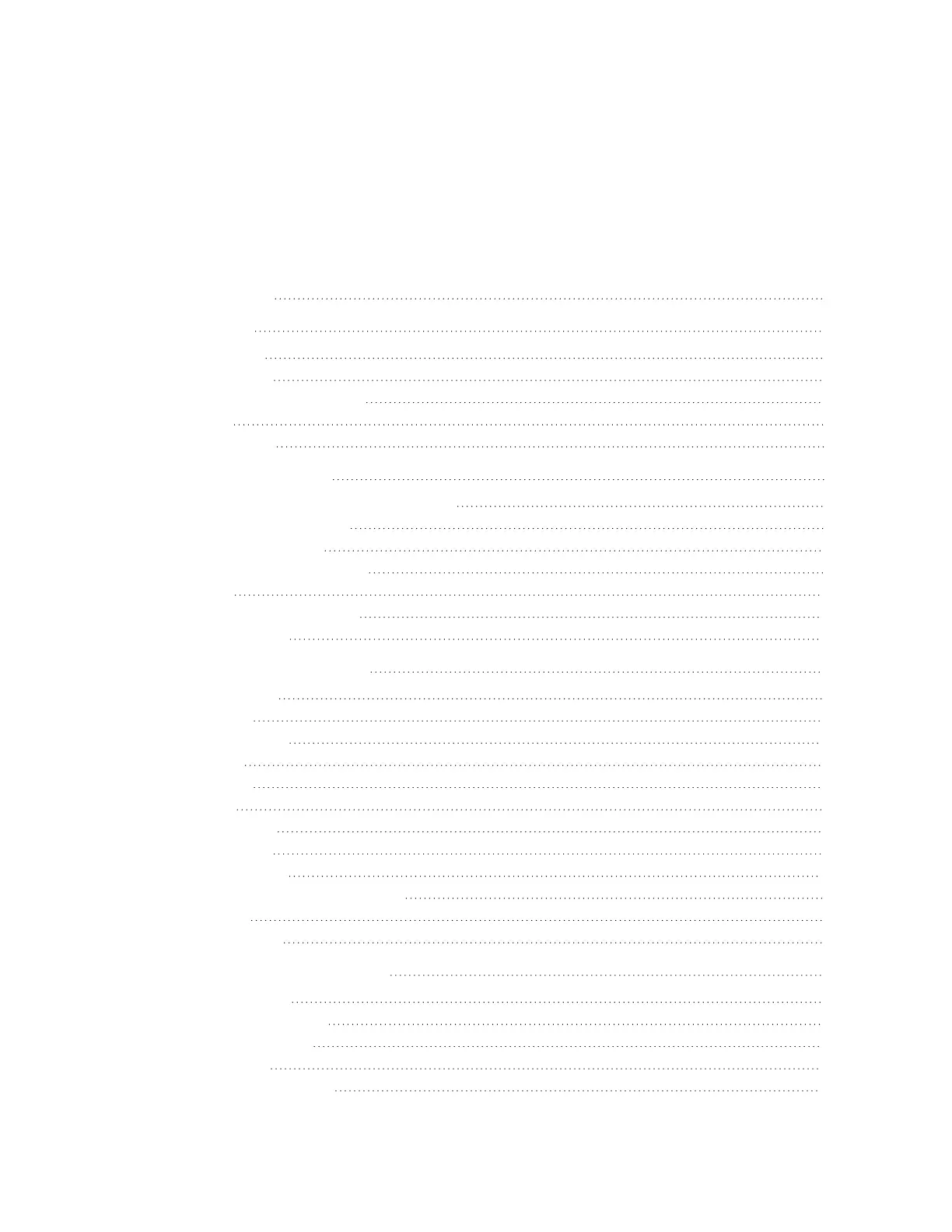docs.smarttech.com/kb/171904 4
Contents
Important information 3
Chapter 1 Welcome 6
About this guide 6
About the display 7
Identifying your specific model 10
Accessories 11
More information 12
Chapter 2 Using basic features 13
Waking the display and putting it in standby 13
Using the front control panel 14
Using the remote control 15
On-screen menus and controls 18
Using touch 23
Writing, drawing, and erasing 24
Freezing the screen 26
Chapter 2 Using apps on the display 27
Using Whiteboard 29
Using Browser 38
Using Screen Share 39
Using Palette 59
Using Camera 63
Using Clean 66
Using Cloud Drive 67
Using WPS Office 68
Using File manager 68
Using SMART Remote Management 73
Using Settings 73
Unsupported apps 73
Chapter 3 Using widgets on the display 75
Input Settings menu 77
Using the Overlay widget 77
Using the Timer widget 80
Using Stopwatch 82
Using the Spotlight widget 84
