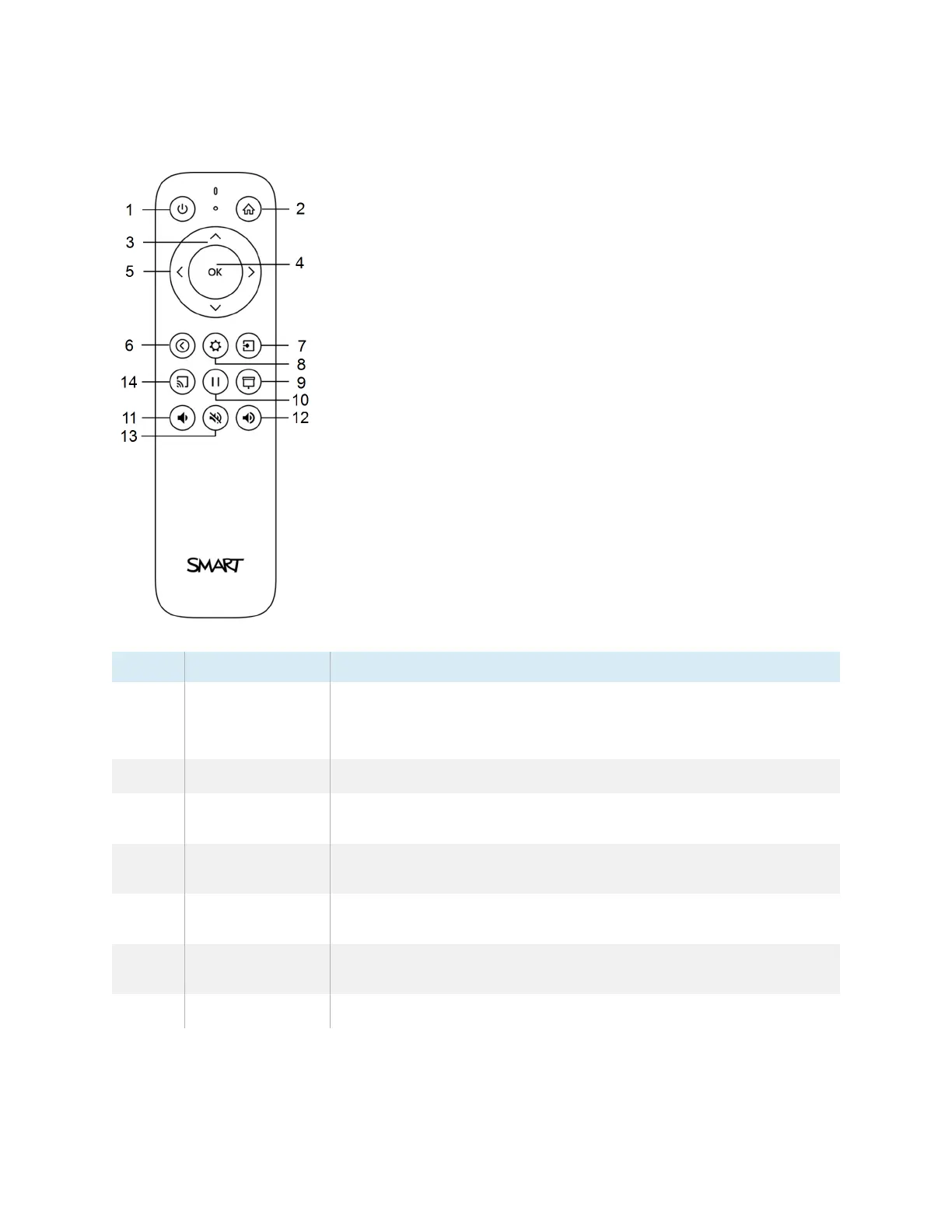Chapter 2 Using basic features
docs.smarttech.com/kb/171904 16
This image and table list the remote control’s functions.
No. Name Description
1 Power
l
Press to wake the display or put it back in Ready mode.
l
Press and hold for three seconds to begin a 10-second countdown
before the display enters Standby mode.
2 Home Open the Home screen.
3 Up and down
buttons
Move selection up or down.
4 OK Select a menu option in the settings, or enable selected items in
apps.
5 Left and right
buttons
Move selection left or right.
6 Back Return to the previous item in the current application or to the
previous application.
7 Input Switch inputs.
