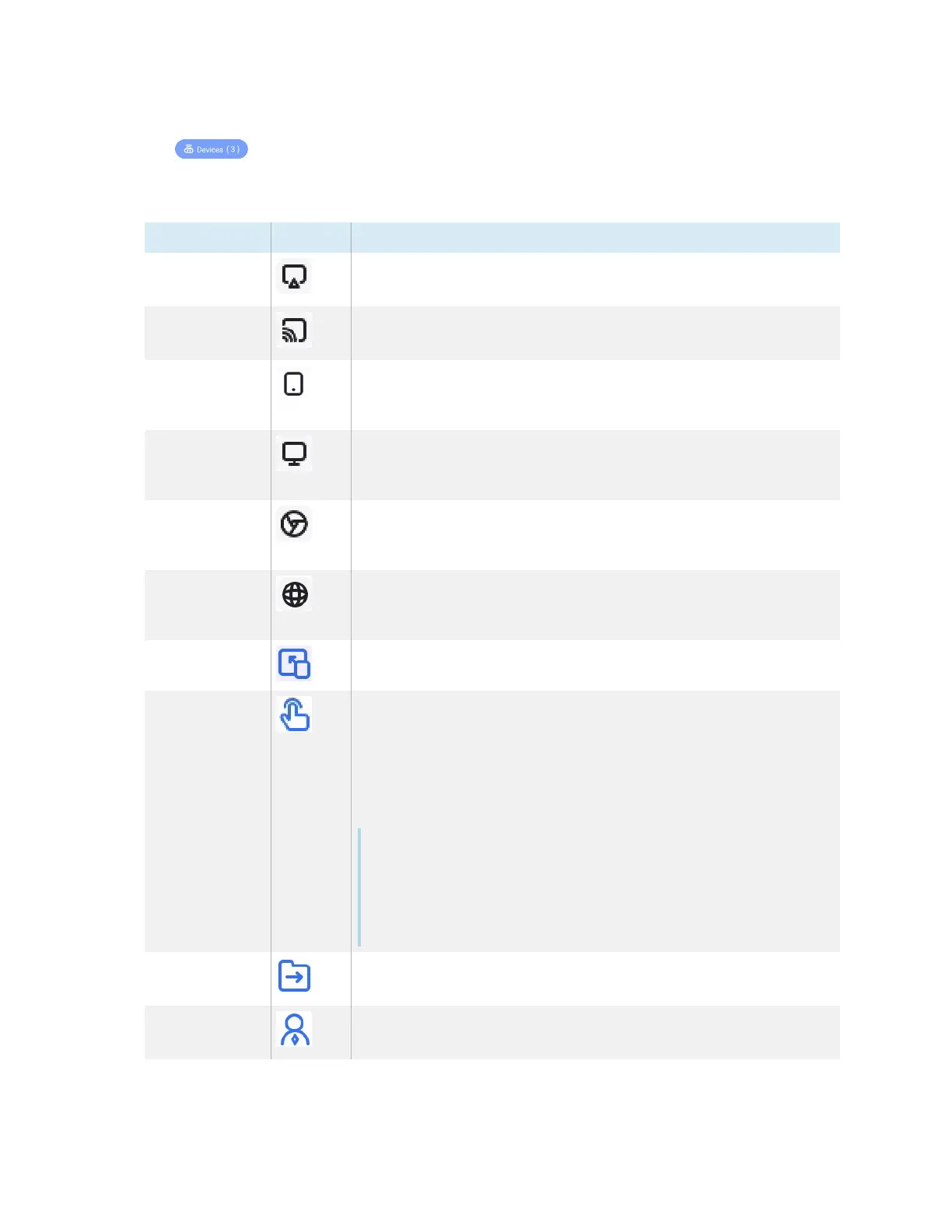Chapter 2 Using basic features
docs.smarttech.com/kb/171904 49
2.
Tap in the bottom left-corner to open the devices list. You can see which devices are
connected and how they are sharing to the display. Tap the blue and red icons on the display to
assign or change permissions and connections.
Tool Icon Description
Airplay Device is connected via AirPlay.
Miracast Device is connected via Miracast.
Mobile
connection via
app
Mobile device is connected via Bytello Share app.
Computer
connection via
app
Computer is connected via Bytello Share app.
Computer
connection via
Cast
Computer is connected via Cast from the Chrome browser.
Computer
connection via
URL
Device is connected via Bytello Share URL/website
Invite to share Invite connected devices to cast their desktop from the display. This
happens automatically for a PC.
Touchback
permissions
Give touchback permissions to a connected device in Desktop sync
mode.
Giving touchback permission will allow the user to control the
display from their device. This includes opening and closing apps,
controlling screen sharing capabilities, and making annotations on
the display.
Note
This option does not allow touch control of other devices
connected to the display.
For mobile devices, also see Remote control (see
Using Remote
on page56).
File sharing Send files from the display to any connected device.
Admin
authorization
Set a device as an administrator to accept or reject further sharing
requests.
