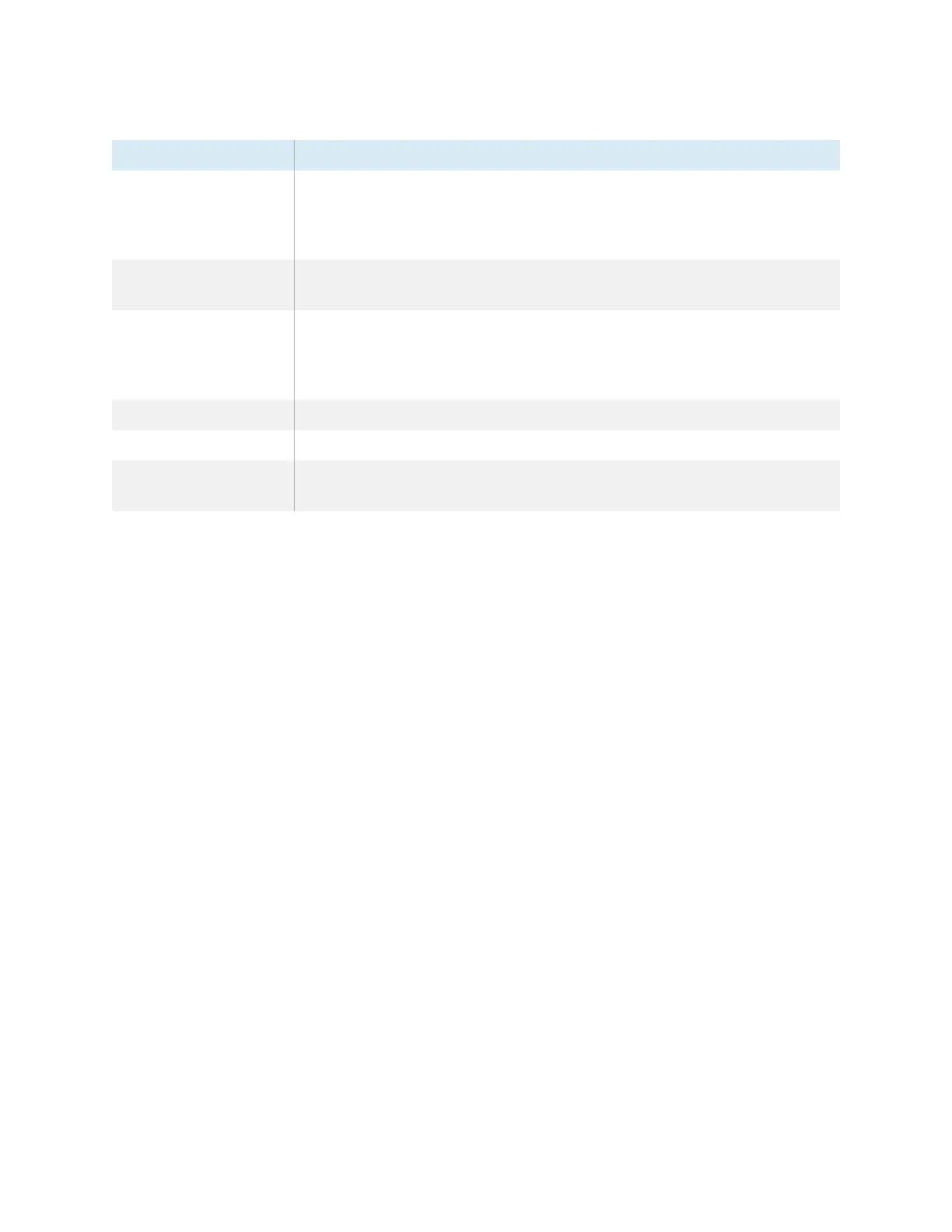Chapter 2 Using basic features
docs.smarttech.com/kb/171904 74
Icon Notes
Setup wizards, system
setting tuners, and apps
that allow the system to
be rooted
These apps grant access to the operating system and can cause a wide
variety of issues.
Online music players Online music players can operate in the background. The interface is hidden
and you can’t stop unintended music from playing.
Apps requiring Google
Play Services
Google’s policies do not permit Google Play Services to be used on
interactive display products. Apps requiring Google Play Services will not run
on SMART Board GX (V3) interactive displays with embedded Android, and
attempts to run them could cause problems.
Apps with GPS Hardware limitations prevent apps from working.
Apps with NFC Hardware limitations prevent apps from working.
Apps that require
portrait orientation
Apps that require portrait orientation don’t fit the landscape screen. Install
only apps that allow landscape orientation.
