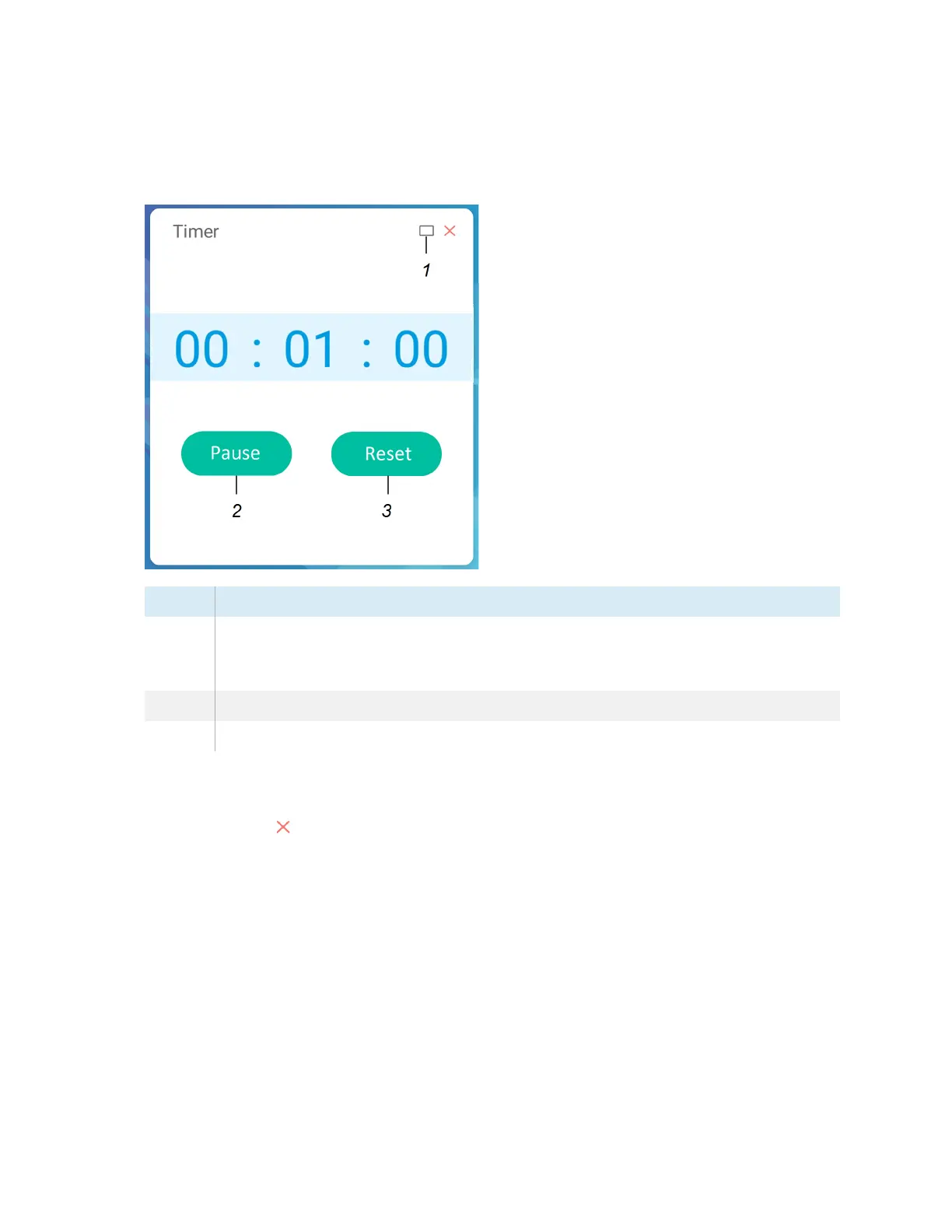Chapter 3 Using widgets on the display
docs.smarttech.com/kb/171904 81
2.
Tap Start to start the countdown timer.
This image and table describe the options available after the timer has started:
No. Tool
1 Make the countdown timer full screen. Tap again to return to normal size.
Tap the screen anywhere other than the timer to make the timer a moveable floating
window and move it around.
2 Pause the countdown timer.
3 Reset the countdown timer.
To close the Timer widget
Tap theClose icon .
