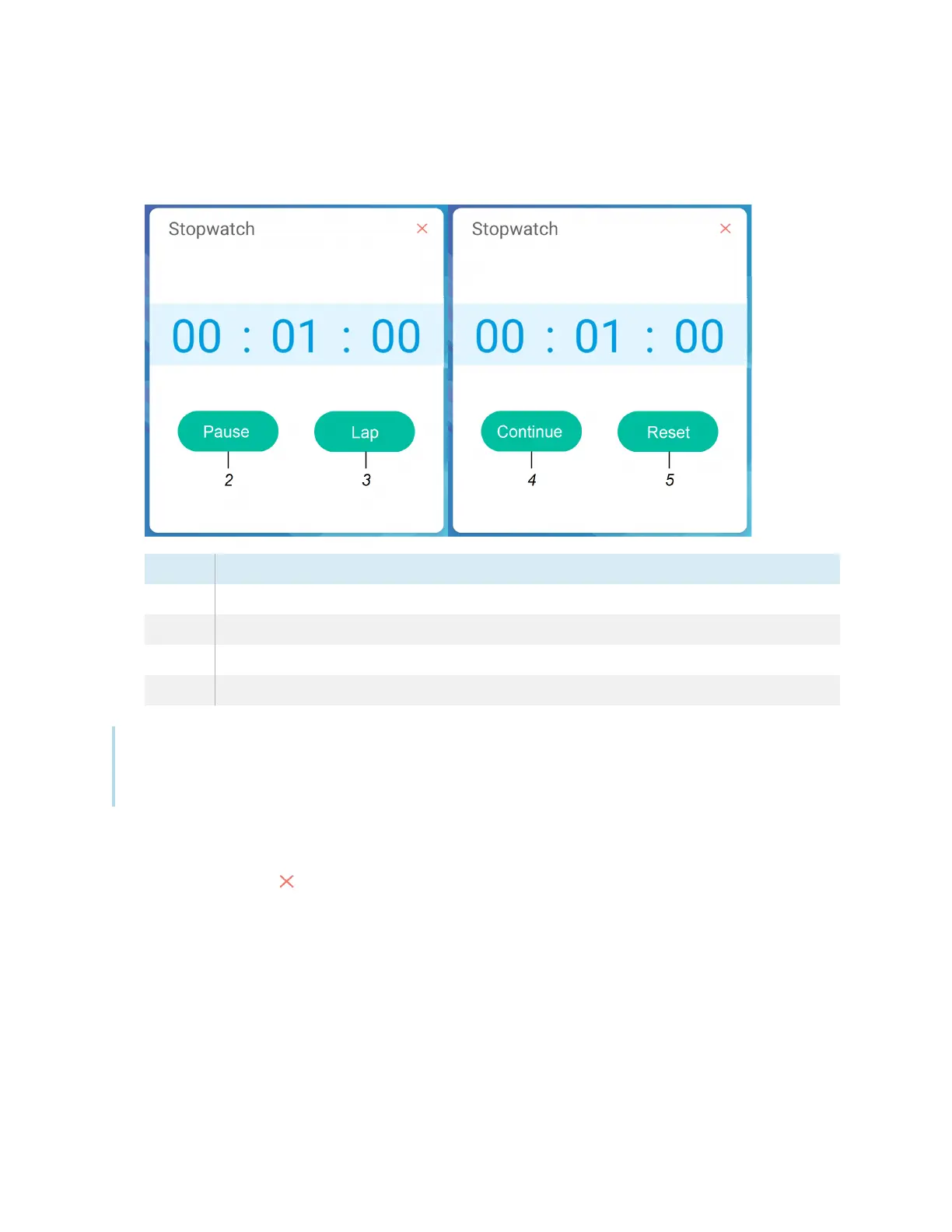Chapter 3 Using widgets on the display
docs.smarttech.com/kb/171904 83
2.
Tap Start to start the stopwatch.
This image and table describe the options available after the stopwatch has started:
No. Tool
1 Pause the stopwatch.
2 Record the current time and display it in a list of other times you’ve recorded.
3 Resume the stopwatch after pausing.
4 Reset the stopwatch to zero.
Tip
You can turn the Stopwatch widget into a moveable floating menu by tapping a different part of the
screen.
To close the Stopwatch widget
Tap the Close icon .
