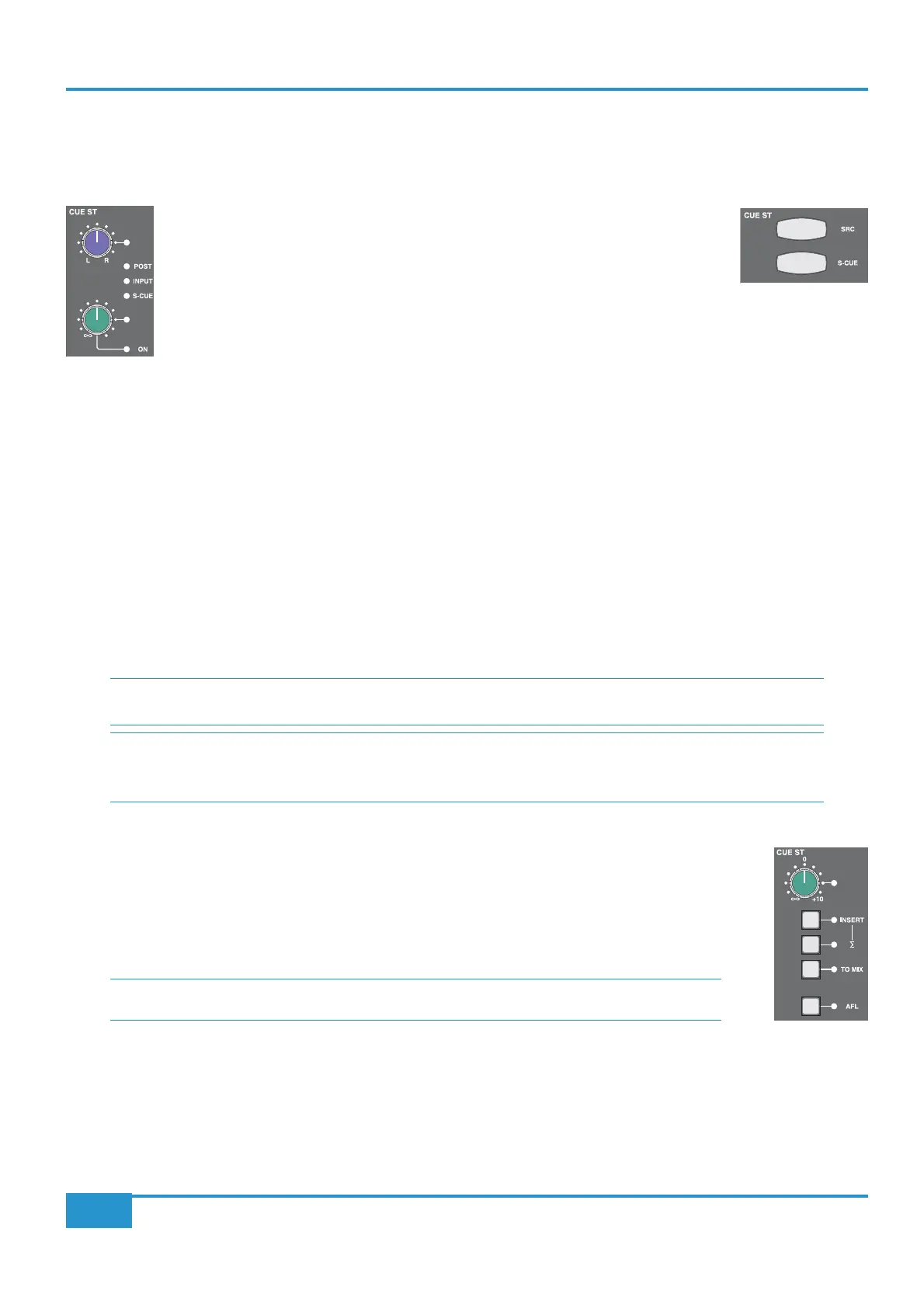Auxiliary Sends
Matrix has six aux sends: one stereo cue and four mono effects (FX) sends.
Stereo Cue Send
The send to the stereo cue bus has a gain trim and pan pot, both of which have Total
Recall LEDs. Pressing the gain pot switches the send on and off. The
ON LED below the
pot will light to indicate that it is on. The pan pot is indented in the middle, where the
signal is feeding both the left and right busses equally.
The stereo cue bus can be fed from four places: line-in pre-input-selection, pre-fader (post-insert), post-fader
SRC button in the CUE ST section of the Master
Channel, with pre-fader being the default setting.
The source is indicated by the LEDs between the pan and gain pots, and by the colour of the
SRC button:
Signal Source LED indication SRC button colour
Pre-fader, post-insert, (default setting) No LED Unlit
From the line-in, pre-gain
INPUT is lit Red
Post-fader
POST is lit Yellow
SuperCue monitoring (see below)
S-CUE S-CUE is Green*
SuperCue
When CUE is selected as the source in the ARTIST MONITOR area of the centre section (see Page 40), SuperCue can be
used to control the artist’s headphone feed to provide full zero latency drop in and record monitoring for the artist. It works in
the DAW return when in Record for a drop-in. The
S-CUE button in the Master Channel overrides the source selection made
by the
SRC button.
SRC
SRCS-CUE
SRC
32-Track Mixdown
When Matrix is being used for mixdown, and the channel is therefore being fed from the DAW return
the main channel input (‘LINE IN’) can be used to create an extra input channel, allowing for 32-track
mixdowns on one Matrix. This is done by selecting
INPUT as the source of the stereo cue, as described
above, and then pressing
TO MIX within the CUE ST area of the desk’s centre section. FX sends can
then be fed from the
CUE bus, enabling external processing to be assigned to the INPUT signal rather
than DAW return signal, as described below.
CUE ST
Chapter 3 - Analogue Signal Flow
35
Matrix
2
Owner’s Manual