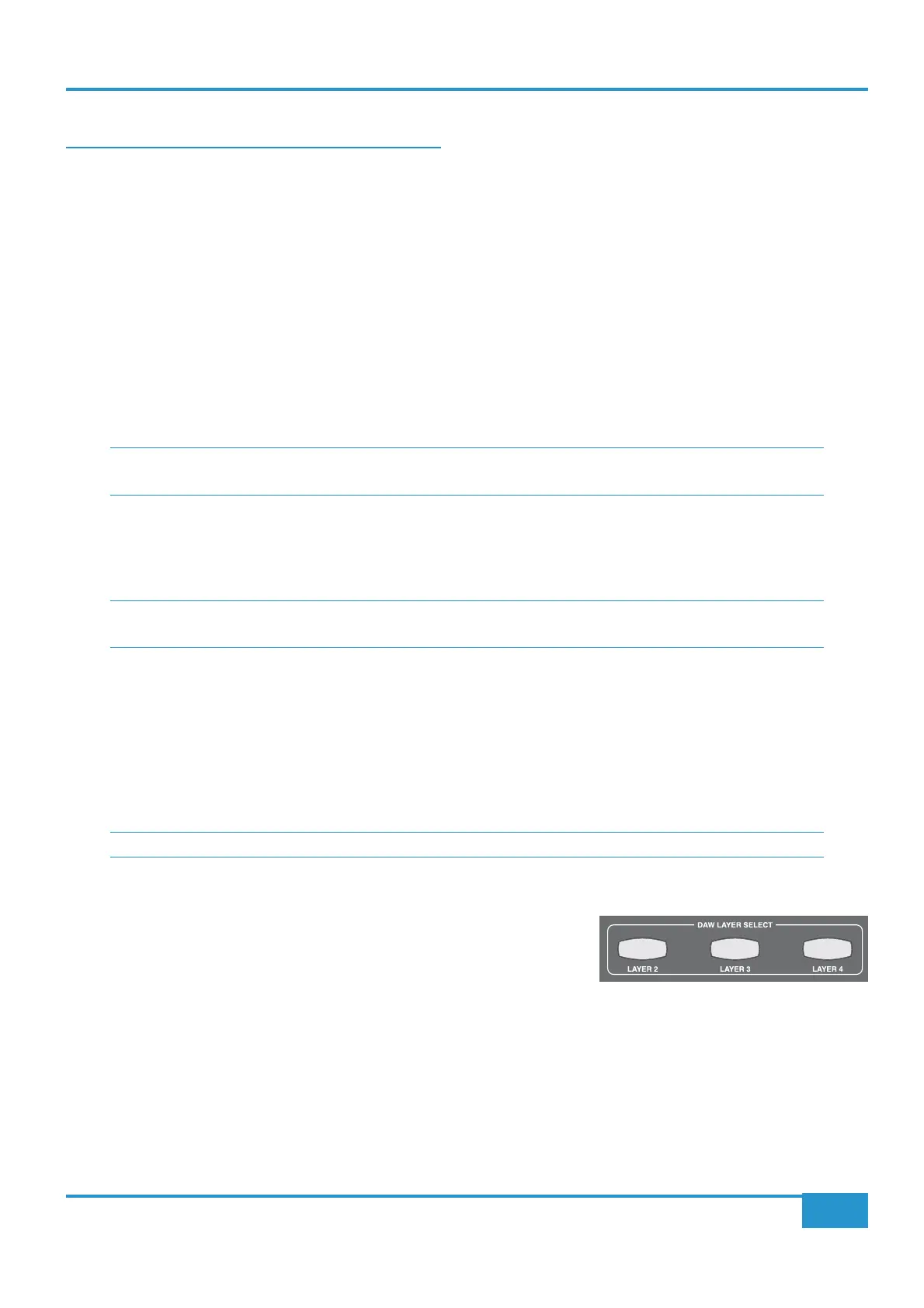Chapter 5 - DAW Control
83
Matrix
2
Owner’s Manual
Chapter 5 - DAW Control
Introduction
A wide range of DAW packages, along with associated MIDI devices such as soft synths and certain hardware instruments, can be
This control data is received via networked MIDI connections, using one of two standard MIDI control surface protocols: HUI primarily used by
Pro Tools, and MCU which is supported by Logic and Cubase/Nuendo amongst others. A wide range of commands are included within these
protocols, including transport control, channel and plug-in parameters, and various global commands. Other MIDI devices can be controlled
using standard Continuous Controller (CC) MIDI messages, which are generated by the Matrix channel faders, encoders and switches when the
‘CC’ protocol is selected. Each DAW layer also supports up to 5 sets of programmable Soft Keys (see Chapter 6). These can be programmed
practical method to achieve tactile control of a workstation or editor.
This chapter describes how the Matrix console employs these control protocols, introducing the front panel controls
and covering any
these protocols and the standard controls associated with them, please refer to the MIDI Controller section of your DAW’s
operation manual.
layer
Layers
Matrix can connect to up to four DAW’s or software MIDI devices, one from each of four virtual ‘layers’. Each layer can be
set of Soft Key assignments, which can be customised to suit your operational needs. This is covered in more detail in Chapter 6.
Control operations performed on the Matrix control surface will then affect whichever program is assigned to the currently
selected layer.
Matrix Console Layer Selection
DAW tab, as
described in Chapters 1 and 6. However, selecting a layer in the Remote does not
select that layer on the Matrix console. The layer which is being controlled from the
Matrix console is selected using the
DAW LAYER SELECT buttons, located in the
Matrix centre section, below the digital scribble strip (shown right). The selected
button lights to indicate that it is active. Layer 1 is active when none of the buttons is lit. If you wish to use Layer 1 and another
layer is selected, press the lit button to return to Layer 1.
