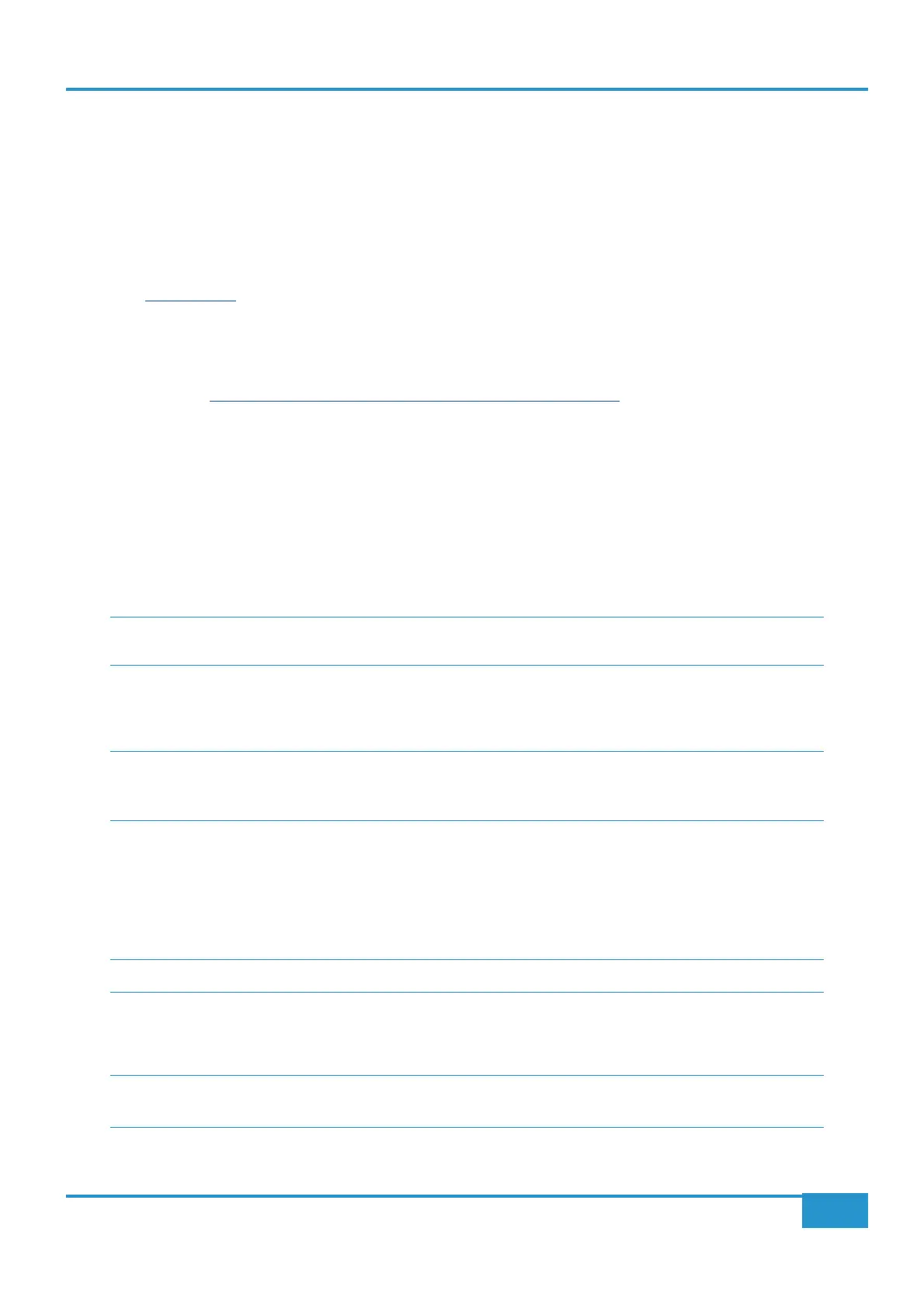Soware Installation and Conguration
MatrixRemote on
the computer from which you intend to control Matrix, and install the programs
ipMIDI, SSL Delta Control and SSL Delta
Control Matrix
on any computers which have a DAW installed which you intend to use with Matrix.
System Requirements
• Matrix Remote is a Java application and will run under Java Version 5 or higher. PC users can download the latest version
from
• ipMIDI is compatible with Mac OS X 10.7 upwards, and Windows 7, 8 and 10.
• SSL Delta Control plugins are compatibe with Mac OS X 10.7 upwards, and Windows 7, 8 and 10.
Check the SSL website for the latest versions of the ipMIDI virtual MIDI interface driver and the Matrix Remote application.
These can be found at
www.solidstatelogic.com/support/consoles/matrix/downloads.asp
Soware Installation (Mac)
Matrix Remote
³ Mount the MatrixRemote.dmg disk image and open it. Drag the enclosed Matrix Remote application to the Applications
folder, then to the Dock or any other convenient location.
ipMIDI
³ Mount the
ipMIDI.dmg disk image and open it. Double click on the ipMIDI.pkg
that you will be asked to log out and in again once you have completed the installation. Once you have logged back in open
Audio MIDI Setup and double click on the ipMIDI icon. Set the number of MIDI ports to 9 in the resulting pop-up.
/Library/Audio/MIDI Drivers/ipMIDIDriver.plugin
.plugin
SSL Delta Control Plugins
³ Mount the SSL Delta Control.dmg disk image and open it. Follow the steps in the installer to install the Single-Fader Delta
Control plugin. Follow the same process for the
SSL Delta Control Matrix.dmg disk image to install the 16-Fader Delta
Control plugin.
³ The Delta Control plug-ins use the industry standard iLok 2 copy protection scheme. An iLok 2 USB key wil need to be
aquired to use Delta Control plugins. For more information about activating plugin licenses onto your iLok, see page 10.
Chapter 1 - Setup
9
Matrix
2
Owner’s Manual