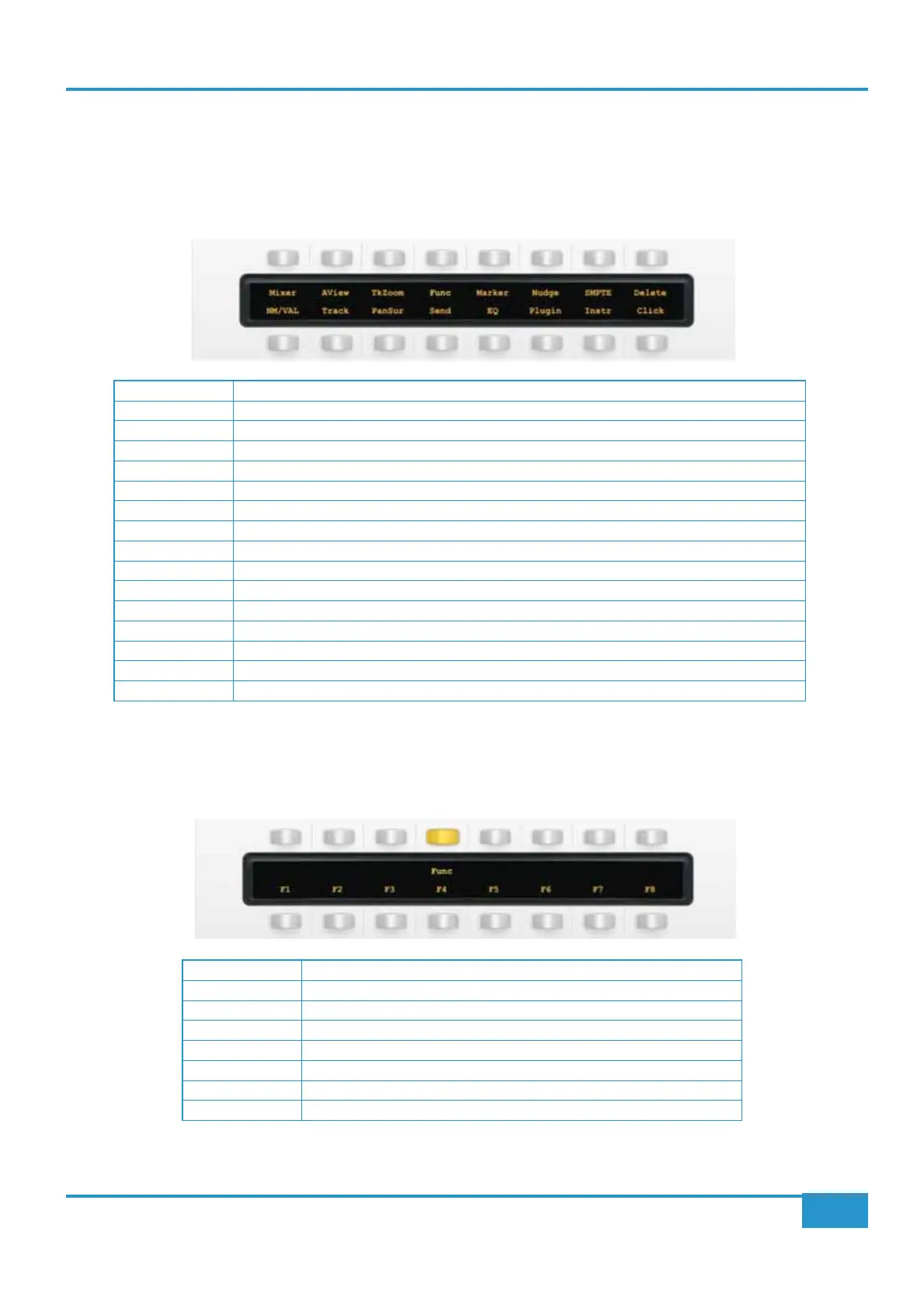Logic Standard Prole
Main So Key Page
The image below shows the assignments for Matrix’s Standard key set. You are in the Standard key set when the User 1, User
2, User 3 and User 4 keys are not selected.
The Func Submenu
The following image shows the assignments for the Func Submenu.
Chapter 5 - DAW Control
97
Matrix
2
Owner’s Manual
Mixer Opens/Closes the Mixer
AView Shows/Hides automation lane data
TkZoom Zooms track by set amount
Func Accesses the Func Submenu
Marker Creates/Deletes Markers (push and hold function)
Nudge Nudges selected region (push and hold function)
SMPTE Changes timecode display between SMPTE or Bar/Beats
Delete Deletes selected region
NM/VAL Switches V-Pot display between labels/values.
Track Globally changes V-Pots through various ‘Track’ options (has push and hold function)
PanSur V-Pots control pan parameters (has push and hold function)
Send V-Pots control send parameters (has push and hold function)
EQ Opens standard Logic EQ strip on selected channel (Has push and hold function)
Plugin V-Pots control Plug-ins
Instr V-Pots control Virtual Instruments
Click Turns the metronome on/off
F1 Opens Screenset 1
F2 Opens Screenset 2
F3 Opens Screenset 3
F4 Opens Screenset 4
F5 Opens Screenset 5
F6 Opens Screenset 6
F7 Opens Screenset 7
F8 Opens Screenset 8