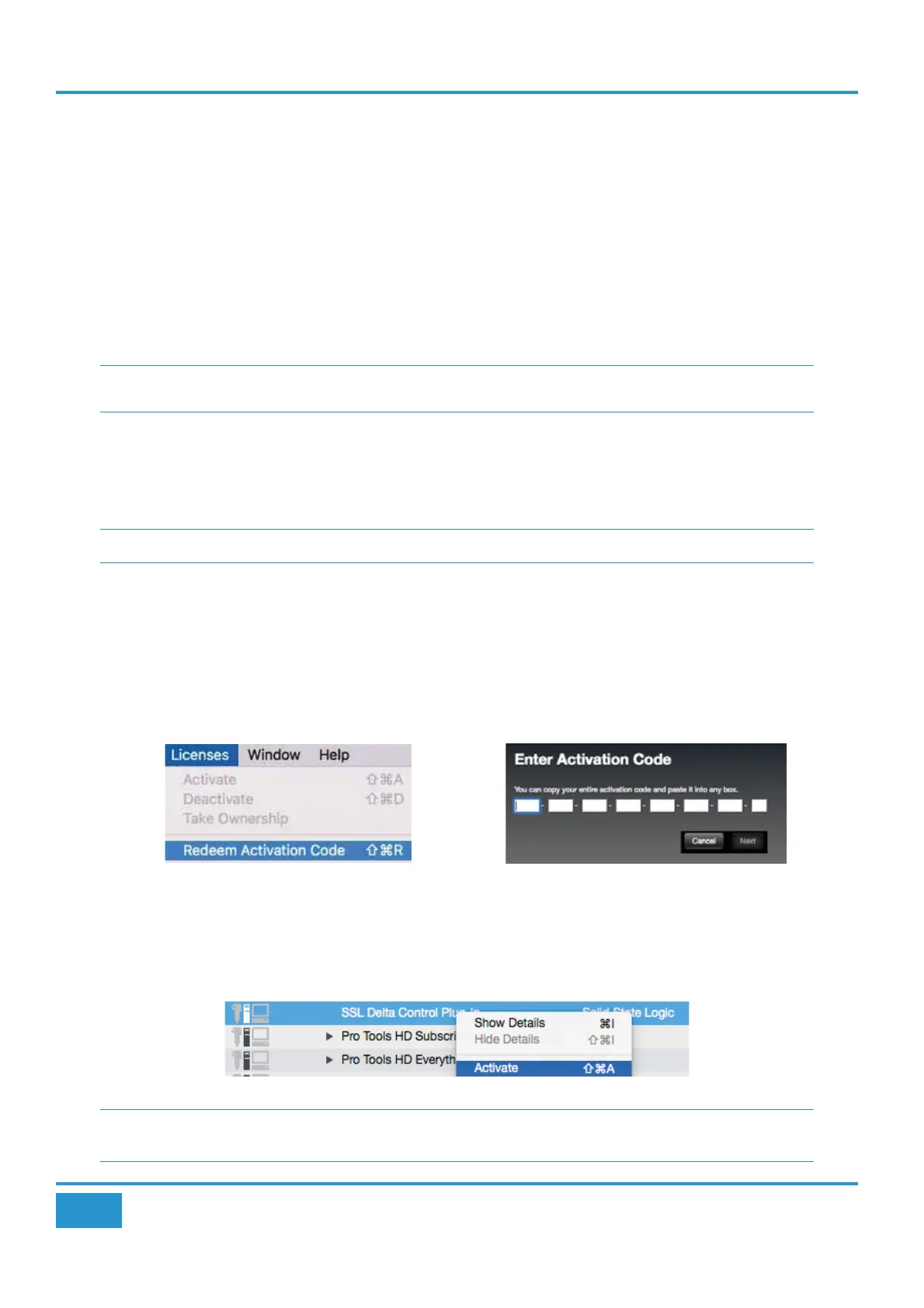Chapter 1 - Setup
10
Matrix
2
Owner’s Manual
Soware Installation (PC)
Matrix Remote
³ Copy the MatrixRemote.exeProgram Files folder (or any other convenient location) then create a shortcut
to it on your desktop and/or task bar. Double clicking on this will launch the Matrix Remote program.
ipMIDI
³ Run the setupipmidi_1.9.exe application (note that the last part of the name may change depending on the version you
are installing) by double clicking on it. Note that you will have to restart the computer at the end of the setup process. Once
the computer has restarted right click on the
ipMIDI icon in the task bar and set the number of MIDI ports to 9 in the
resulting pop-up.
Add/Remove
SSL Delta Control Plugins
³ Run the SSL Delta Control.exe
the same process for the
SSL Delta Control Matrix.exe
³ The Delta Control plug-ins use the industry standard iLok 2 copy protection scheme. An iLok 2 USB key wil need to be
aquired to use Delta Control plugins.
iLok License Activation
³ Open the iLok License Manager software and login to your iLok user account. Insert your iLok USB 2 key into the computer.
Click on 'Licenses> Redeem Activation Code'.
A printed activation code for the SSL Delta Control license is included with Matrix - enter this activation code in the 'Enter
Activation Code' box.
Once an SSL Delta Control license has been deposited into your account, right-click (Windows) / Ctrl-click (Mac) on the
license. Click Activate, and then select your iLok USB key.
