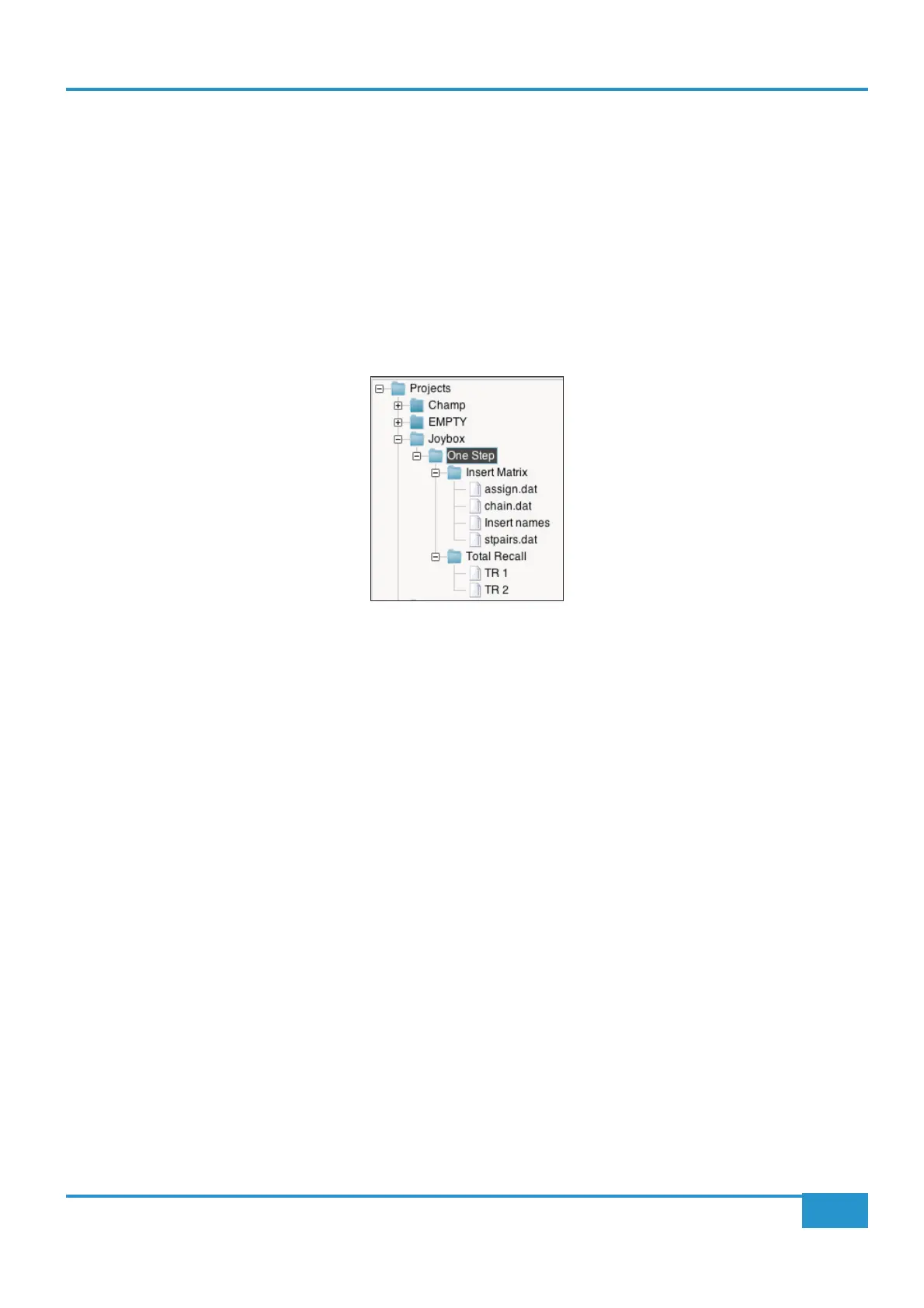Navigating the Projects List
Folders can be listed by order of creation or in alphabetical order. Double-clicking on a folder expands it to reveal the sub-folders
within it, as does clicking on the
sign in front of the folder. Similarly, double-clicking on an expanded folder collapses it again, as
does clicking on the sign. The folder architecture is as follows:
- The main
Projects
Insert Matrix and Total Recall folders.
- The
Insert MatrixMatrix data (the routing matrix you have created) and the Insert names
(the insert names you have created) (see Page 69). The
Total Recall folder contains all your TR snapshots (see Page
77):
them. Press
OK in the pop-up which appears and a copy of the Title will appear in the new folder. Total Recall
Total Recall folders of other Titles, in which case they are automatically renamed
‘
TR n’ where ‘n’ is the lowest unused TR number in the Total Recall folder.
Chapter 4 - Matrix Remote
65
Matrix
2
Owner’s Manual