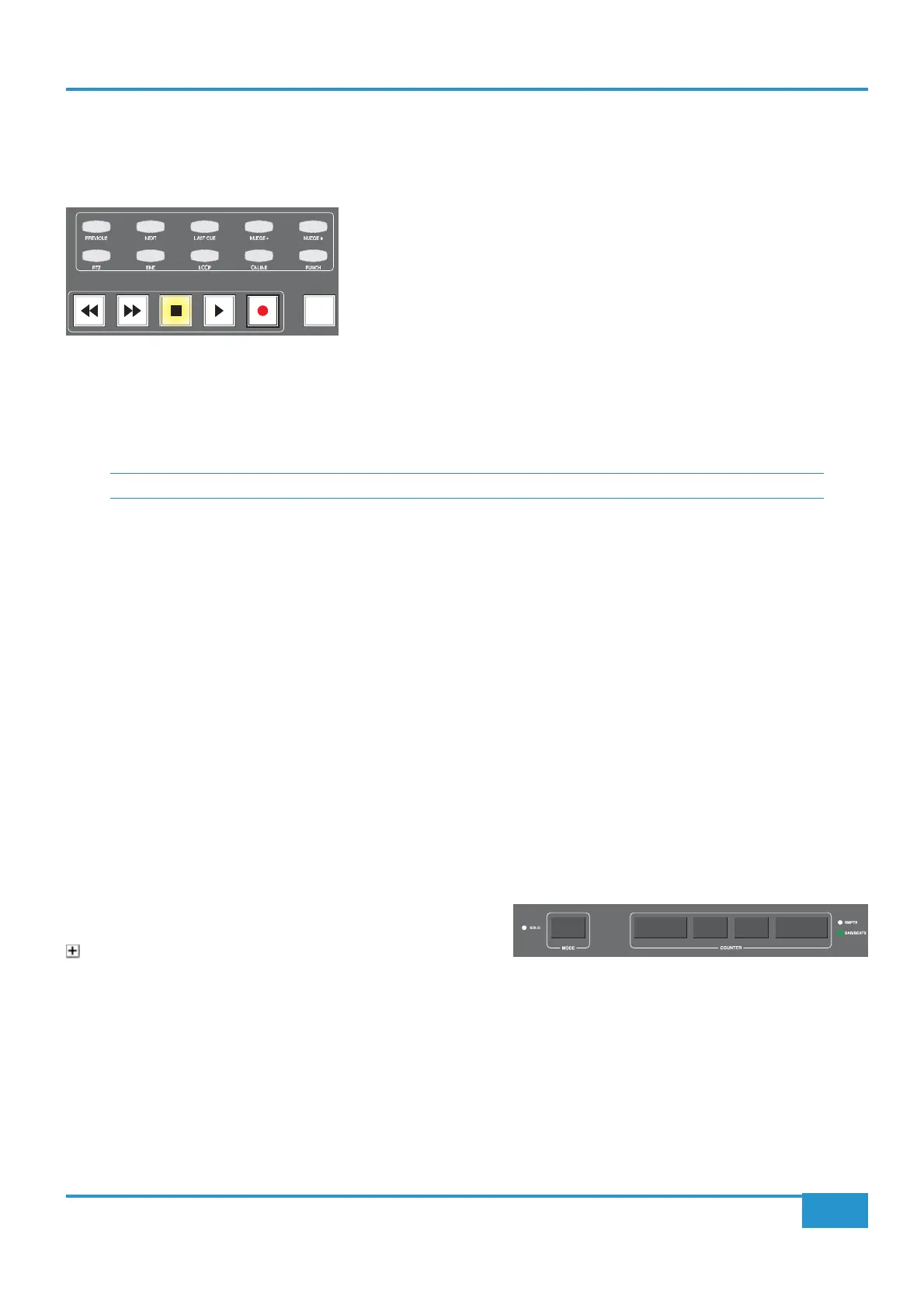Transport Controls
bottom of the centre section:
ARTIST
The large buttons at the bottom of the transport area, with the exception of the
button marked
ARTIST, operate the rewind, fast forward, stop, play and record,
functions in the same way as the DAW’s own on screen transport keys.
more advanced transport functions such as marker navigation and nudging. These
of these buttons can be edited via the
Transport/Utility page of the Soft Key Set area in the DAW tab, described on Page
113.
control surface documentation
, with the exception of
PREVIOUS, NEXT, and LAST CUE which function as follows:
-
PREVIOUS, located to the left of the top row, takes the cursor to the timeline marker numbered one lower than that
which was last selected using the
PREVIOUS and NEXT buttons.
-
NEXT, located to the right of PREVIOUS, takes the cursor to the timeline marker numbered one higher than that which
was last selected using the
PREVIOUS and NEXT buttons.
-
LAST CUE, the middle button in the top row, returns the cursor to the marker last selected using the NEXT button.
For example, if the marker previously selected using these buttons was Marker 4,
PREVIOUS would move the cursor to Marker
3,
NEXT to Marker 5, and LAST CUE back to Marker 4. On session startup, pressing any of these buttons will take the cursor
to Marker 1.
These additional transport functions appear in the HUI
MIDI CMDS list in the DAW tab as Next Marker, Prev Marker,
and
Last Marker respectively.
The internal Matrix marker counter can be reset using the
Reset Marker soft key found in the HUI MIDI CMDS list in the
DAW tab (see Page 109).
Session Counter
The counter for the DAW timeline is shown in the numeric display above the digital scribble strip in the centre section.
The two digit mode display to the left is used only by MCU DAW’s
that support it. The larger counter to the right displays whichever
counter format is selected in the DAW, the format is indicated using the LEDs to the right of the counter.
Chapter 5 - DAW Control
89
Matrix
2
Owner’s Manual
i
n
2 2
62 811