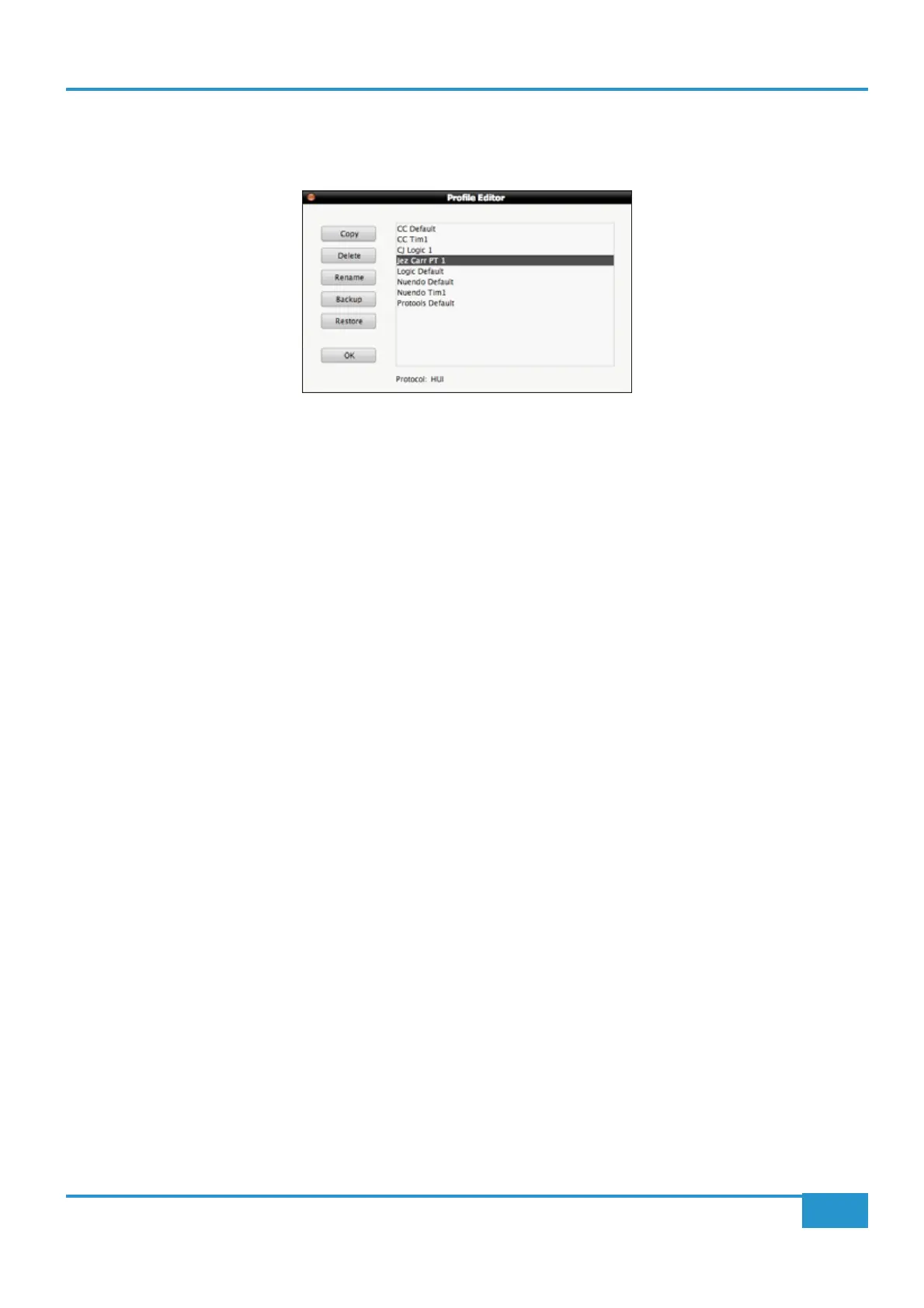Creating Proles
to bring up the pop-up:
CopyCopy
pop-up which appears, and press OK:
. In order to ensure that the underlying
is indicated at the bottom of the pop-up, as well as underneath the
in the area of the main
DAW tab.
Press
OK to exit the .
Save As button in the Soft Key area which makes up the bottom
half of the
DAW tab:
Press the
Save As button below the button to bring up the pop-up. Type a name for the new
OK
in the area of the main DAW tab.
Deleting Proles
to bring up the
press
Delete. Press OK
pop-up. Press
OK to exit the .
Renaming Proles
to bring up the
Press
Rename to bring up the OK. The
.
Chapter 6 - DAW and CC Conguration
107
Matrix
2
Owner’s Manual