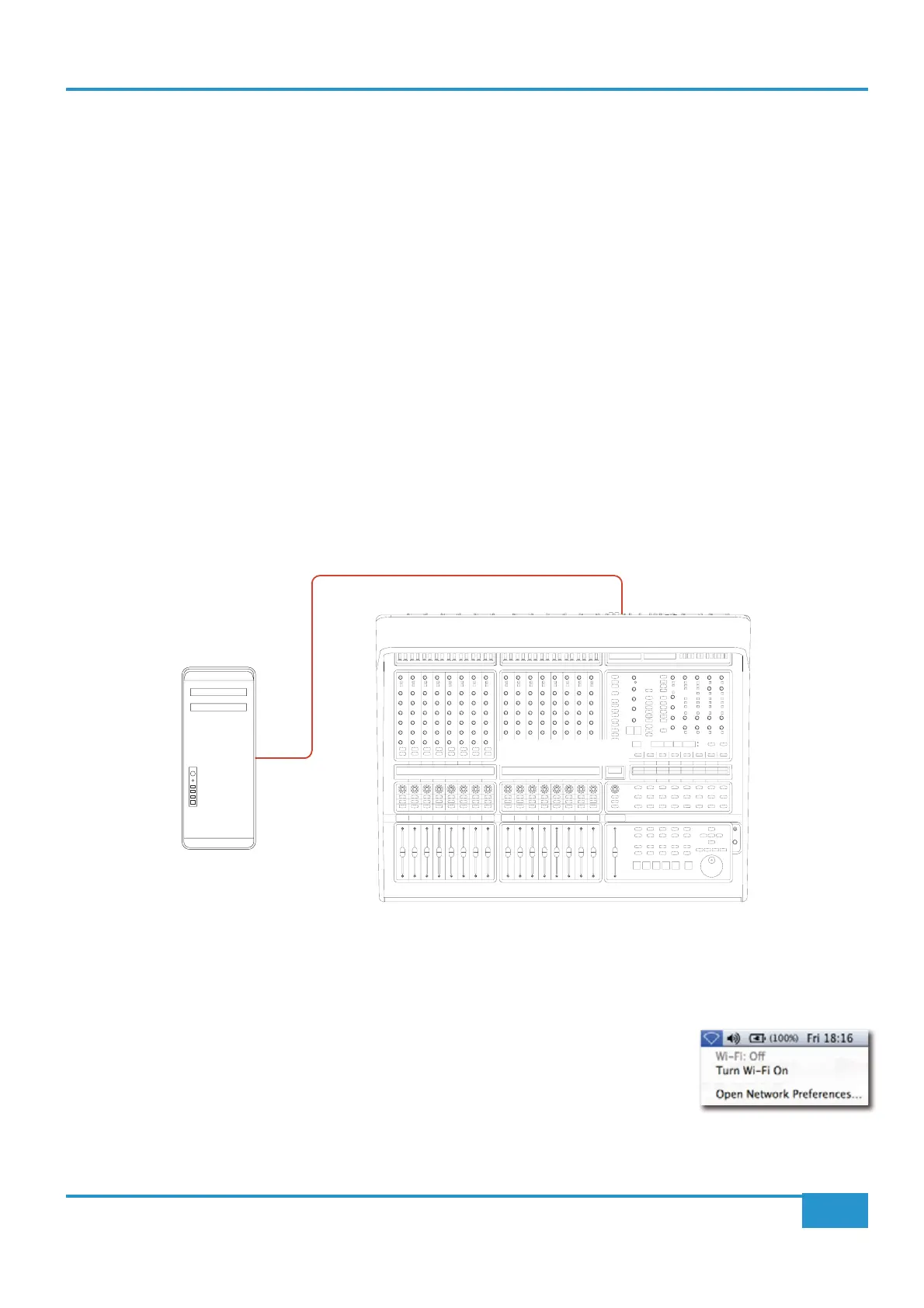which is used by the Matrix Remote application. Note that it may be necessary to use a separate Ethernet switch in place
FS108 (an eight port switch) has been used successfully at SSL Begbroke.
Assigning the Matrix IP Address
192.168.1.2
which works well if Matrix is connected directly to your DAW.
Alternatively, Matrix can be set to use a dynamically assigned (DHCP) address if your installation precludes a simple direct
connection. Switching between the two methods is achieved via the
IP SSL soft keys (see Page 45). If Matrix is connected to
the computer via a network switch or router (with a DHCP server enabled), it should be set for
DHCP, otherwise the Fixed
option should be used. Note that the currently assigned address will be shown in the scribble strip.
³ Once you have altered the IP mode, you need to turn Matrix off and on for the changes to take effect.
³
required to achieve this - please refer either to the Matrix support pages on the SSL Website or SSL Technical Support for
guidance on this.
Matrix Network Connection Examples
1 Direct Connection (no Internet Required)
This is the simplest way to setup Matrix with your computer.
³
SSL soft key on the console, go to the IP menu and check that
Fixed is selected (see Page 45).
³ Please note that many Macs with multiple Ethernet ports can only use one of those ports at any one time!
³ Note also that if your workstation computer is a Mac, you should ensure that your Mac
Router/Switch (see example 2).
Chapter 1 - Setup
5
Matrix
2
Owner’s Manual
Network connection
Matrix Console
Workstation Computer