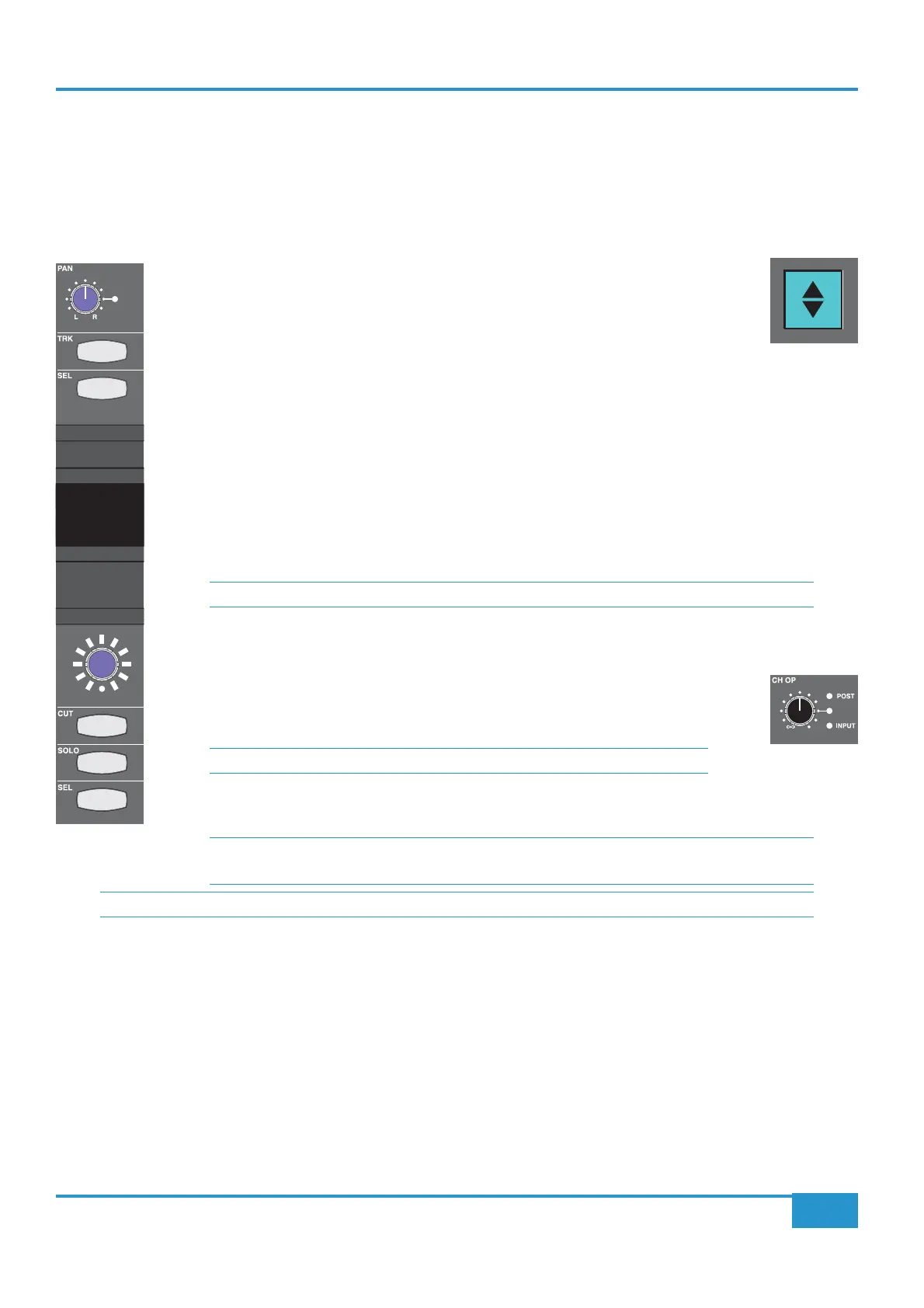STEP 7: Sending Signal from the Channel Direct Output
Now that we can hear the signal and can control the DAW, we will return to examining the channel. In Step 2 we lifted the
signal.
³ Press the Focus button again. It should now be lit, indicating that you have returned to Analogue Focus mode.
Bass
³ Turn channel 16’s pan pot, located a little way above the upper SEL key, at the top of the
graphic shown left, to pan the signal between the left and right speakers. The impact will
be both audible and visible in the bus meters to the right of the VU’s.
³ Operate the
CUT and SOLO buttons below the digital scribble strip. Now that we are
in Analogue Focus mode, these buttons mute and solo the signal in the channel, and the buttons light to
indicate that they are active.
Notice that when the
SOLO button is pressed, both the SOLO symbol above the VU meters and the SOLO
CLEAR
button in the top right of the main monitoring area are lit, indicating that there is a SOLO or AFL
button selected somewhere on the desk. You will have noticed that the analogue and DAW solo functions have
separate centre section solo indicators.
³ Leave the channel with neither the
CUT nor SOLO lights lit.
³ You can press the
SOLO CLEAR button to cancel the solo.
The channels also feed their own individual outputs, labelled CHANNEL OUT on the Matrix back panel, which
you should have connected to the inputs of your DAW.
³
CHOP (channel output) pot, located below the
CHIP pot. As you have left the Test track record-armed, you can use the input metering
in your DAW to meter the signal level you are sending.
CHOP
³ Using the transport controls at the bottom of the centre section, record a few seconds of the audio coming
from CHANNEL OUT 16 onto the
Test
Chapter 2 - Getting Started
24
Matrix
2
Owner’s Manual
