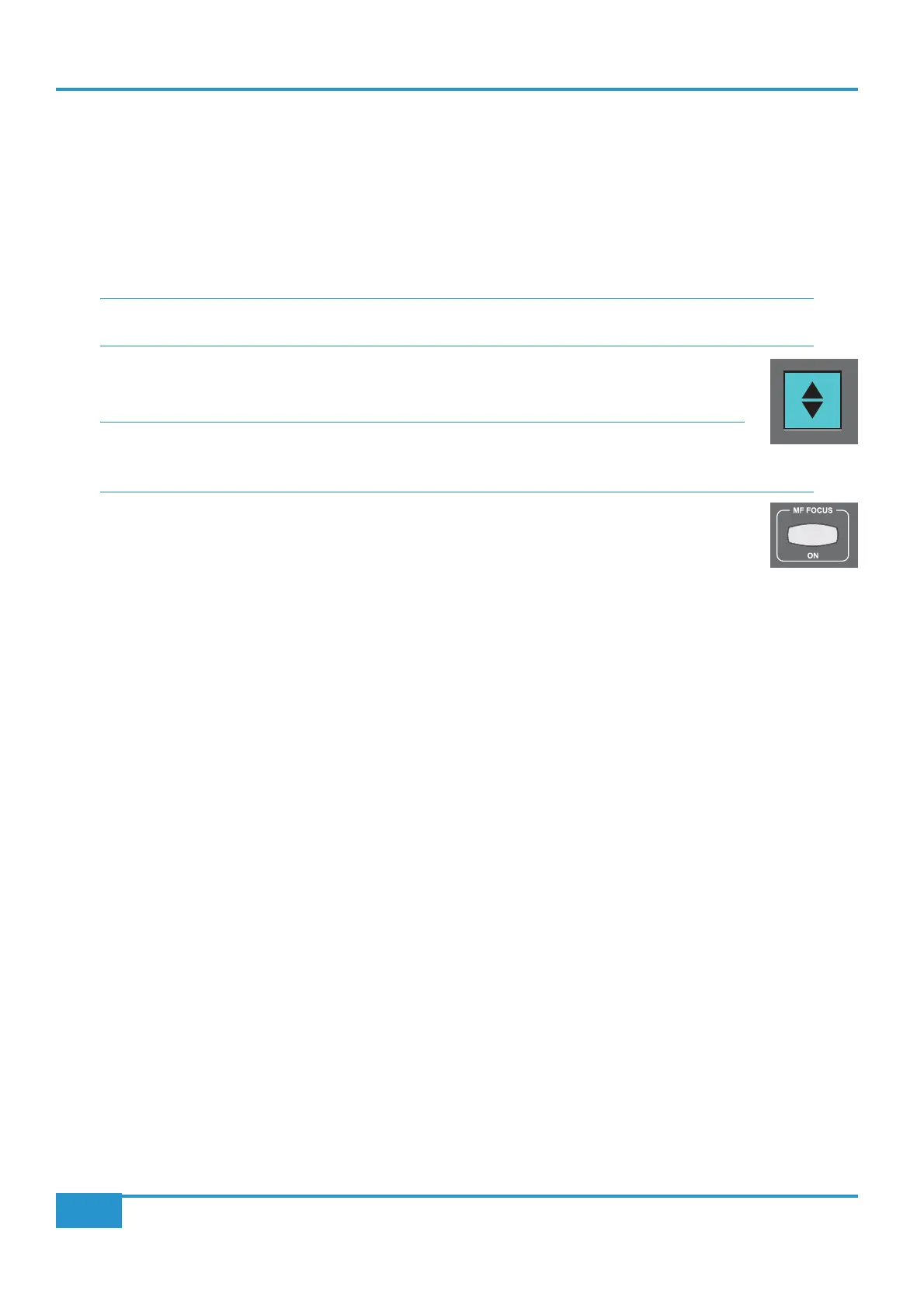Focus Modes
In order to provide the analogue routing and DAW control capabilities of Matrix within a compact space, the console can operate
in two ‘Focus’ modes, focusing on either the analogue or DAW control functions. These modes are simply called Analogue Focus
and DAW Focus.
Focus modes primarily affect the channel faders and their CUT and SOLO buttons which control the analogue signal when in
Analogue Focus mode, but send control messages to the DAW when in DAW Focus mode. Focus modes also affect the channel
meters which meter the analogue signal in Analogue Focus mode but replicate the DAW track metering in DAW Focus mode.
Matrix’s mode is selected and indicated by the large light-blue Focus button, located directly underneath the
Master Channel, on the left of the centre section (at the bottom of the graphic on the right). Pressing this
button switches between Focus modes. It is lit to indicate Analogue Focus, and unlit to indicate DAW Focus.
Normally the console master fader controls the main mix level in Analogue Focus or the main output level in
DAW Focus if the active DAW layer uses the MCU Protocol (the HUI protocol does not support a master
fader). The
MF FOCUS button, located above and to the right of the main fader (shown right), allows one
channel fader from the opposite Focus mode to appear in place of the master fader:
When in DAW Focus mode with
MF FOCUS selected, pressing the upper (analogue) SEL button in any channel assigns the
master fader, along with its
CUT and SOLO buttons, to that analogue channel.
When in Analogue Focus mode with
MF FOCUS selected, the master fader controls whichever DAW track is currently selected
in the DAW. The master fader can therefore be assigned to a different DAW track using the lower (DAW)
SEL buttons. The
BANK and CHANNEL keys can be used to access DAW channels outside the current set of channels assigned to the 16 fader
strips. See Page 90 for details.
Pressing the
IN-LINE button, located in the V-POTS MODES area of the centre section, allows both DAW and analogue
faders to be active in the same Focus mode by reassigning control of the faders from the currently inactive mode to the V-Pots
below the digital scribble strip. See Page 86 for details.
Chapter 5 - DAW Control
84
Matrix
2
Owner’s Manual