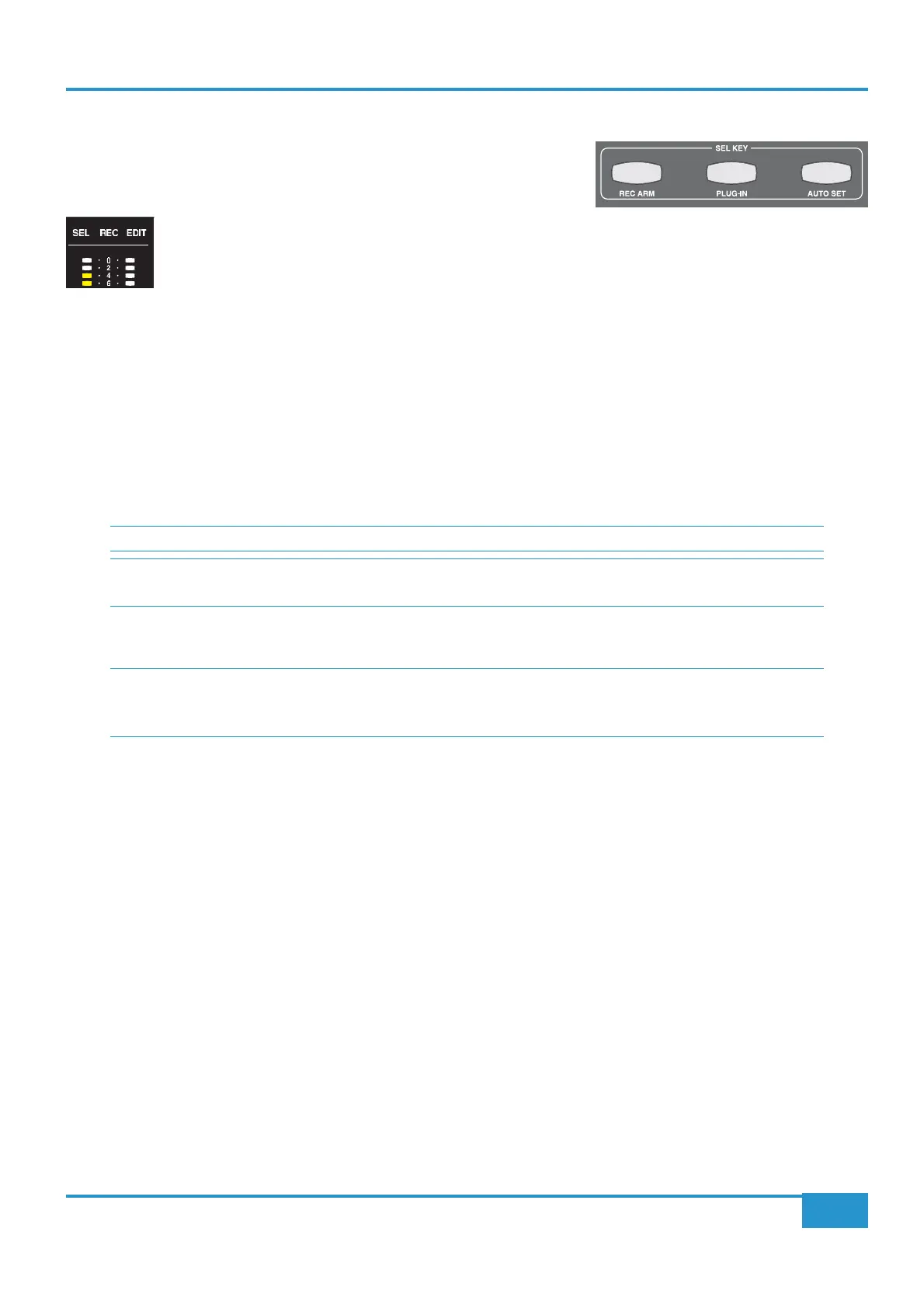SEL Key Modes
The Matrix offers additional
DAW control
functionality via the SEL KEY area of
the Matrix centre section, located above the Utility keys. Each of the
SEL KEY
buttons lights to indicate when it is active. There are four
SEL KEY modes:
In Default mode, active when no other mode is selected, the
channel DAW
SEL buttons select the corresponding track within the DAW. The SEL symbols at the top of the
channel meters light to indicate which track (or tracks) have been selected.
Rec Arm Mode
In REC ARM mode, each SEL button arms and disarms the corresponding DAW track’s record ready function. The REC
Plug-in Mode (Pro Tools Only)
PLUG-IN mode allows you to control the parameters of your Pro Tools track’s plug-ins from the Matrix front panel. In this
mode, the V-Pots, V-Sels and the digital scribble strip no longer control DAW track function, but emulate the dedicated HUI
plug-in controller. This consists of four encoders with integral switches, a two-line 40-character parameter display, plus additional
switches to assign and control the plug-ins within a Pro Tools channel strip.
With
PLUG-IN mode enabled, the channel DAW SEL keys can select and indicate the channel currently selected to the plug-in
editor.
SEL
The track selected to the
PLUG-IN controller is displayed in the top half of the digital scribble strip above channels 9-16. The
Edit symbol in the top right hand corner of the channel’s meter area (shown above left) also lights to indicate that one of its
sends is being edited.
V-Sel 16 switches between
Insert and Param mode, and the red LED below the V-pot lights to indicate Param mode. Insert
Param allows the parameters of the selected plug-in to be
controlled.
Insert Mode
V-Pot 16 scrolls between the Inserts 1-4 page and the Insert 5 page. The current page is indicated in the top row of the scribble
strip. In the
Inserts 1-4 page, Inserts 1-4 can be accessed by pressing V-Sels 9, 10, 11 and 12. In the Insert 5 page, Insert 5 is
Channel 15’s V-Sel button switches
AssignAssign mode is on. In
Assign mode, the V-Pot for each insert scrolls through a full list of available plug-ins, with the LEDs around the V-Pot indicating
how far through the list you have scrolled. Once the desired plug-in has been located, it can be assigned to the track insert by
pressing the associated V-Sel button.
Chapter 5 - DAW Control
87
Matrix
2
Owner’s Manual