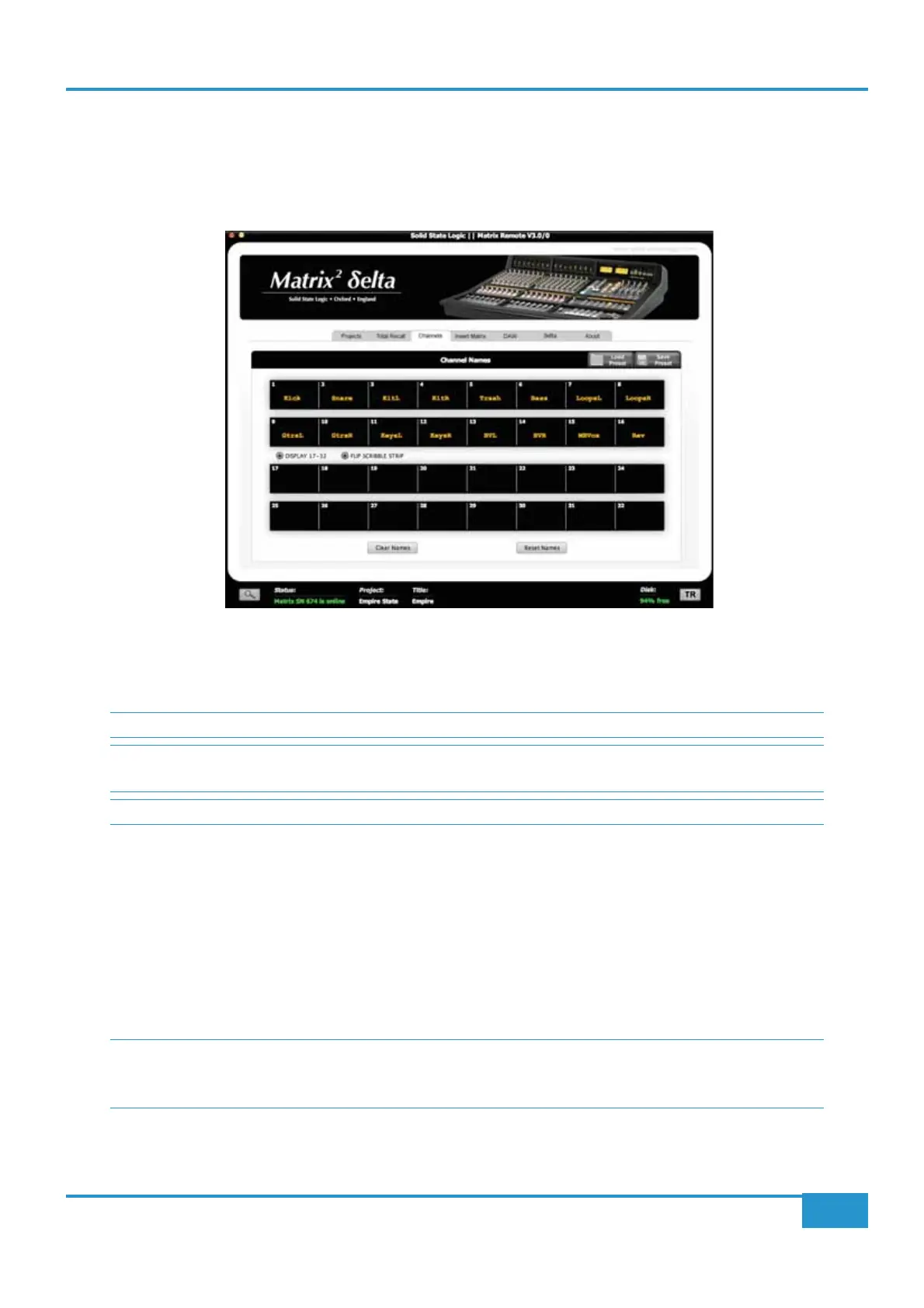The Channels Tab
The Channels tab is the third tab from the left in the Matrix Remote. In this tab you can label the analogue channels on the
representation of a scribble strip:
To insert a channel name, simply click the scribble strip on the channel you wish to name, delete the current text and type the
new name in. As you type, the name will appear in the Remote scribble strip, as well as in the digital scribble strip on the Matrix
To blank all of the channel names, press the
Clear All button underneath the scribble strip in the tab, and click Yes in the
warning pop-up that appears
.
To reset all the channel names to the default naming (
Chan1
,
Chan2
etc), press the Reset Channel Names button underneath
the scribble strip in the tab, and click
Yes in the warning pop-up that appears.
If you are using the Cue Stereo to source extra inputs for ‘
32 Track Mixdown’ mode (see page 35) you can label both rows
of the Matrix scribble strip so that you can remember what sources are having their level controlled by each Cue pot. Simply
click the
Display Channels 17-32 button. Usefully, you can then choose Flip Scribble Strip so that the labels for channels
1-16 are closest to the faders and the labels for channels 17-32 are (slightly) closer to the cue pot.
Chapter 4 - Matrix Remote
75
Matrix
2
Owner’s Manual