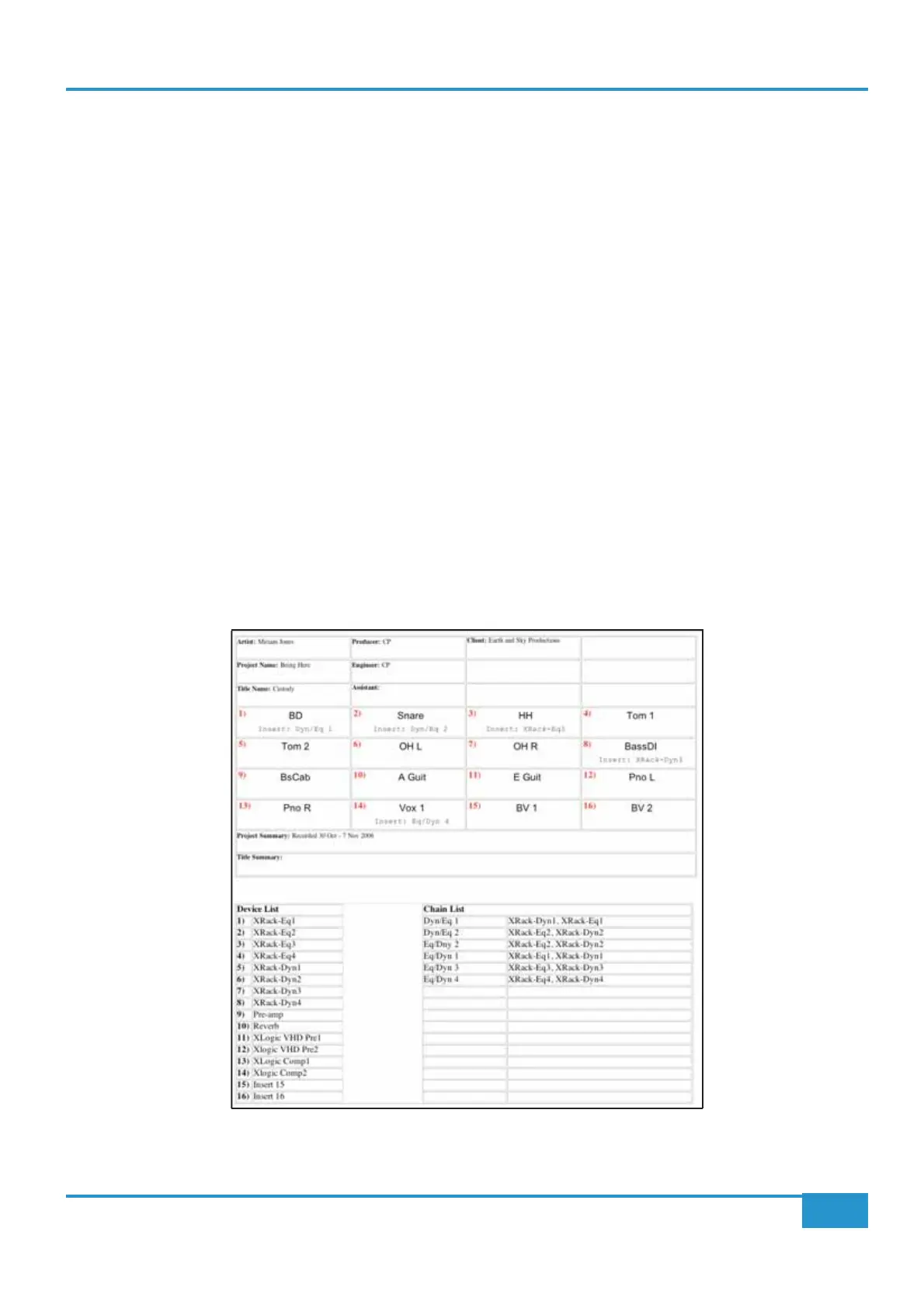Project and Title Notes
The Notes area on the right-hand side of the Projects tab allows you to record your own data related to a particular session,
including personnel and any other information you might wish to link to that session. The top half records information related
overwrites any names you gave them using the
Rename
Project n’ where ‘n’ is the lowest number not
used in this way. Similarly, Titles are simply named ‘
Title n’ where ‘n
When you have made your changes in the
Notes area, press Save Notes to save your changes.
Pressing
Undo will bring up a pop-up warning that you will lose unsaved changes if you continue. Click Yes to revert the text
to its last saved state.
Track Sheets
A session track sheet, can be created and exported in the Projects
Channel names and insert assignments, and a list of Insert Matrix devices and chains:
Press the
Track Sheet button at the bottom of tab to create the track sheet. In the track sheet, pressing OK closes it and
pressing
Save
Chapter 4 - Matrix Remote
69
Matrix
2
Owner’s Manual