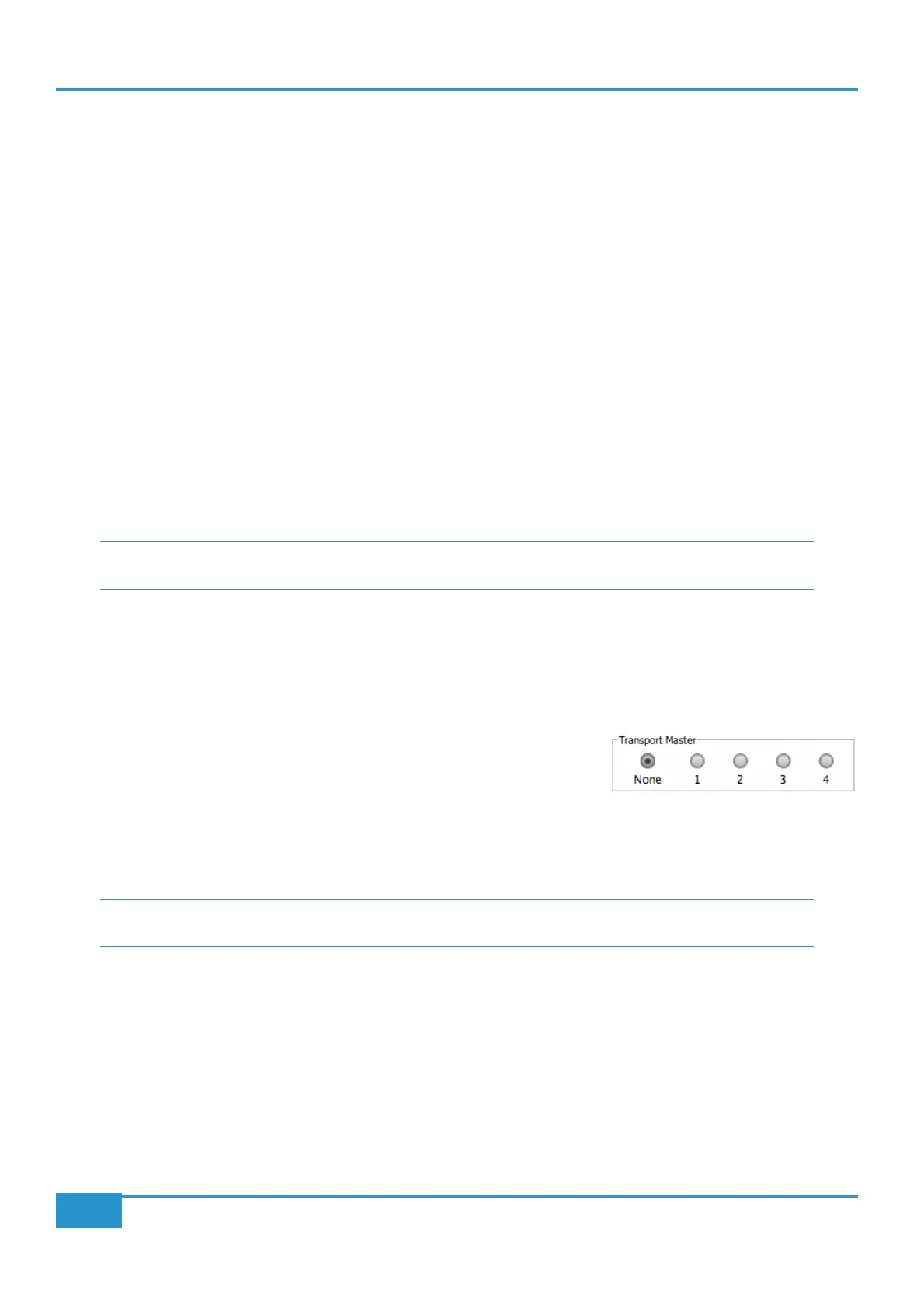Backing Up a Prole
to bring up the pop-up,
Backup. In the pop-up which appears, edit the name and destination of
Save
Restoring a Prole
to bring up the
pop-up and press Restore
Open
Disable Handshake
The Disable Handshake box below the button in MCU layers will only be of use in systems where there are
multiple MCU layers in use, and where these layers include both Logic and other MCU programs. Checking this box stops MCU
programs from handshaking with each other via Matrix, preventing Logic from scanning for external controllers and subsequently
creating ghost controllers of any other MCU programs.
Disable Handshake
Selecting the Transport Master
Normally Matrix will output transport commands to whichever DAW is assigned to
the currently selected layer. However, if you
which is acting as the master timeline for any other DAWs being controlled.
This is done by selecting the layer containing the master DAW within the
Transport
Master
area of the Remote’s DAW tab. The selected transport master becomes
active as soon as it has been selected and will always receive commands generated by
Transport keys and the Navigation wheel and mode switch.
If
None is selected within the Transport Master, Matrix will output the transport controls to the DAW on the currently
selected layer.
Chapter 6 - DAW and CC Conguration
108
Matrix
2
Owner’s Manual
