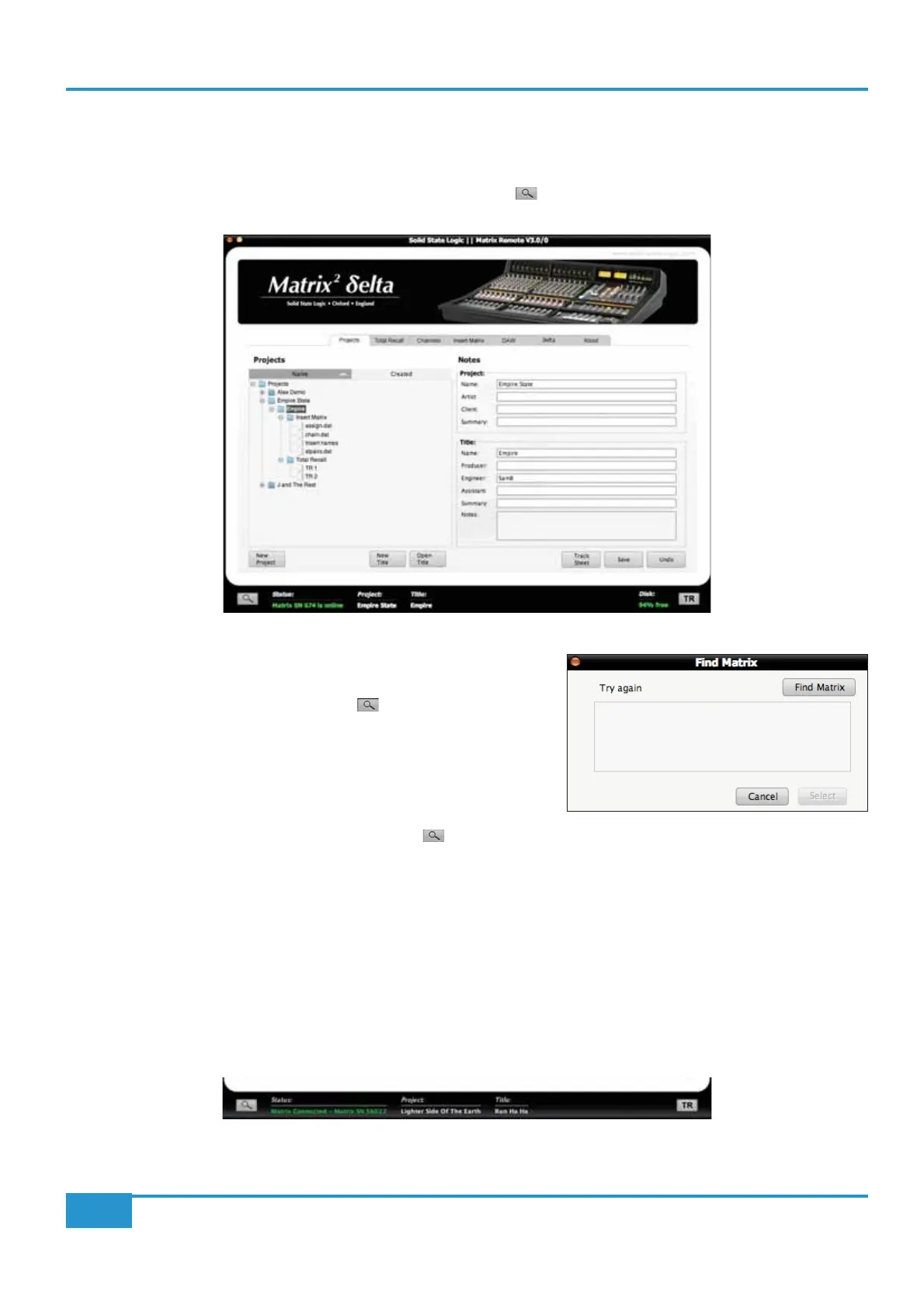Matrix Remote Conguration
³ Having completed the set-up guidelines described above, run the Matrix Remote software.
In the bottom left-hand corner of the Remote window there is a Find (
) button, along with indication regarding the current
status of the connection to Matrix:
indicated by the
Status to the right of the button displaying a green
‘
Matrix Connected - Matrix SN XXXX’
message, where
SN XXXX is the ID of the Matrix console found.
message ‘
No Matrix Found, click on Find.’
³ If this happens, check your connections and press
to bring up the
Find Matrix pop-up.
³
will be empty. In this case, recheck the connections and press the
Find
Matrix
button in the top right of the pop-up, and the Remote will rescan
for consoles.
³ Once the Remote has found the console, it will appear in the pop-up.
Highlight the Matrix ID and then click on
Select.
Once a connection has been made to Matrix, the green ‘
Matrix Connected - Matrix SN XXXX’ message will appear in the
Status
Chapter 1 - Setup
11
Matrix
2
Owner’s Manual