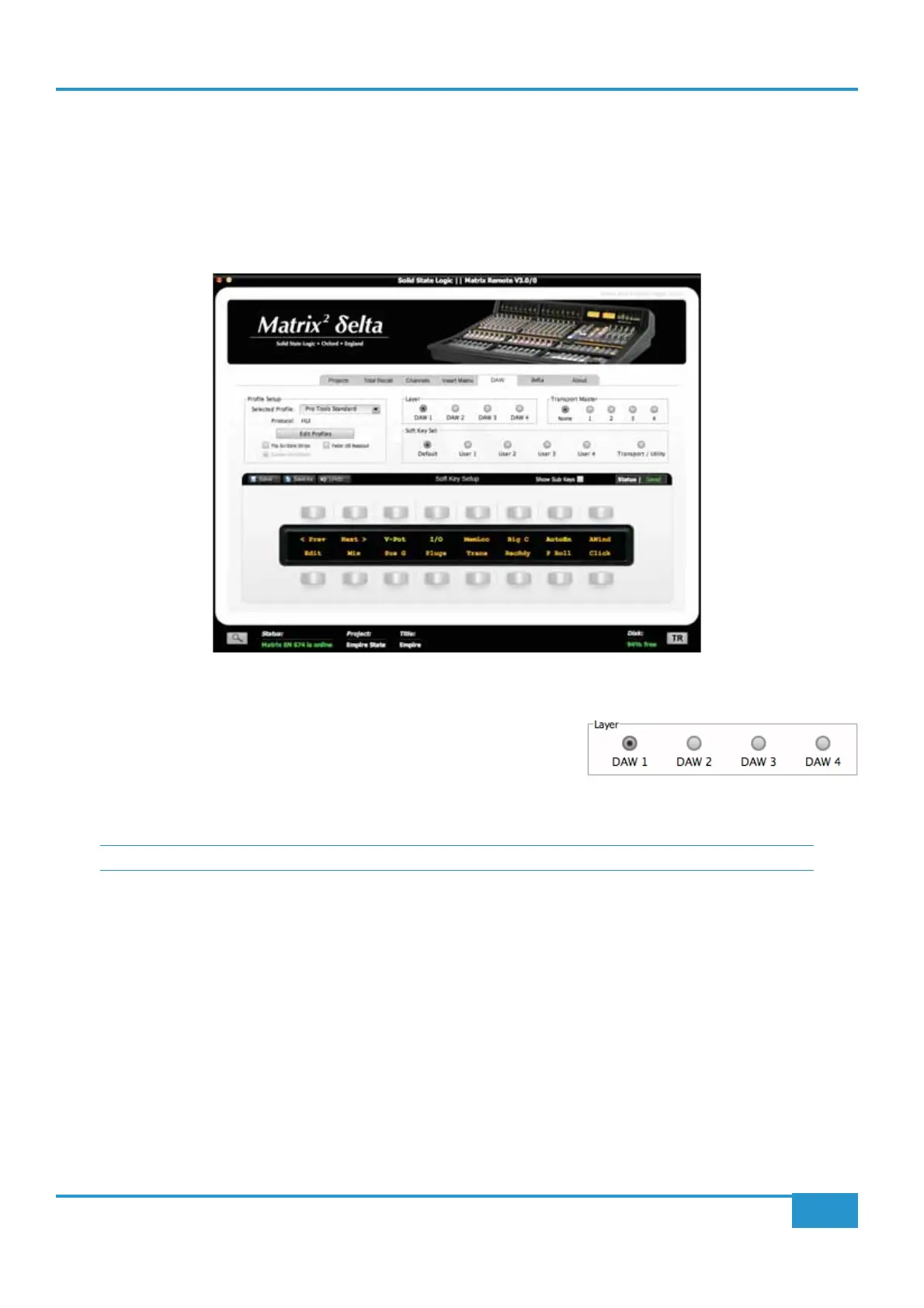DAW Layer Conguration
Matrix can connect to up to four DAWs and software MIDI devices, though only one program can be controlled from the
Matrix control surface at one time. In order to cater for setups which include multiple programs, each can be assigned its own
Matrix ‘layer’. Control operations performed on the Matrix control surface will then affect whichever program is assigned to the
currently selected layer.
Layers are programmed in the
DAW tab in the Matrix Remote:
Matrix Remote Layer Selection
DAW tab’s Layer
radio buttons, located in the middle of the tab towards the top. All other functions
in this tab, with the exception of the
Transport Master
to the selected layer.
³ First, decide which DAW or MIDI device will be assigned to which layer.
³
CC - See
Chapter 1 - Setup
12
Matrix
2
Owner’s Manual