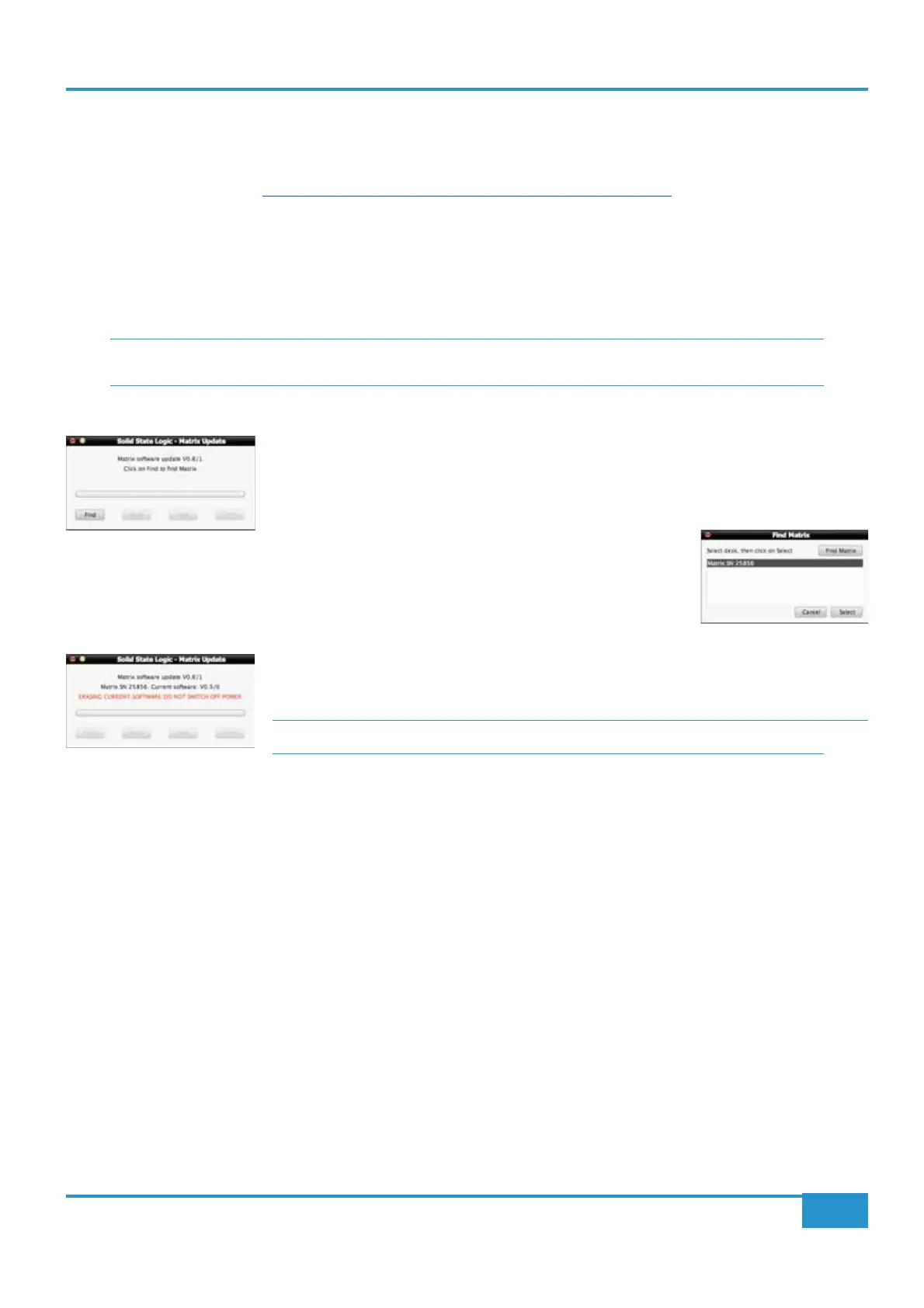Appendix E - Soware Updates
Software downloads for both the Matrix console and Matrix Remote are available from our website:
www.solidstatelogic.com/support/consoles/matrix/downloads.asp
We recomend that the console and remote software versions be kept in sync with one another.
Remote Soware Updates
To update the Matrix Remote software, delete the old version and install the new version following the installation instructions
in Chapter 1.
Console Soware Updates
Matrix console software updates are named MatrixUpdate followed by the software version.
on it to bring up the Matrix Update pop-up.
Click on
Find to open the Find Matrix pop-up and scan for consoles to update. Once the
console(s) on the network have been found, highligh the console you wish to update and click
Select to close the pop-up.
Click Send and the software will now be sent to the console. When the send is complete, click
on
Save to save the new software. Once the save is complete, you will need to restart the
console.
Soware Rescue Disk
up from the SD card in the back of the console:
Finally, repeat the software update process.
Appendix E - Soware Updates
133
Matrix
2
Owner’s Manual