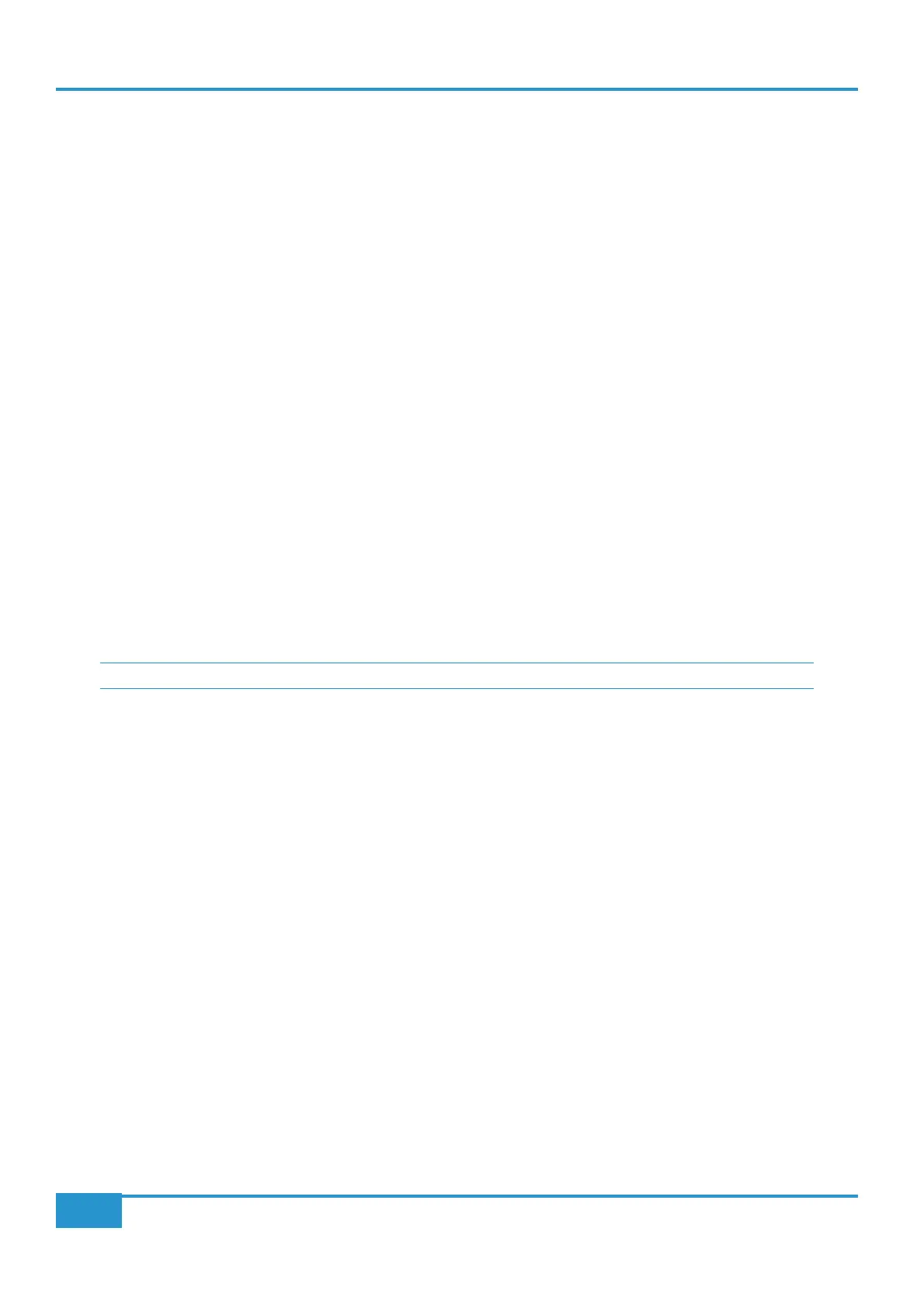CC Snapshots
In addition to the snapshots which can be taken of the Matrix control surface via Total Recall, snapshots can also be taken of the
status of the CC values which are being sent to a MIDI device from Matrix. This is done using the three assignable soft keys in
the
DAW CMDS
Take Snapshot takes a snapshot of all the CC values currently held in the Matrix control surface. The snapshot is automatically
pop-up, as described on Page 105.
Restore Snapshot restores the saved snapshot to the Matrix and therefore to the MIDI device.
Refresh sends the current Matrix CC values to the MIDI device.
The Digital Scribble Strip
The digital scribble strip that runs across the centre of the desk consists of two display rows. By default, the top row contains
Channels tab of the Remote (switching to a momentary display of the fader value in dB when a fader is moved), whereas in
DAW Focus mode the top row displays the DAW track names or the CC fader numbers (or user-created labels - see next page).
When Matrix is assigned to a CC layer controlling a MIDI device, the bottom row of the scribble strip displays the V-Pot CC
Number or User label (see next page). When a fader or V-Pot is moved, the associated label switches to a momentary display
of the value being altered.
The
FLIP function in the V-POT MODES (see Page 84) interchanges the controllers assigned to the Faders and V-Pots as
well as the DAW
SEL switches and V-Sel switches. This makes it possible to have 32 controller channels available to the faders,
using the
FLIP to switch between channels 0-15 and 16-33.
Chapter 6 - DAW and CC Conguration
118
Matrix
2
Owner’s Manual