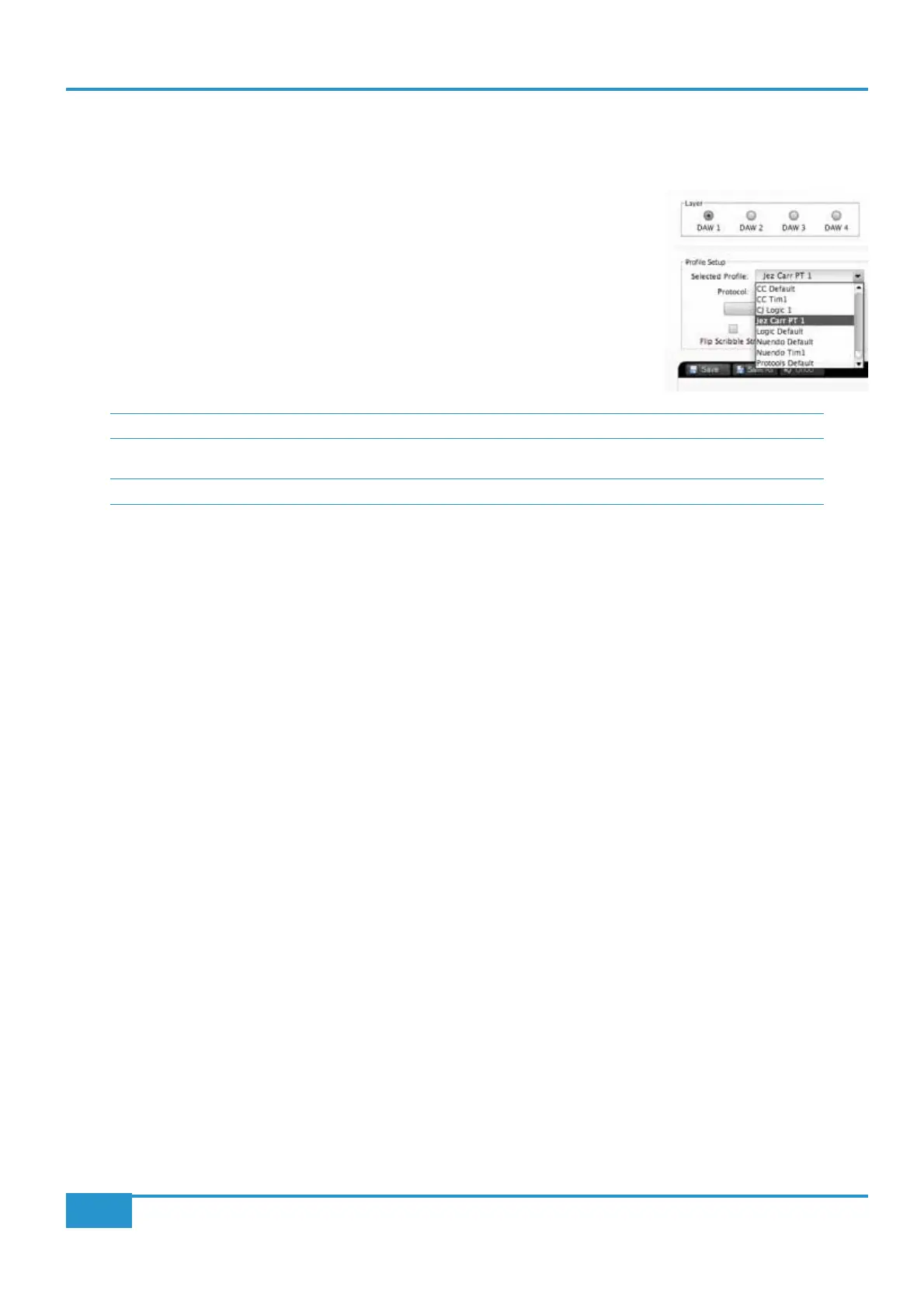However, for now, the important thing is to make sure you assign each DAW layer the right protocol. If you are running a DAW
other than those listed above, please refer to its manual to establish which control protocol it uses.
³ Using the
Layer buttons, located in the middle of the DAW tab towards the top, select the
³ In the
area found in the top left corner of the DAW tab, select the correct
drop-down list.
³
selected, a pop-up will appear asking you to reboot Matrix. Press
OK. If you have more
Chapter 1 - Setup
13
Matrix
2
Owner’s Manual