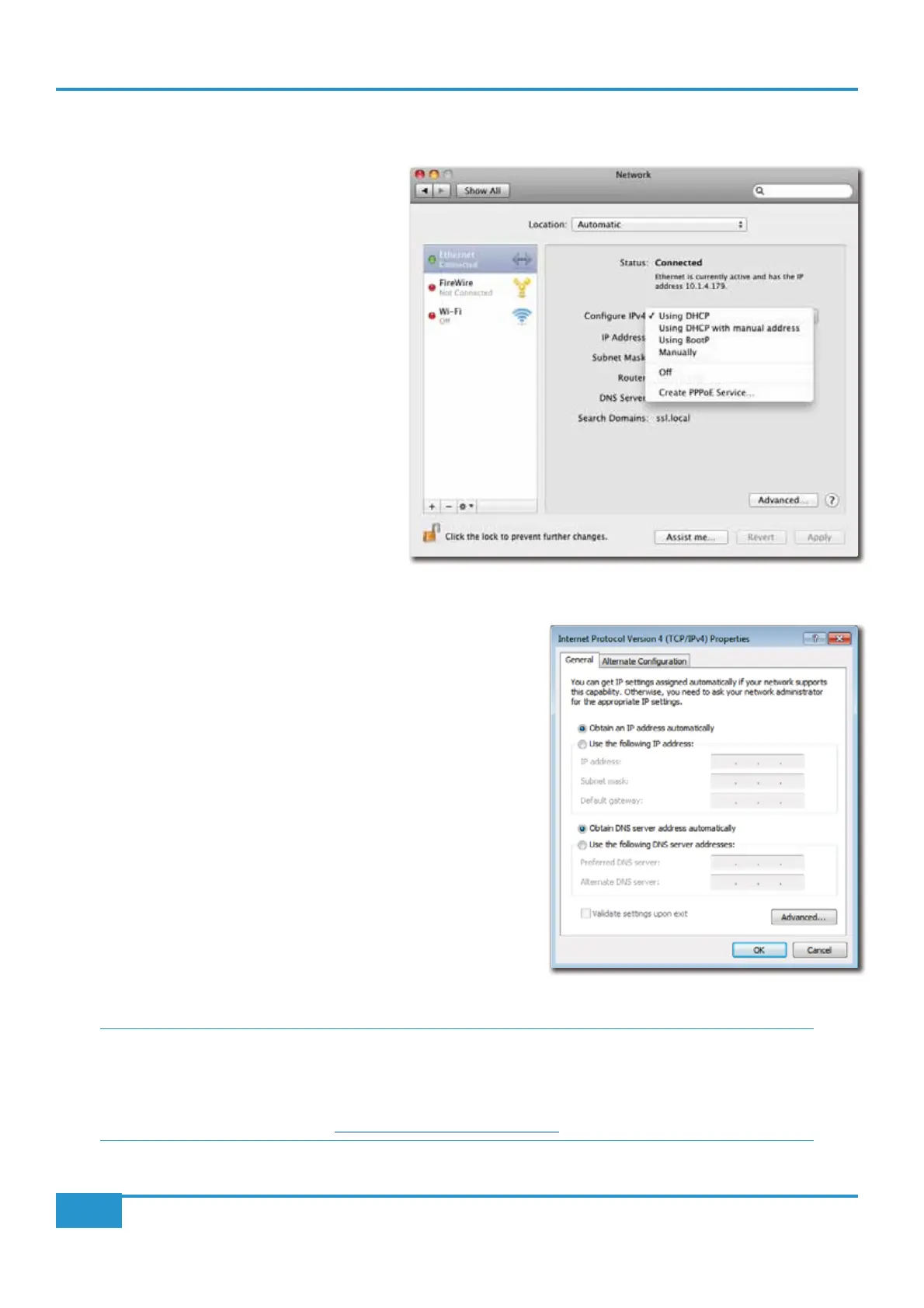Network Connection Conguration (Mac)
³ On the Mac, go to System Preferences and click on the Network icon.
³ Set
to Using DHCP as shown
here:
³ Ensure that Matrix is set to use DHCP: Use the
SSL soft key on the console, go to the IP menu
and make sure that
DHCP is selected (see Page
45).
Network Connection Conguration (Windows)
³ Go to Network and go into Local Area Connection Properties.
³ Open up the option
Internet Protocol Version 4 (TCP/IPv4).
³ Choose the option
Obtain an IP address automatically as
illustrated here:
³ Ensure that Matrix is set to use DHCP: Use the
SSL soft key on the
console, go to the
IP menu and make sure that DHCP is selected (see
Page 45).
3 Connection in a facility that has multiple SSL consoles
store.solidstatelogic.com/catalog/36
Chapter 1 - Setup
8
Matrix
2
Owner’s Manual