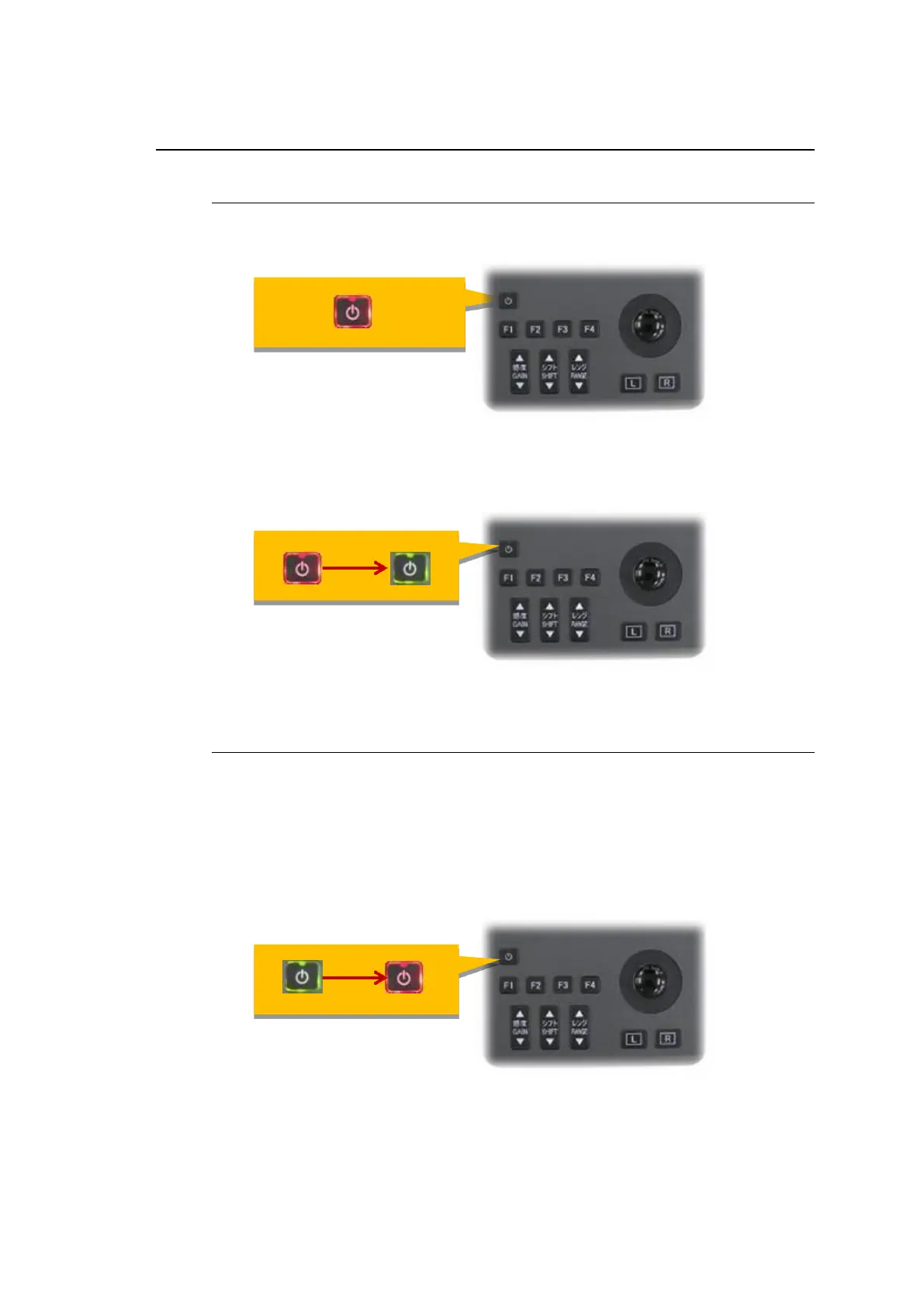II-3
2-3 Power ON and OFF
2-3-1 Power ON
Check that the lamp on the power key is red.
Fig. 2-3 Power is now OFF
Press the power key for about one second.
It pips, and the power key turns green, and the power is turned ON.
Fig. 2-4 Power is turns ON from OFF
2-3-2 Power OFF
Press the power key or about 2 seconds.
It pips, and the green light of the power key turns OFF.
The lamp on the power key turns red in 10 seconds, and the power is turned
OFF.
Fig. 2-5 Power turns OFF from ON
※If This power key don’t light, please check contact RC-21 cable with PRC-63 connecter.